20 fun games to play on Zoom (that won’t annoy your team)

We spend a lot of our working lives in Zoom meetings. For many of us working remotely, these are a great opportunity to get things done, but can they also be an opportunity for fun and connection?
In this collection of the best games to play on Zoom, you'll find a selection of fun games that can be used to engage your group and feel closer, no matter how far apart you are.
You'll find tips to help you run every Zoom game alongside a link to the SessionLab library with complete instructions and additional materials. Let's dive in!
What are Zoom games and how to choose them?
In our definition, Zoom games are a selection of fun activities that are effective for use in a virtual conference call and which require just two things: Zoom and people!
All of these games we’ve selected here are suited to the online format for a few reasons:
- they are suited well to a virtual environment;
- they require little to no preparation from participants;
- they can be used in plenary groups as well as Zoom breakouts;
- they don’t require additional software or log-ins.
There are heaps of great party games and online games you can find that aren’t featured in this list. I love Mario Kart, Codenames & Dixit, but the emphasis with this list is for games you can run without additional software or a lot of setup. All of the fun Zoom games you’ll find here will help you connect with participants and encourage participation without having to navigate from your choice of online chat software.
As noted in this recent Gallup study, only 28% of remote workers reported that they feel strongly connected to organisational purpose and mission. Creating opportunities for connection – both in the form of Zoom games and other engagement initiatives – is an integral part of helping remote workers thrive.
When it comes to choosing the right Zoom game, I tend to ask myself three questions:
- How much time do I have?
- How many people are playing?
- What is the goal of the game?
Party games might only have the goal of being fun and loosening up your participants – great! I’ll choose something like Follow the Follower. If I have more time and want people to connect more deeply then a Lightning Scavenger Hunt might be right.
To help you play games that will resonate with your group, we’ve made a simple table below that should make it easy to find one that fits your needs.

Best games to play on Zoom with coworkers
Play can be a powerfully connective force, especially for remote teams who may get little to zero in-person time with colleagues.
As Forbes notes in their remote work study, 48% of remote workers find the virtual environment makes it more difficult to work with others.
Now, a round of Human Bingo ora virtual scavenger hunt isn’t going to fix structural challenges, but they do have an effect of building relationships and creating connections that help teams navigate the challenges of everyday work.
In our experience, having a regular rotation of Zoom games that are easy to play and require no setup can help elevate your team meetings and conference calls into places where connection can happen and people feel closer, rather than frustrated or distant.
| Zoom Game | Length in minutes | Participants | Best For |
|---|---|---|---|
| Lightning Scavenger Hunt | 5 – 30 | 2 – 30 | Energizing remote teams, quick thinking, friendly competition |
| Count Up | 5 – 30 | 10 – 40 | Team coordination, active listening, group focus |
| The Desert Island | 10 – 20 | 5+ | Team decision-making, critical thinking, collaboration |
| Lifeboat Debate | 10 – 20 | 5+ | Persuasive communication, teamwork, problem-solving |
| Remote Change 3 Things | 5+ | Any | Observation skills, team interaction, memory recall |
| One Word Method | 5 – 10 | Any | Focus, team alignment, quick reflections |
| Questions Only | 10 – 15 | 10 – 25 | Quick thinking, creativity, energizing virtual meetings |
| Whose Story Is It? | 15 – 30 | 8 – 20 | Storytelling, team bonding, virtual engagement |
| Virtual Bingo | 15 – 20 | Any | Engagement, friendly competition, interactive meetings |
| Three Wishes | 10 – 20 | Any | Creative thinking, team connection, conversation starter |
| Unique Thing in Common | 8 – 12 | Any | Team bonding, discovering shared interests, icebreaking |
| Follow the Leader | 5 – 20 | Any | Team coordination, trust-building, movement break |
| Story Around the Circle | 15 – 20 | Any | Creativity, storytelling, collaboration |
| Sit, Stand, Disappear | 5 – 10 | Any | Virtual engagement, quick decision-making, movement |
| Object Matching | 15 – 20 | Any | Observation skills, team bonding, creativity |
| Office Trivia Challenge | 30 – 45 | 5 – 30 | Friendly competition, team bonding, company knowledge |
| PowerPoint Karaoke | 20 – 30 | Any | Improvisation, public speaking, humor |
| The Group Map | 15 – 20 | Any | Team connection, visual engagement, shared experiences |
| Guess the Desk | 15 – 30 | 4+ | Virtual team bonding, icebreaking, personal insights |
Lightning Scavenger Hunt
Best for: energizing remote teams, quick thinking, friendly competition
Time: 10-15 minutes
Materials: none
Lightning Scavenger Hunt is a fast-paced and interactive game that gets remote teams moving and thinking on their feet. The facilitator calls out a specific category—such as “something blue” or “an item that represents your personality”—and participants race to find an object in their home that fits. The first few people to return and show their item on camera win the round.
You’ll find sample questions and additional variations of the Lightning Scavenger Hunt in the complete instructions. A personal favourite is the reflective variation, that encourages participants to find objects that resonate with questions in an especially creative way.
It’s a great way to add a burst of energy to virtual meetings while providing a fun glimpse into each team member’s space and way of thinking.
Complete instructions for Lightning Scavenger Hunt
Count Up
Best for: team coordination, active listening, group focus
Time: 5-10 minutes
Materials: none
Count Up is a deceptively simple yet challenging counting game that requires patience, awareness, and teamwork. The goal is for the group to count from 1 to a set number, but only one person can say a number at a time, and there’s no set order. If two people speak simultaneously, the count resets, and the team must start over.
This game is a fun way to encourage focus and synchronization in virtual meetings. It builds a sense of collective rhythm and communication, making it an excellent energizer for remote teams looking to improve group cohesion and attentiveness. Note that if you have more people than will fit in Zoom gallery view, try using breakouts – this game works best in small groups where everyone can see one another.
Complete instructions for Count Up
The Desert Island
Best for: team decision-making, critical thinking, collaboration
Time: 20-30 minutes
Materials: none
The Desert Island activity is a classic game that challenges remote teams to think critically and collaborate under pressure. Participants imagine they are stranded on a deserted island and must choose a limited number of survival items from a provided list. The catch? They must agree as a team on which items to keep.
This activity sparks discussion, encourages negotiation, and highlights different problem-solving approaches. It’s an engaging way to build teamwork and decision-making skills in a virtual setting while allowing participants to share their reasoning and perspectives.
Complete instructions for The Desert Island

Lifeboat Debate
Best for: persuasive communication, teamwork, problem-solving
Time: 30-45 minutes
Materials: none
Lifeboat Debate is a lively, discussion-based game that challenges remote teams to make difficult choices. Each participant takes on the role of a fictional character with unique skills, and together, the group must decide who gets to stay in a lifeboat with limited space.
This activity encourages persuasive reasoning, group decision-making, and active listening. It’s an excellent way to foster debate and collaboration while allowing team members to showcase their creativity and critical thinking in a fun and engaging format. Use breakout rooms with large groups and have a quick debrief at the end for best results.
Complete instructions for Lifeboat Debate
Remote Change 3 Things
Best for: observation skills, team interaction, memory recall
Time: 10-15 minutes
Materials: none
Change 3 Things is a fun and subtle test of observation. One participant briefly turns off their camera and changes three things about their appearance or background—such as removing glasses, switching shirts, or moving an object. When they return, the rest of the team must guess what has changed.
Change 3 things is a great game that sharpens attention to detail while adding a playful element to virtual meetings. It’s great for helping remote teams to “land” in the session and keep everyone on their toes. Folks will generally need to get up from the chairs too, so it’s a nice way to get people moving and refreshed.
Complete instructions for Remote Change 3 Things
One Word Method
Best for: focus, team alignment, quick reflections
Time: 5-10 minutes
Materials: none
One Word Method is a simple yet powerful way to kick off or close a virtual meeting with clarity and intention. Participants are asked to describe their current mood, expectations for the session, or key takeaways from the discussion using just one word. The facilitator can then highlight common themes or invite brief elaboration.
One Word Method is one of the best online games simply because of how easy it is to run and tweak to your group. Set a specific theme to help guide the conversation or make the game more challenging by tasking participants with making a grammatically correct sentence. It’s an easy and effective way to create a sense of connection, whether at the start of a brainstorming session or as a reflective closing exercise.
Complete instructions for One Word Method
Questions Only
Best for: quick thinking, creativity, energizing virtual meetings
Time: 10-15 minutes
Materials: none
Questions Only is an entertaining and fast-paced game that challenges participants to hold a conversation using only questions. Two players begin a dialogue, responding to each other with questions only — no statements or declarations allowed. If someone hesitates, repeats a question, or accidentally makes a statement, they’re out, and the next person takes their place.
This game brings energy and humor to virtual meetings while sharpening quick-thinking and communication skills. It’s an excellent way to break the ice, lighten the mood, and keep teams engaged during Zoom sessions.
Complete instructions for Questions Only
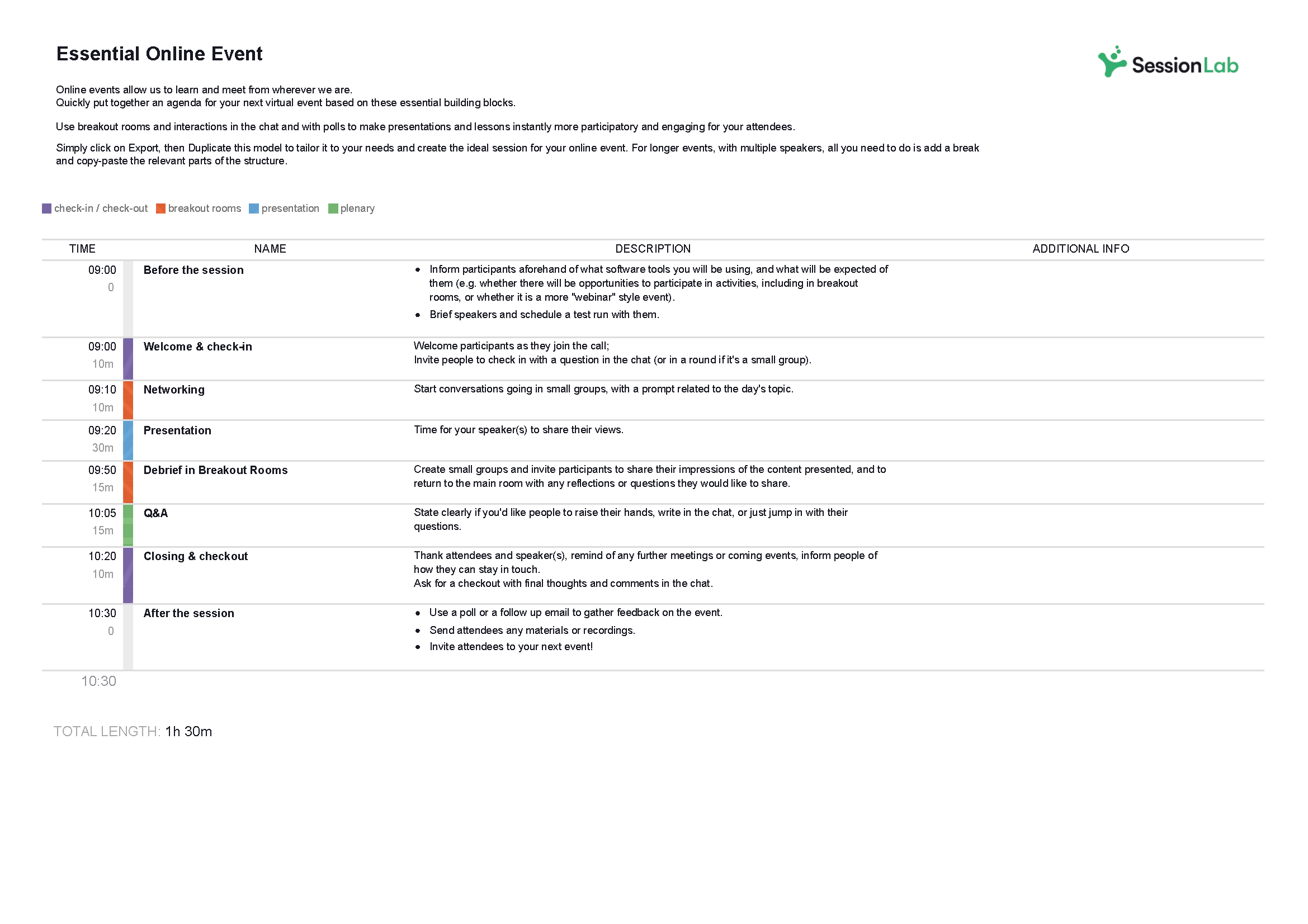
Whose Story Is It?
Best for: storytelling, team bonding, virtual engagement
Time: 15-20 minutes
Materials: none
Whose Story Is It? is a storytelling game that helps remote teams learn fun and unexpected things about each other. At the start of the session, participants submit short, interesting personal stories or little-known facts about themselves. During the game, the facilitator reads each story aloud, and the group guesses who it belongs to in the Zoom chat.
Whose Story Is It? creates laughter, strengthens connections, and allows teams to discover hidden commonalities. It’s an easy and effective way to bring warmth and personality to virtual gatherings and encourage some team building too!
Complete instructions for Whose Story Is It?
Unique Thing in Common
Best for: team bonding, discovering shared interests, icebreaking
Time: 10-15 minutes
Materials: none
Unique Thing in Common is a virtual icebreaker that helps teams find unexpected connections. Participants are placed into small breakout rooms and given a few minutes to identify something that every person in their group has in common—but it can’t be something obvious like “we all work at the same company.” Once they find their unique connection, they share it with the larger group.
This activity builds camaraderie and fosters engaging discussions. It’s a great way for remote teams to break the ice and strengthen relationships beyond work-related conversations.
Complete instructions for Unique Thing in Common
Virtual Bingo
Best for: engagement, friendly competition, interactive meetings
Time: 15-20 minutes
Materials: custom bingo cards
Virtual Bingo adds a layer of fun to Zoom meetings by turning everyday experiences into a game. The facilitator creates bingo cards filled with relatable phrases or events—such as “someone’s pet appears on screen,” “accidental mute moment,” or “bad Wi-Fi connection”—and participants mark off squares as they occur. The first to complete a row shouts “Bingo!” and wins.
Zoom Bingo boosts engagement, keeps participants attentive, and adds a playful twist to virtual calls. It’s perfect for team socials and long meetings, and it can be easily tailored to the subject of your session. Adding inside jokes and company idioms is also a fun idea with teams who know each other well.
Complete instructions for Virtual Bingo
Three Wishes
Best for: creative thinking, team connection, conversation starter
Time: 10-15 minutes
Materials: none
Three Wishes is a lighthearted virtual icebreaker that encourages participants to share their aspirations and spark interesting conversations. Each person takes turns answering the question: “If you could have three wishes granted right now, what would they be?” These can be work-related, personal, or completely whimsical.
This activity encourages creativity, self-expression, and deeper conversations among remote teams. It’s a great way to learn more about each other’s goals, values, and personalities in a fun and open-ended way.
Complete instructions for Three Wishes

Follow the Follower
Best for: team coordination, trust-building, energizing virtual meetings
Time: 5-20 minutes
Materials: none
Follow the Follower is an engaging virtual activity that fosters connection and energy among team members. Participants take turns leading movements while others mirror their actions, promoting unity and attentiveness. The leadership role is passed around, allowing everyone to experience both leading and following.
Bringing physical games like Follow the Follower to the online space can encourage participants to be embodied and responsive, enhancing non-verbal communication skills too. For best results, put on some music and encourage folks to do what feels good, including stretches and silly movements!
Complete instructions for Follow the Follower
Story Around the Circle
Best for: creativity, storytelling, collaboration
Time: 15-20 minutes
Materials: none
Story Around the Circle is a collaborative storytelling game that sparks creativity and improvisation. The facilitator begins a story with one sentence, and each participant takes turns adding the next line. The story evolves unpredictably, often leading to humorous and unexpected twists.
This game is great for remote teams looking to practice creative thinking while having fun together. It’s a fantastic warm-up for brainstorming sessions or simply a way to bring a little storytelling magic to virtual meetings. In my experience, it can be especially effective to use a whiteboard and take notes so that everyone can see what you’ve created together.
Complete instructions for Story Around the Circle
Sit, Stand, Disappear
Best for: energizing virtual meetings, team coordination, embracing Zoom’s unique features
Time: 5-10 minutes
Materials: none
Sit, Stand, Disappear is a lively virtual energizer that leverages Zoom’s gallery view to get participants moving and laughing. Each person adjusts their Zoom window to display three participants per row and attempts to coordinate so that, in their row, one person is sitting, one is standing, and one is out of the frame. Since Zoom displays participants in different orders for each user, achieving this alignment becomes a fun and engaging challenge.
One of this things I love about virtual games like Sit, Stand, Disappear is that they do often break down, but in doing so, they can give the facilitator an insight into group dynamics and provide a lighthearted relief from the everyday!
Complete instructions for Sit – Stand – Disappear

Office Trivia Challenge
Best for: friendly competition, team bonding, company knowledge
Time: 20-30 minutes
Materials: prepared trivia questions
Office Trivia Challenge is a fun and competitive virtual quiz that tests participants’ knowledge of their workplace, colleagues, or general trivia. The facilitator prepares a set of questions, which can include company history, fun facts about team members, or industry-related topics. Participants compete individually or in teams, answering via chat or a poll feature.
It’s worth noting that an office trivia game like this one does require a little prep from the facilitator. If you’re short on time, you can easily find alternative party games focused on answering general knowledge questions. In our experience, we’ve found that personalizing a simple team quiz is more likely to encourage team building, giving you space to celebrate your team and successes in a lighthearted setting.
Complete instructions for Office Trivia Challenge
PowerPoint Karaoke
Best for: improvisation, public speaking, humor
Time: 20-30 minutes
Materials: pre-made or randomized slide decks
PowerPoint Karaoke is an engaging and unpredictable activity where participants must give a presentation on a set of random slides they’ve never seen before. The facilitator shares a pre-made or AI-generated slideshow, and the presenter must improvise a speech on the spot while making it sound convincing.
This activity is perfect for improving presentation skills and encouraging creative thinking. If you’re in a pinch, you can also use screen sharing and random image searches to generate “slides” too. Whether your slides are intentionally absurd or loosely relevant to work, PowerPoint Karaoke always leads to laughs and surprises, making it a great energizer for virtual teams.
Complete instructions for PowerPoint Karaoke
Icebreaker: The Group Map
Best for: team connection, visual engagement, shared experiences
Time: 15-20 minutes
Materials: virtual whiteboard or mapping tool
The Group Map is a classic game that helps remote teams explore their backgrounds and shared experiences by placing themselves on a virtual map. Start by sharing a digital map or blank play space, and have participants place markers on locations based on different prompts—such as where they grew up, their favorite travel destination, or where they’d love to visit next.
The Group Map is a simple game that can easily be tailored for different groups. A blank play space with just a few images or markers for North or a landmark can be very fun, as it means people are rearranging where their markers are in response to others. If you have time, ask participants to share personal stories relating to where they’re from and remember to take a picture at the end!
Complete instructions for Icebreaker: The Group Map
Guess the Desk
Best for: virtual team bonding, icebreaking, personal insights
Time: 15-30 minutes
Materials: photos of participants’ desks
Guess the Desk is a lighthearted virtual game that lets teams learn more about each other’s workspaces. At the start (or before) the session, participants anonymously submit photos of their desks or home office setups. The facilitator then shares them one by one, and the group guesses which desk belongs to whom.
This activity humanizes remote interactions and sparks fun conversations about work habits, organization styles, and personal touches in home offices. It’s an easy way to bring personality into virtual meetings while strengthening team connections. If you want to make this more competitive, have folks take turns guessing and allocate points for correct guesses.
Complete instructions for Guess the Desk

Object Matching
Best for: observation skills, team bonding, creativity
Time: 15-20 minutes
Materials: household or office objects
Object Matching is a simple yet engaging virtual game where participants find an object in their home or workspace that matches the one being shared on their screen. Start by finding an object on your desk and holding it up to the camera. Everyone else had 10 seconds to find a matching object and also hold it up to the camera. The first player then chooses the best match and enthusiastically describes why it is the perfect match, using improv skills and persuasion when necessary! Continue by having another person select an object and go again.
When finding games to play on Zoom, I’ve found the most effective are those that encourage a connection between virtual and local spaces – Object Matching fits this brief in a fun and low-pressure way.
Complete instructions for Object Matching – SessionLab
Tips for running online games on Zoom
Any time you come together to play games as a team is an opportunity to deepen connections and improve how you work together. This is just as true in an online setting as it is in a live workshop or conference. But how can you ensure everyone in your group is able to participate and that the result is an engaging atmosphere? Read on for some facilitation tips and tricks.
Bring a facilitator
A large part of what makes Zoom games effective is smooth facilitation. Think of all those times when an activity breaks down because of unclear instruction or ineffective activity flow.
Bring a facilitator or designate someone in your team to facilitate for best results when running any of these activities. This person can help keep things moving and ensure everyone can participate too. Levelling up your facilitation skills as a team leader is also a great way of ensuring your online meetings run effectively in general!
Simple is (often) best
Fun games come in all shapes and sizes, but when looking for games to play on Zoom, short and simple is often best. Look for methods that are simple to explain and which don’t have too many moving parts. You can filter activities in the SessionLab library based on duration, difficulty and popularity to help find the right activity.
Remember that the goal for Zoom games is create connection, fun and engagement before moving onto the larger meeting activities in the rest of your agenda. Simple yet fun games like those featured above are often the best way to engage your participants and leave them with plenty in the tank for later.
Pass the baton
A simple but effective tip for any Zoom activity is to have folks verbally pass the baton between participants. In live activities, body language, setting and other cues can make it easy to keep an activity moving. In remote settings, many of these things are missing and so you can end up with awkward silences and ineffective facilitation that leaves people bored.
Asking people to just jump in whenever they’re ready or waiting for volunteers can slow things down enormously. Try asking participants to name who should go next during sharing games or do it yourself as facilitator.
Use breakout rooms
Remember how I said group size was an important factor when choosing games to play on Zoom? While this is true, you’ll also find that most online games can either be run with two teams in parallel or with small teams competing in breakouts.
For online games where you expect folks to talk and connect more deeply, I’d always advocate for running breakouts. This means that people get ample time to share, connect and be heard without the danger of just a few people dominating the online conversation.
Encourage emojis, reactions and using the chat
In a live setting, people get hundreds of signals from others that help them relax, have fun and feel connected while playing games or collaborating. These can include everything from smiles, verbal reactions and subtler body language cues.
On Zoom, many of these cues can be missing, and having your contributions met with silence can make participants feel bad and less likely to participate. Encourage your group to fill this gap by responding with emojis, visual reactions (like giving a thumbs up or waving their hands for something they agree with) or adding reactions in the chat.
Side conversations going on in the chat can be added entertainment, but can also be distracting or exclude people who don’t revel in multitasking. How much to encourage or discourage chat use depends on the group and on your needs and facilitation style. Whatever your preference on this matter, it’s good practice to let the group know, whether it’s an enthusiastic “please let’s keep the chat window open and feel free to chat there and flood it with comments!” or a more focused “let’s keep conversations in this space, I encourage you to close the chat window and use visual reactions instead”.
Next steps and more resources
We don’t have to settle for boring Zoom calls. The online games featured in this guide are an easy-to-deploy method for making your online meetings more engaging and getting everyone in your group to participate.
Combined with some effective facilitation and you can easily warm up your group improve connections and have fun too.
Looking for more games to play on Zoom or tips for improving your next online meeting or virtual workshop? Check out these resources and guides.
- The SessionLab library contains 1000s of activities, games and facilitation techniques which you filter based on your needs. Use the remote-friendly activity tag to find popular activities with an online version and which are easy to play virtually.
- Our collection of online energizers features a heap of fun games you can use to quickly raise energy levels and get everyone in your Zoom call engaged.
- Ready to start designing a complete agenda? Learn best practices and a proven process for designing online sessions in this post on how to plan and run a virtual workshop
- Explore our guide to virtual and remote facilitation for practical tips and advice for working with online groups.



Leave a Comment