


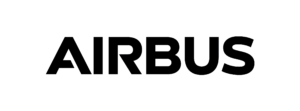
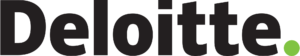

Discover what SessionLab can do for you
Always free
Get startedA simple way to design workshops yourself
per month
billed annually
Collaborate with anyone
on workshops
per member/month
billed annually
Collaborate on workshops
across teams
per member/month
billed annually
A single workspace
for your entire team
unlimited members/month
billed annually
Scale workshop design
across your organization
Contact Sales for pricing
Contact usPrices are VAT exclusive. VAT will be added for EU customers based on the Member State VAT rate where the customer is located, unless a valid VAT number is provided.
Paid subscriptions first come with a 15-day free trial with no credit card required, plus a 30-day money back guarantee.
You don’t need a credit card to sign up. SessionLab has a Free version, and your account starts with a 15-day free trial of the Pro version.
If your trial period expires, you can either keep using SessionLab for free withe Free plan or upgrade to a paid subscription.
Absolutely. SessionLab is designed to help you organize your sessions even when you have a lot of users on board. If you consider using SessionLab with more than 15 users, we recommend you the Pro Unlimited plan, or contact us if you are interested in the Business or Enterprise features to negotiate a special deal.
Yes, you can use the Free plan of SessionLab with a limit of up to 3 sessions on your workspace and without collaboration and other advanced features. You can upgrade at any time to remove these limits.
We offer NGO discounts and Educational discounts for the Pro version.
Yes, if you have Enterprise requirements (including security review, custom privacy requests, custom integrations/APIs, please contact us here.





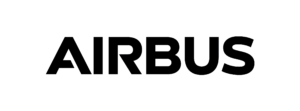
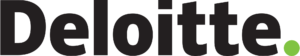

Join the 150,000 facilitators using SessionLab