Automatic timing calculation
SessionLab automatically calculates timing as you make changes to your agenda. No more wasting time with manual edits when updating your schedule.
SessionLab automatically calculates timing as you make changes to your agenda. No more wasting time with manual edits when updating your schedule.
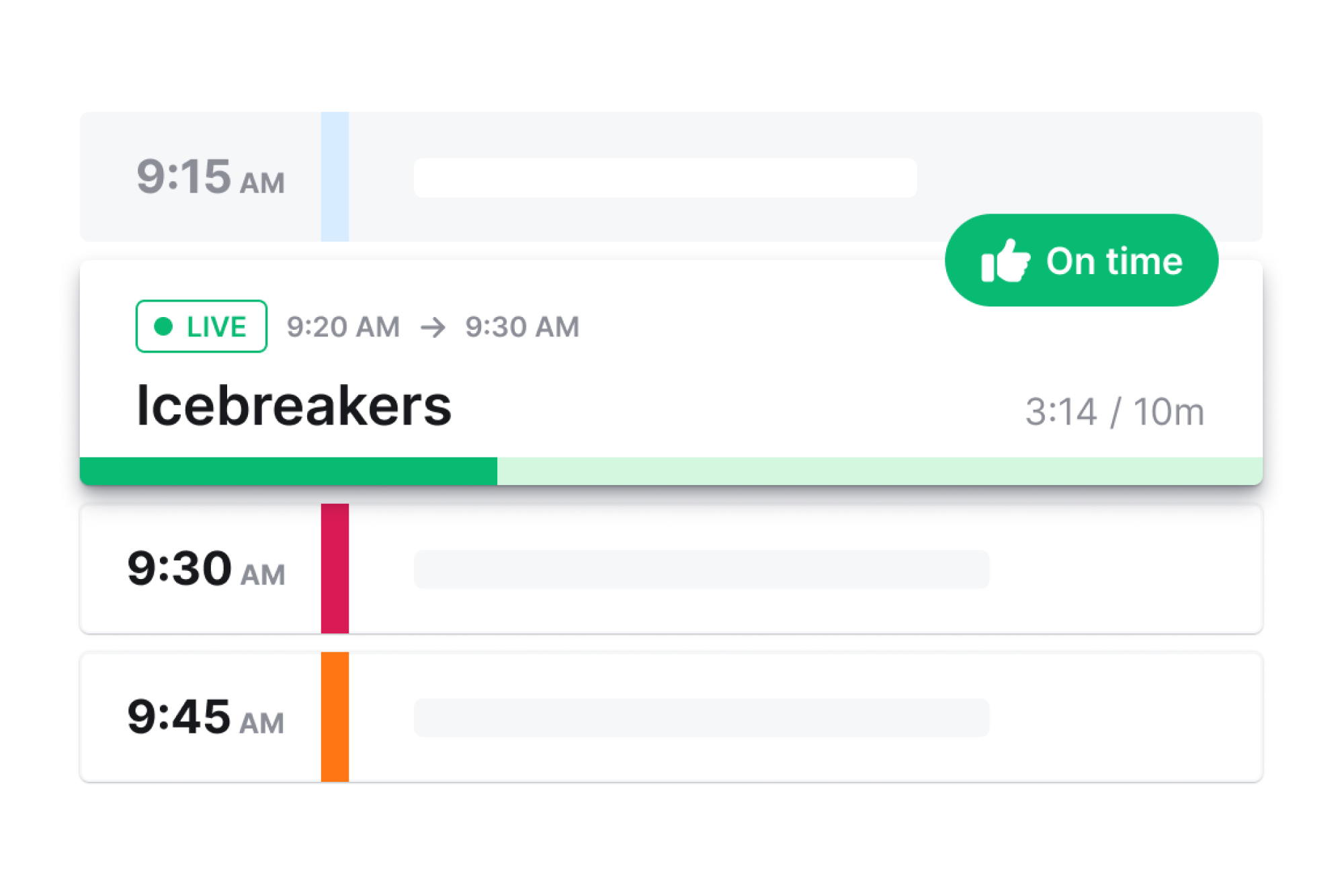
Set your start and end time and adjust activity length with a single click. Keep track of your total duration and plan your session down to the minute.
Easily drag, drop and reorder blocks to visually design your agenda. Stay creative and in the flow with our simple, flexible planner.
Export your agenda to Word, PDF or share online. Create beautiful, customizable printouts and make a great impression on your clients and participants.
Everything you make in SessionLab is reusable and adaptable. Save time and effort by duplicating recurring sessions and adapting your best content.
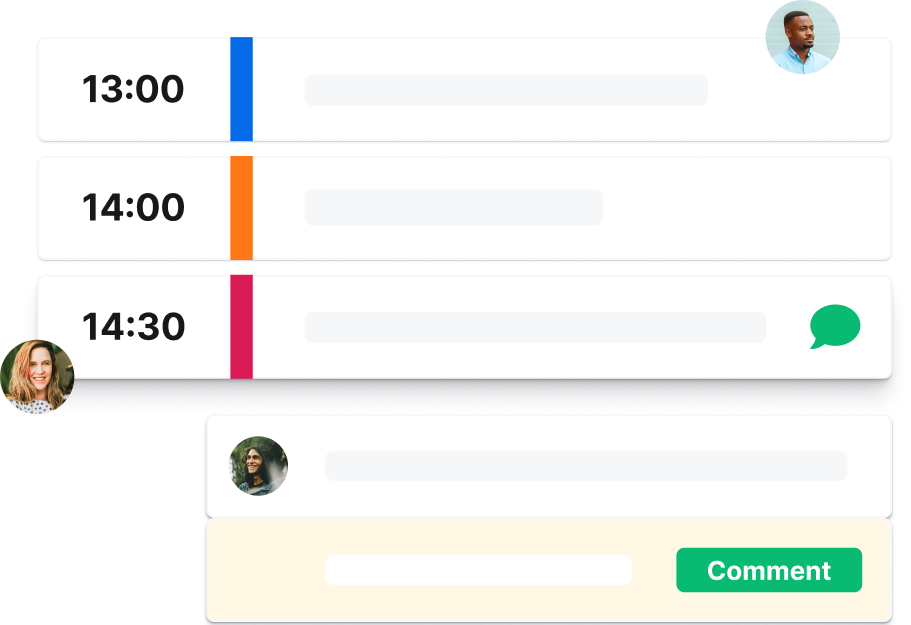
Invite your co-facilitators to co-create your agenda in real-time. No more sending documents back and forth.
Assign collaborators to specific blocks. Leave note, comments and track changes to stay aligned and design efficiently as a team.


Search a library of 1000+ high-quality workshop activities and facilitation tools. Find the right method for your needs and add it to your agenda with ease.
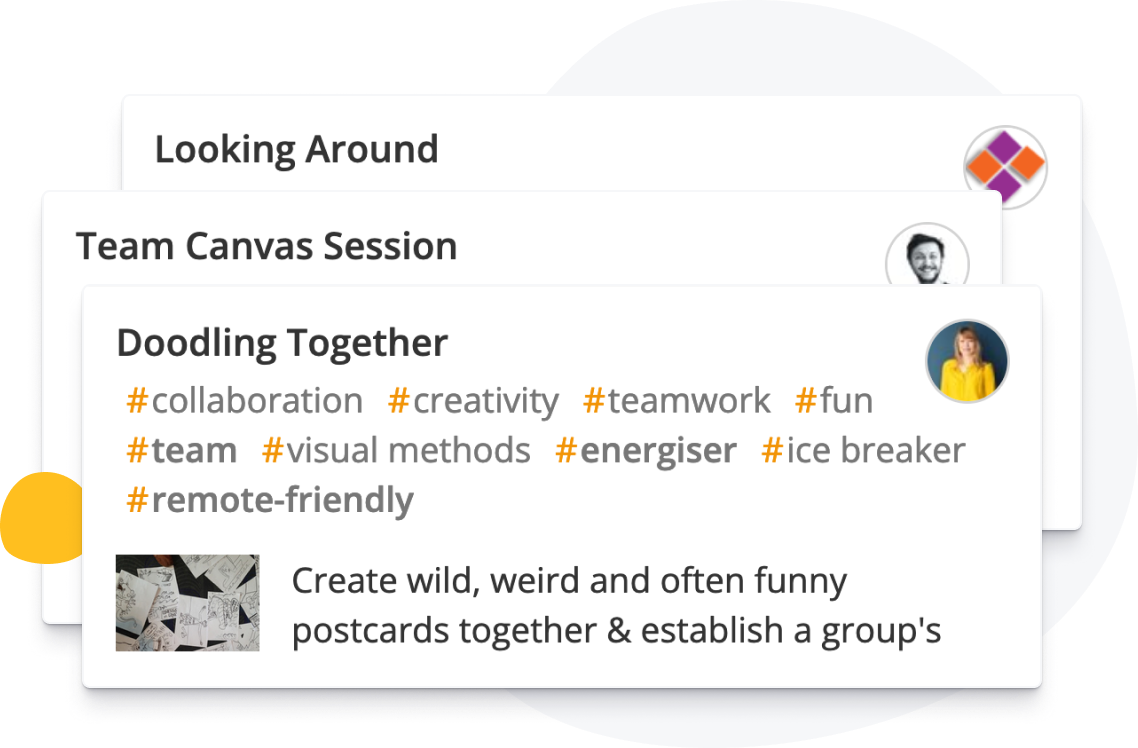
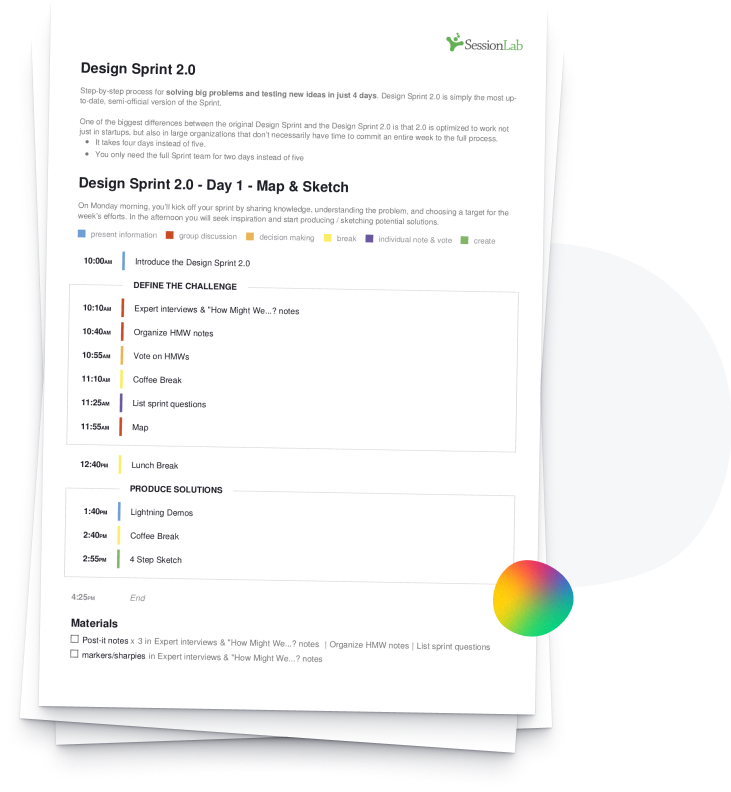
Add extra days to your agenda with a single click. Organize breakout rooms and assign co-facilitators to specific blocks for a smooth workshop flow.
Use categories and sections to create an easy-to-follow structure. Overview your entire schedule, materials and resources in one place.
Keep track of time when running your session with the automatic timer. See exactly where you are in your agenda and adjust your schedule if an activity runs over.
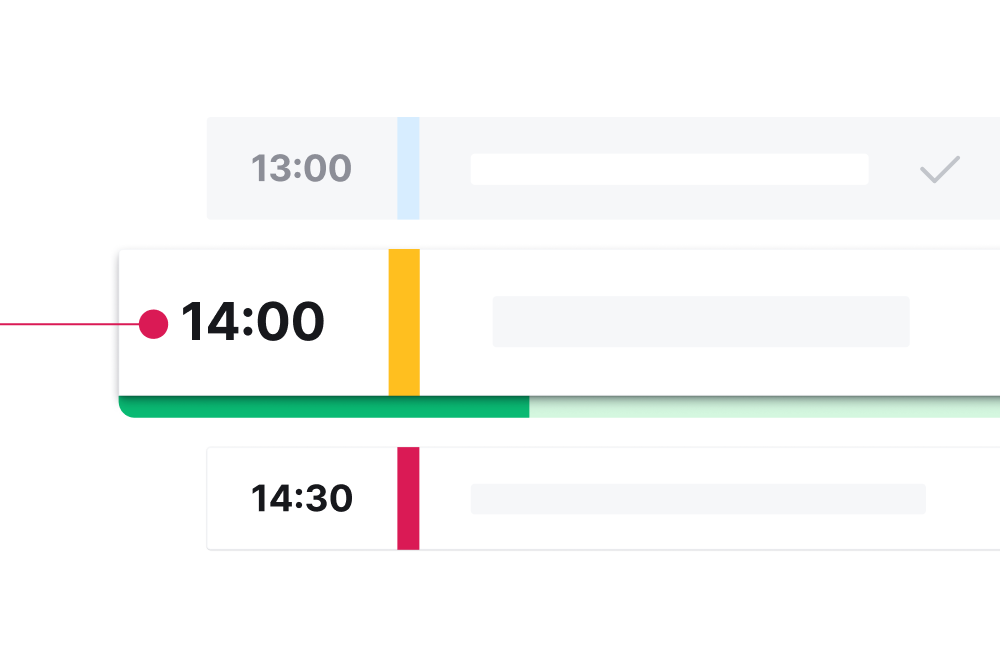
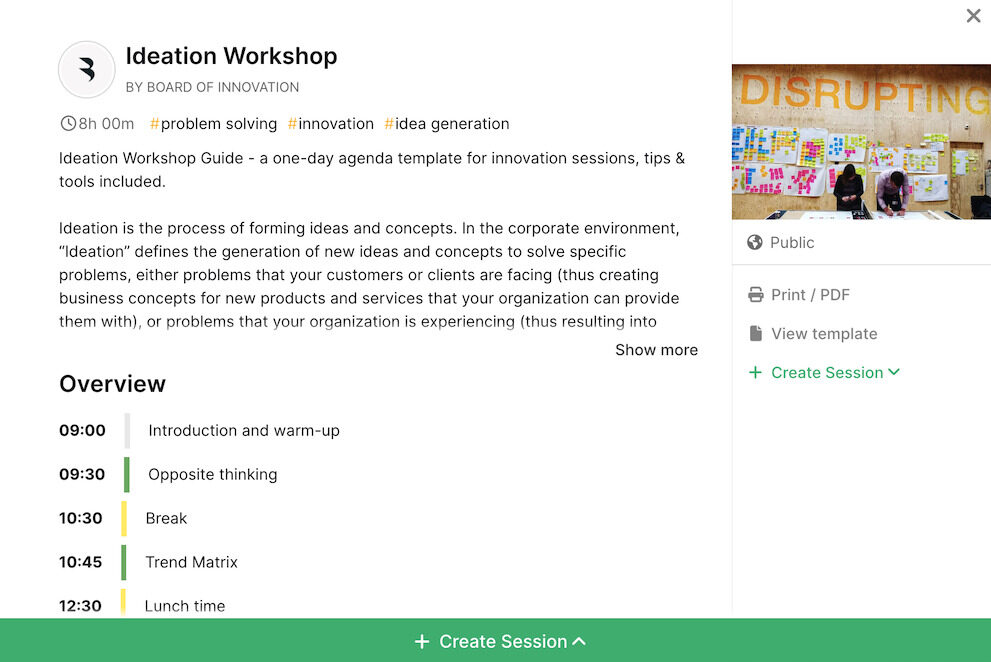
Save time and find inspiration with a ready-made workshop agenda. Follow instructions from an expert facilitator or adjust the template to your needs!




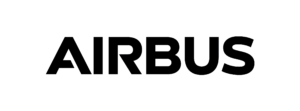
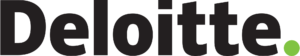

Join the 150,000 facilitators using SessionLab