An easier way to design effective learning programs
Drag, drop and colour-code your content to quickly structure an engaging curriculum.
Collaborate with subject matter experts and your implementation team in one place.
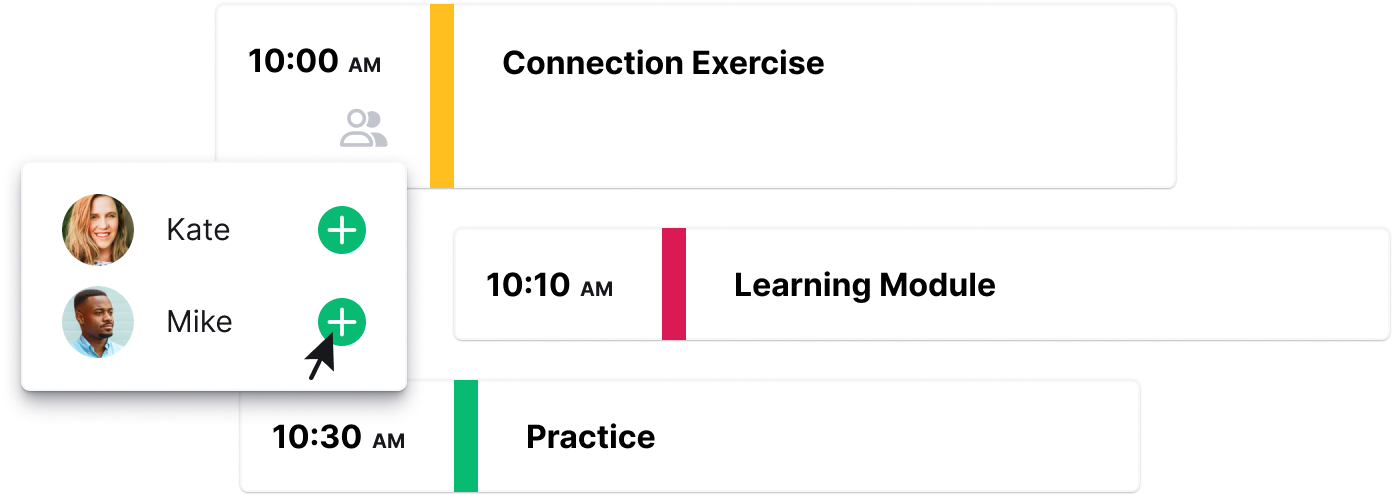
Drag, drop and colour-code your content to quickly structure an engaging curriculum.
Collaborate with subject matter experts and your implementation team in one place.
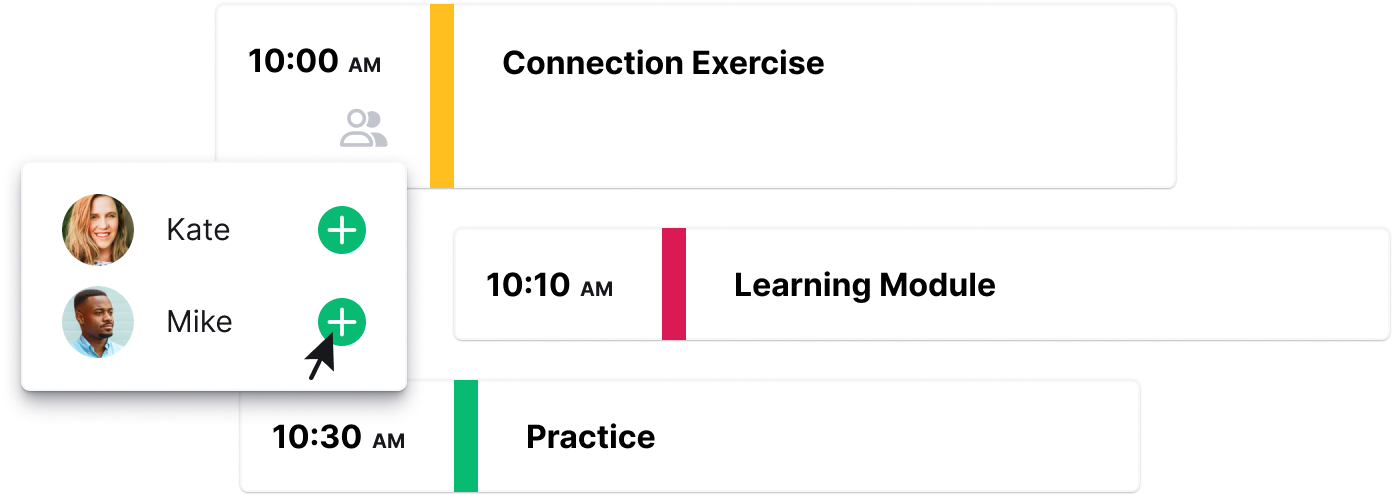

Drag and drop content blocks to quickly create and adjust your learning flow. Set the timing of each activity and instantly see the duration of your full training module.
With SessionLab, it’s easy to design and update an engaging curriculum that meets your training needs. No more getting lost in complicated spreadsheets.
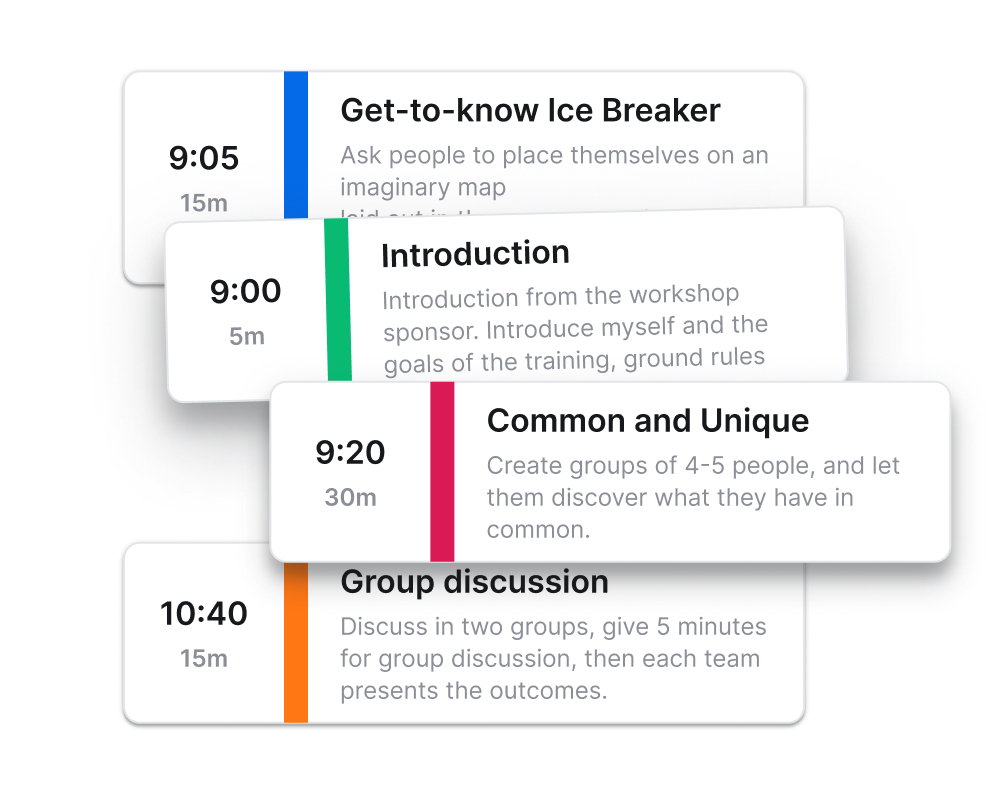
Use the session overview to see your entire program in one-screen. Move content between training modules with ease. Colour-code your activities to create a balanced, engaging learning flow.
Make informed decisions about your learning design and stay organized with a simple, visual editor.
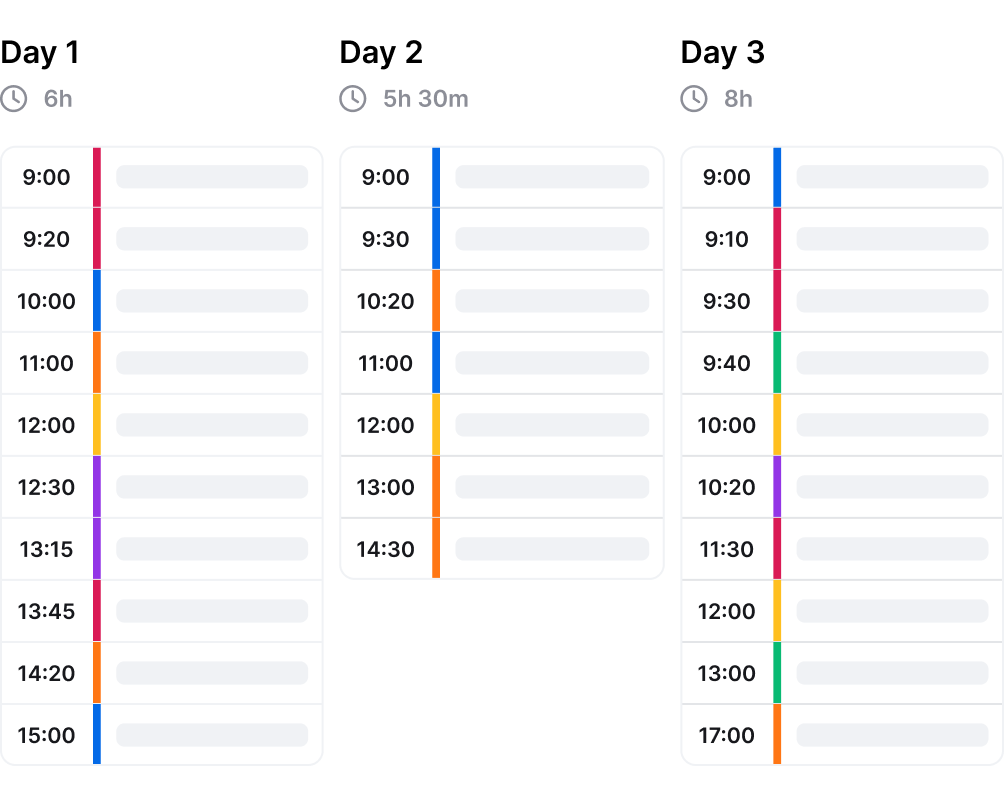
Invite subject matter experts to collaborate on your curriculum, async or in real-time. Leave comments and notes to stay aligned. Tag your content team to attach supporting materials to your training blocks
When you’re done, share the SessionLab agenda to your LMS team for implementation or your in-house trainers for delivery.
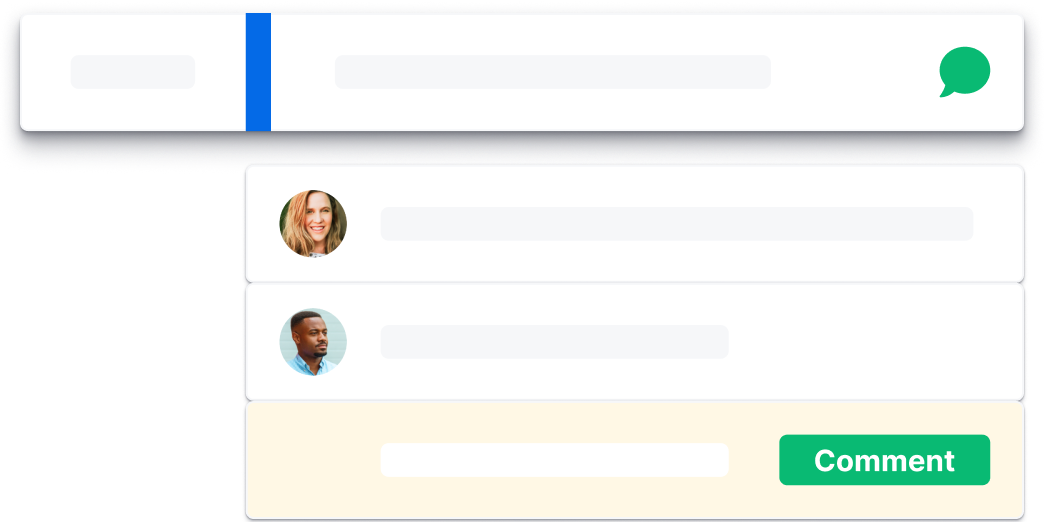
Drag, drop and reorder your blocks to adjust your learning flow in seconds. As you make changes, your session timing updates automatically. No more messy spreadsheets.
With all your materials organized in SessionLab, it’s easy to collaboratively iterate and update your learning program with confidence.
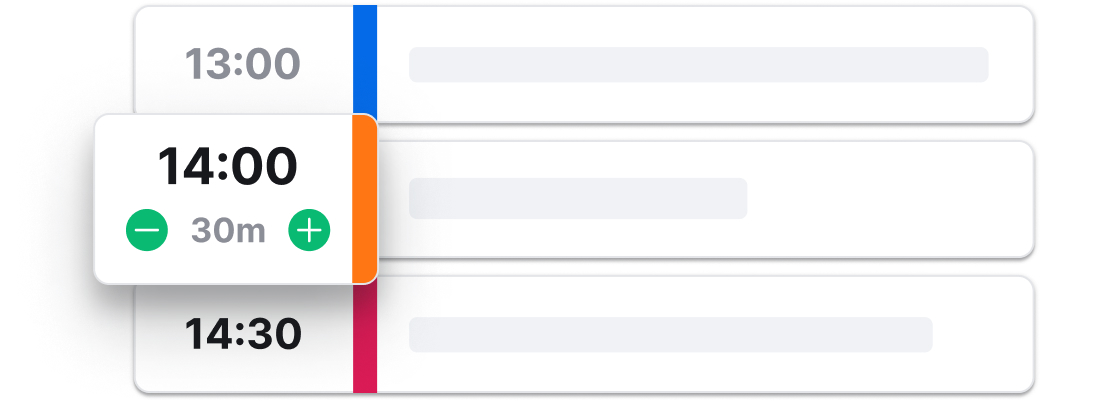
Create a knowledge base of your best training content to ensure quality and consistency across your entire L&D department.
Save time by creating templates and reusing your best activities. Ensure best practices are followed, easily transfer knowledge and never lose a training agenda again.
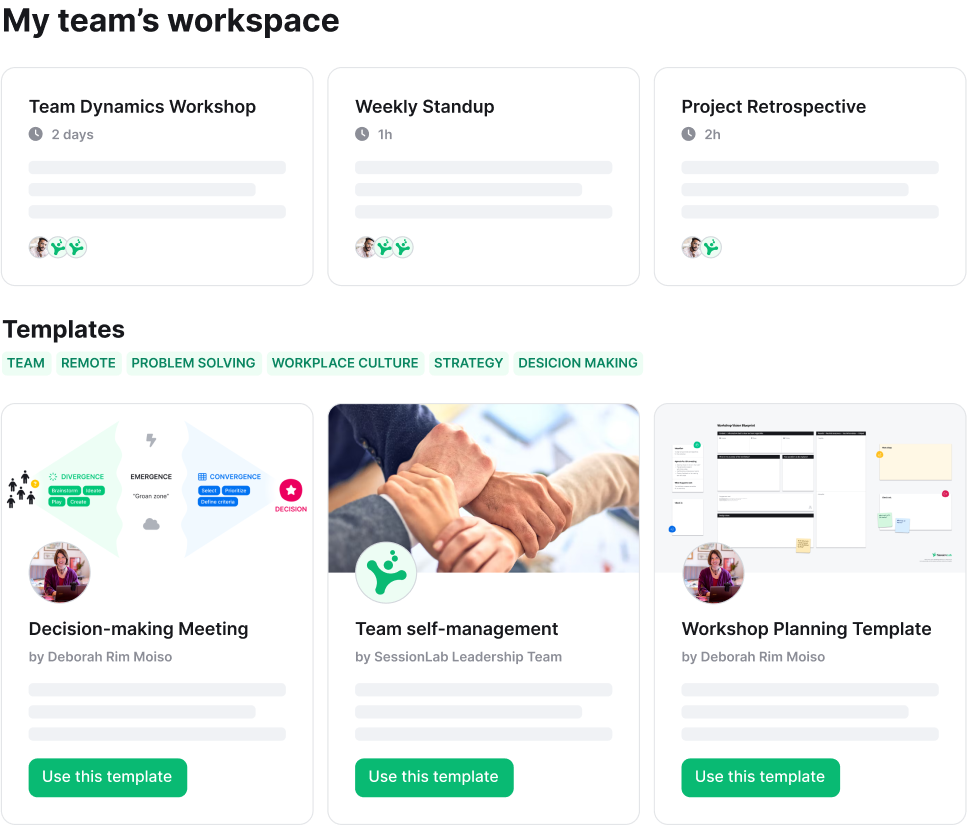
Moving your training content to an LMS? Invite your team directly to your session or export your material to clipboard, Word, Powerpoint or PDF.
Delivering materials for a face-to-face training program? Easily create a beautiful, customized printout. Whatever your process, SessionLab has an option that supports your workflow.
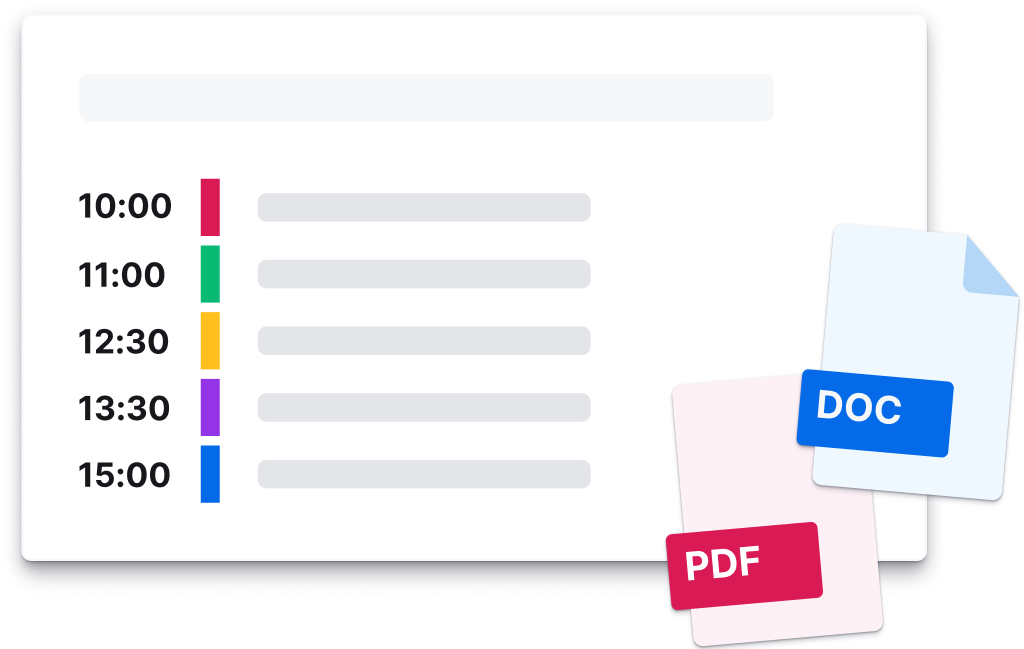
Create a run sheet with clear instructions and timings to make your training design easy to follow and deliver.
Use time-tracker to help trainers stay on time while delivering live sessions. With SessionLab, you can be confident that your team will deliver the learning experience you designed, every time.
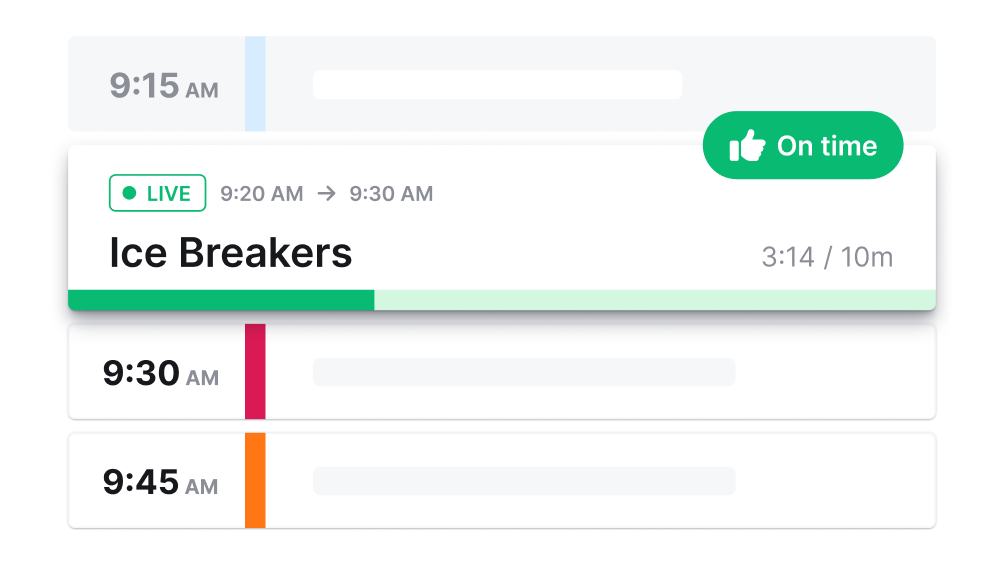


Browse among hundreds of expert-reviewed training exercises to choose the right ones for your session.
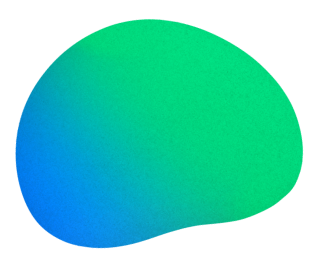
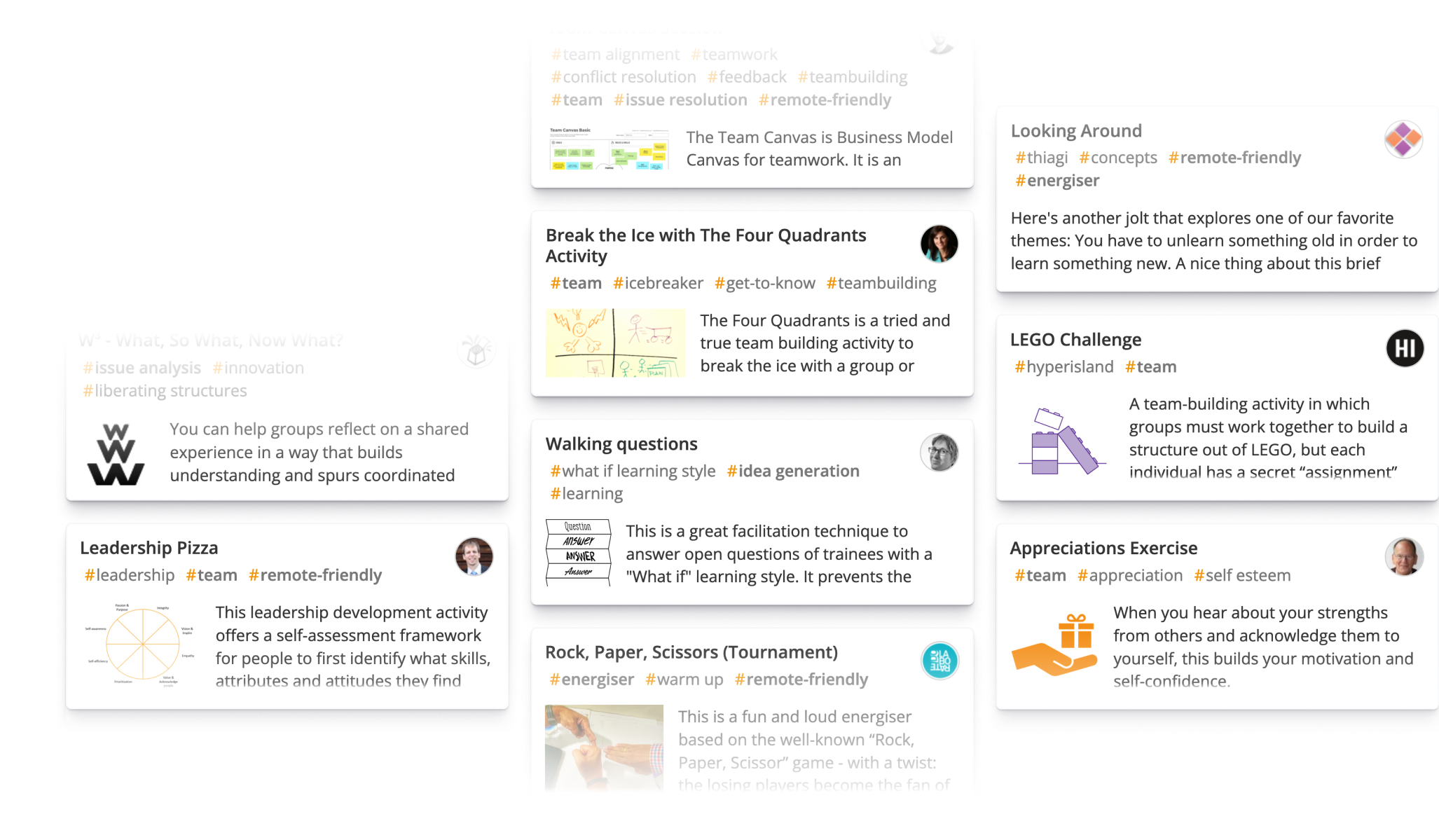




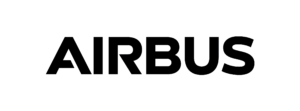
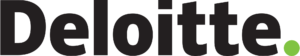

Join the 150,000 learning designers using SessionLab