Virtual Bingo
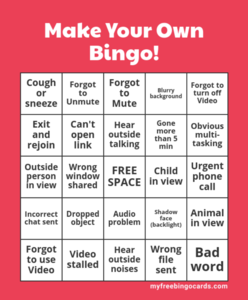
A bingo game that is played throughout a live session using common virtual session occurrences.
Goal
Raise awareness of common meeting distractions in hopes to avoid them or focus on positive program content.
Materials
Instructions
1. Design and distribute the bingo cards. Individual files can be sent or virtual links can be shared. Give instructions as needed. Keep in mind, getting Bingo could involve 1 line, 2 lines, etc.
2. During the session, allow participants to note when they see something on the bingo card. This might be in Chat or verbally. It’s key to announce and allow everyone to mark their card to avoid disputes later, plus everyone marking items stays true to the original bingo play.
3. When someone gets Bingo they announce it. Award prizes as needed.
Here are common virtual meeting problems:
Forgot to Unmute
Forgot to Mute
Forgot to use Video
Forgot to turn off Video
Hear outside talking
Hear outside noises
Animal in view
Child in view
Outside person in view
Dropped object
Cough or sneeze
Audio problem
Video stalled
Exit and rejoin
Incorrect chat send
Wrong file sent
Wrong window shared
Can't open link
Gone more than 5 min
Urgent phone call
Obvious multi-tasking
Blurry background
Shadow face (backlight)
Bad word
Attachments
- Virtual Bingo Card.png