How to plan and run a virtual workshop

Virtual workshops are a powerful tool for bringing together participants from around the world and collaboratively achieving your goals. But how do they work? What are the best practices for running engaging virtual sessions that keep Zoom fatigue at bay and create genuine innovation and solve problems?
Whether you're a team leader, business professional, or facilitator, knowing how to plan and run a virtual workshop effectively is a valuable skill in today's digital landscape. In this comprehensive guide, we'll walk you through how to run a virtual workshop that is engaging and impactful.
What is a virtual workshop?
A virtual workshop is an interactive and collaborative process that is conducted entirely online. Unlike traditional face-to-face workshops held in physical spaces, online workshops take place in a virtual environment.
During the virtual workshop, the facilitator will lead participants through an agenda including activities, discussions, and exercises with the intention of reaching a desired outcome.
Common outcomes for a virtual workshop can include improving team collaboration, solving tough problems or creating innovative ideas. Workshops can cover almost any topic you can think of, and they are especially effective at unleashing collective intelligence and bringing people together around a shared goal.
Virtual workshops are typically run by a workshop facilitator or team leader, all within an online setting. Facilitators will use digital tools to host the session, encourage engagement and collect input from participants. Using breakout rooms to hold small group discussions or using quizzes and polls to collect input are just some of the ways that facilitators might use digital tools during the workshop.
Check out our workshop templates to see some example agendas you can use for inspiration or to get started when designing your virtual workshop.

How to plan a virtual workshop
The process for planning online workshops isn’t all that dissimilar from planning an in person workshop. Generally, the facilitator will follow a workshop design process from idea to completed agenda by thinking about objectives, audience and good design principles.
That said, facilitating in a virtual environment has a number of differences that factor into how you design, organize and host your virtual workshop.
The below list serves as an outline of a virtual workshop planning process, though you’ll find more in-depth tips in our section on best practices.
Want to go deeper? Check out our full step-by-step guide to planning a workshop.
- Define the goals of the workshop
- Define your target audience
- Draft the initial concept of the workshop
- Get approval from any stakeholders
- Draft your virtual workshop agenda
- Establish time, place and participants
- Choose your virtual workshop platform
- Create supporting materials such as visual presentations and interactive elements
- Share completed agenda with any stakeholders
- Refine your agenda based on feedback
- Brief co-facilitators and technical team
- Send invitations to participants or begin promotion of your virtual workshop
- Test your technology
- Set up your virtual space in your virtual workshop platform
- Take a deep breath and run your session!
- Report back to stakeholders
- Follow up with participants
- Reflect and consider improvements for your next virtual workshop
Want to see how such a planning flow can work in practice? Explore our workshop planning template to see a sequence of five working sessions where workshop organizers can come together to create an effective virtual workshop.
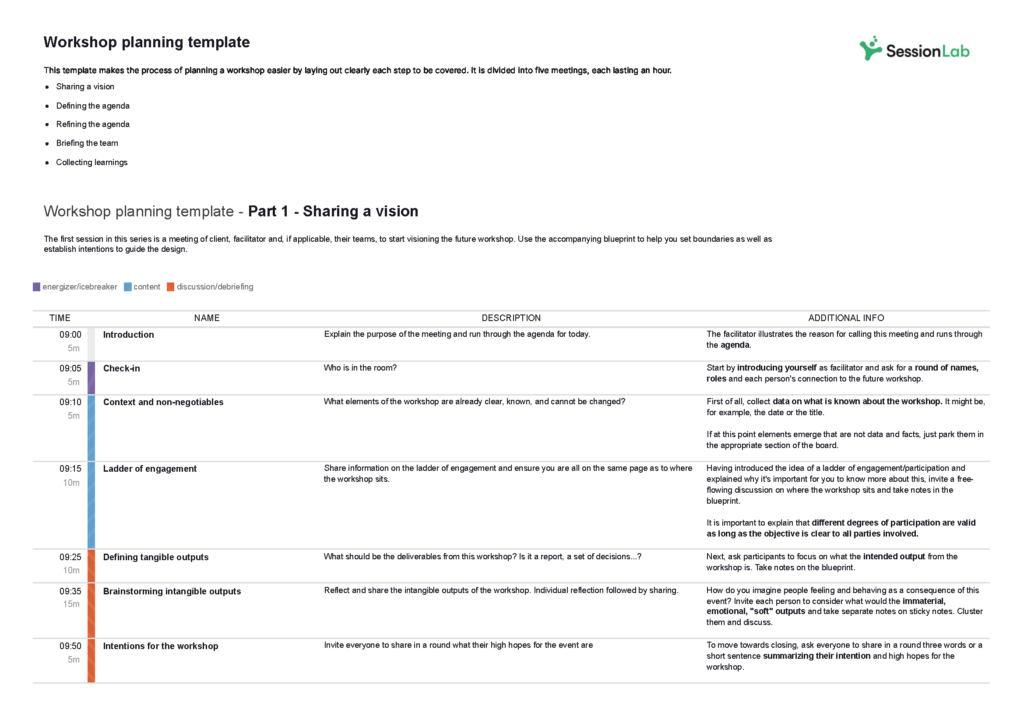
What are the benefits of running a virtual workshop?
Virtual workshops have become increasingly prevalent as both individuals and organizations turn to digital tools to help facilitate learning and growth. Being able to connect and collaborate with others in a dedicated session wherever you are located can be incredibly impactful.
In this section, we’ll explore the benefits of running virtual workshops and why you should consider running them in your group or organization.
Accessibility and inclusivity
One of the primary advantages of virtual workshops is their accessibility. Participants can join from anywhere in the world as long as they have an internet connection and some basic tech. This can help eliminate geographical barriers and allows individuals from diverse backgrounds to engage in learning or collaboration opportunities that may not have been accessible otherwise.
With the right online tools, virtual workshops can also be inclusive in other ways. Consider how automatic transcription, description and translation software might widen your audience and make it easier for people with different needs to participate.
The accessibility and flexibility of a virtual workshop makes it possible to bring people who might not otherwise be able to attend together. Different time zones become less of an issue. Inviting an expert speaker or coach to your session becomes possible. Think of a virtual workshop as an opportunity to do more and include more people too!

Cost-effective
Hosting or attending virtual workshops is often more cost-effective than traditional in-person workshops. There are no expenses related to travel, accommodation, or renting physical venues. This makes virtual workshops an attractive option for individuals and organizations looking to optimize their budgets.
There’s also a reduced impact on less tangible costs that might otherwise be absorbed by participants or a team. Even time is saved when hosting a virtual workshop! This can help create an environment where participants are happy to attend and aren’t compromising some other aspect of their work or life.
Diverse learning tools
The digital environment of virtual workshops allows for the use of a wide range of learning tools and technologies. From virtual whiteboards for brainstorming to breakout rooms for group discussions, these tools enhance the learning experience and make it more dynamic and engaging.
Using specific tools for your use case can improve things further. Running a design thinking session? Use Figma and prototyping tools to supercharge your workshop. Running an ideation session? Encourage the group to bring in inspiration and resources for everyone to explore together, then use AI to summarize and cluster ideas.
The possibilities for a virtual workshop are vast and can be tailored to your audience. Be creative and use all of what’s available to make your virtual workshop something special.
Get results, fast
Workshops are proven methods for solving problems, creating change and driving innovation. Often, a team can get more done in a few hours of a well-designed workshop than they can in weeks of unfocused work.
If your organization discovers a need for deep collaboration, why wait until the next team retreat? Run a virtual workshop with an effective facilitator to unblock your team and get results now, wherever you’re located.
If you have time in your calendar, putting together an agenda and bringing people together in a common goal can be done quickly and effectively. Just remember to plan effectively, have a clear goal and where possible, bring a facilitator! You might also save time by using a tried and tested workshop format based on the results you want to achieve.
Recordings and reusability
Many virtual workshops are recorded, allowing participants to revisit the content at their convenience. This is especially beneficial for individuals who may have missed a session or want to reinforce their understanding of the material. Additionally, recorded workshops can be reused or repurposed for future training or reference.
The outputs of a virtual workshop are often collected in online documents and collaboration tools. Having these ready to go immediately after the workshop can help your team take action quickly. It can be so gratifying to pick up exactly where you left off, often using the same tools!
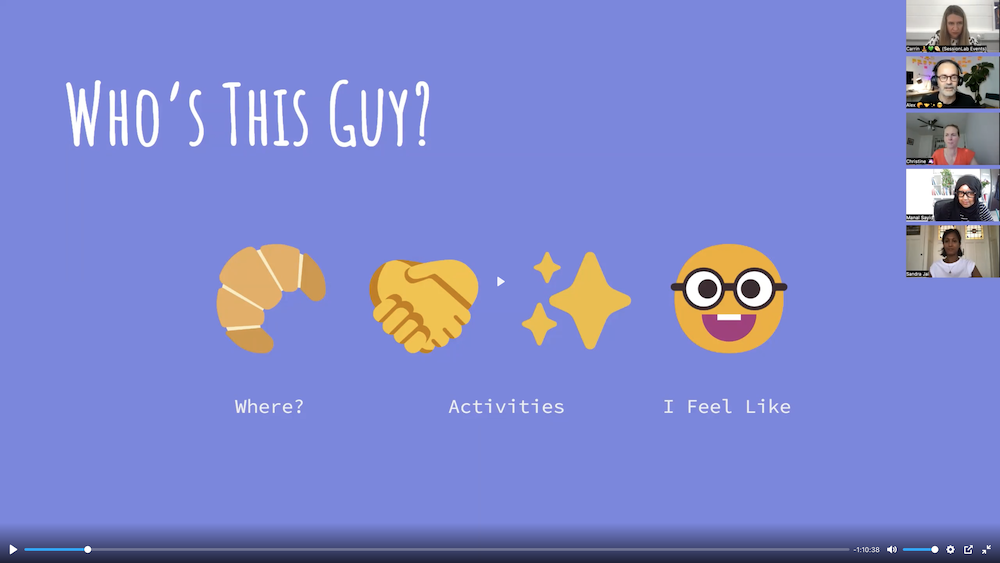
Reduce environmental impact
In an era of heightened environmental responsibility, virtual workshops align with sustainability goals and allow teams and individuals to practice what they preach. Virtual workshops significantly reduce the carbon footprint associated with travel, accommodation, and physical resource production.
By embracing virtual workshops, organizations and individuals can contribute to a greener future while still enjoying high-quality learning experiences.
Connect remote teams
In remote teams where possibilities for connection can be limited, a collaborative workshop can be a great way to get to know one another more deeply while working on a shared goal.
You might even include workshop activities expressly designed to improve connections and bring your group together. While online meetings are great to share information, think of a virtual workshop as a place to truly get things done as a team.
You’ll also find working together in real-time, rather than asynchronously, can be a refreshing change of pace. In our remotely located team, workshops offer a chance to have fun, as well as get things done!
Tips and best practices for engaging virtual workshops
Virtual workshops have become an integral part of how remote teams collaborate, grow and solve tough problems together. Finding the right platform and bringing your team together is a great start, but the success of your virtual workshop depends on more than just the technology.
In this section, we’ll explore a range of tips and strategies to help you run virtual workshops that captivate your audience, facilitate active participation, and leave a lasting impact.
Define your goal
Before you dive into planning your virtual workshop, it’s crucial to define clear workshop objectives. Ask yourself, “What do I want participants to achieve or learn by the end of the session?” Your objectives will guide every aspect of your workshop, from content creation to engagement strategies. Clear objectives help participants understand what’s expected of them and motivate them to actively engage.
For instance, if you’re hosting an ideation workshop, your objectives might include fully exploring a problem, brainstorming possible solutions, choosing the best and them coming up with action items that ensure next steps can take place. With these objectives in mind, you can structure your content and activities accordingly.
Be sure to include your objectives in your agenda and let participants know the objectives of your workshop too! If anything unexpected comes up on the day, your objectives can also provide a clear north star you’ll use to stay aligned.
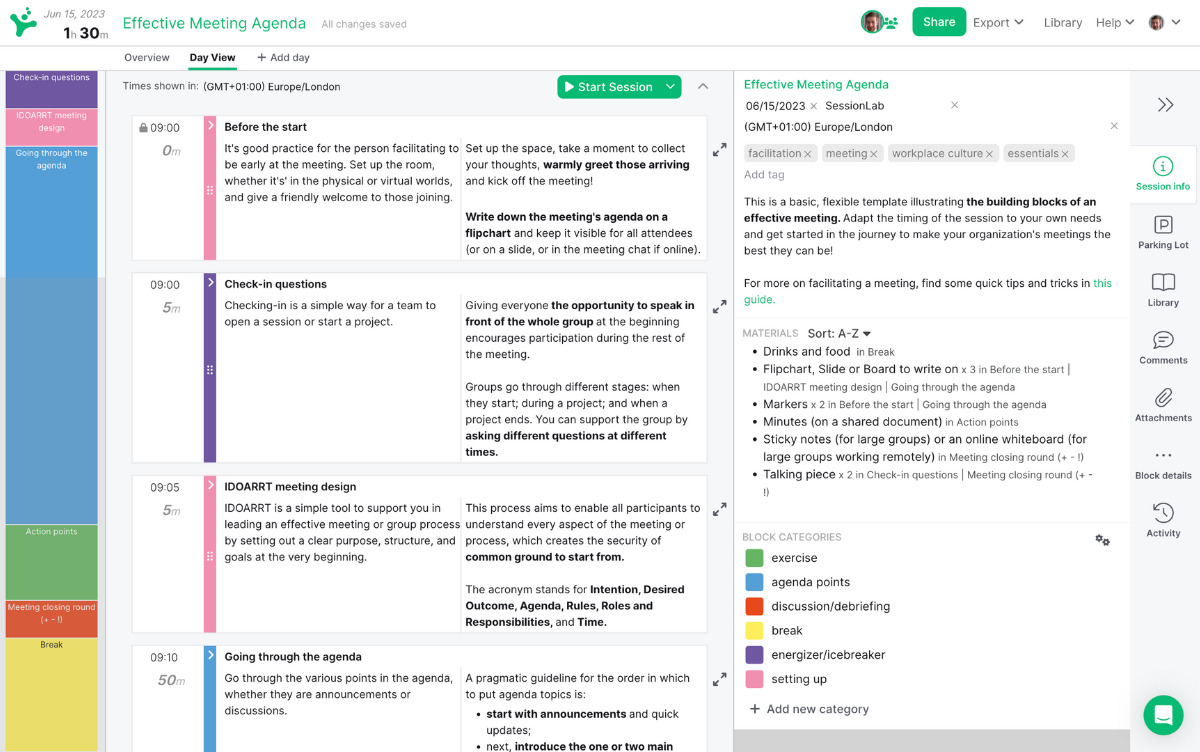
Choose the right tool(s)
Selecting the right tools is essential for a smooth and engaging workshop. Depending on the design of your workshop, you may need anything from a simple video chat software through an online whiteboard and even a dedicated platform.
When choosing tools, workshop organizers should start by asking what is needed to run the workshop. Next, consider what you and your participants are already familiar with. The right tools are often those that satisfy the technical needs of your workshop design while also being easy to learn and use.
You may also want to consider the following factors when selecting your tools:
- User-Friendly Interface: Ensure that the platform is intuitive and easy to navigate for both hosts and participants. This might also include asking your participants or client what they’re familiar with and whether they already have a platform for running virtual workshops.
- Features: Evaluate the platform’s features, such as video quality, screen sharing capabilities, breakout rooms, chat functionality, and the ability to record sessions. Make sure the platform aligns with your workshop’s requirements.
- Scalability: Check if the platform can accommodate the number of participants you expect. Some platforms have participant limits or work best with smaller groups.
- Cost: Review the pricing structure to ensure it fits within your budget. Some platforms offer free basic versions with limited features, while others have subscription plans.
- Security: Assess the platform’s security measures to protect your workshop from unwanted disruptions or unauthorized access.
- Your workshop design: Finding tools that meet the needs of your design is an integral part of the process. If you’re running small groups in parallel, support for breakouts that’s a must. If you want people to collaborate visually, perhaps you’ll want an online whiteboard tool as well.
Need more help? Our post on the best online tools for workshops and meetings is a great resource for finding the right platform and toolset for your needs.
A well-structured agenda forms the backbone of your online workshop. Without an agenda, it’s all too easy to go off track, waste time and be unproductive.
Start your process by designing an agenda that includes a clear timing, instructions and a structured flow of activities. This will keep you on time, ensure you meet your goals and keep you organized too!
In SessionLab, it’s easy to build a step-by-step agenda in minutes. Drag and drop blocks to structure your session. Add timing, instructions, attachments and links to each block so you can facilitate your virtual workshop with confidence.
Remember that your agenda is also an invaluable tool for co-facilitators and participants too. Share your agenda with anyone helping you run the workshop so you can stay aligned and ensure that the session runs smoothly.
It’s also a great idea to share your agenda with your participants so they can prepare for the workshop and clearly see a breakdown of the session. With SessionLab, create a customizable printout or share an online agenda your participants can follow during your workshop.
Finally, when it comes to running your virtual workshop, have your agenda on a second screen, on a mobile device or in an easily accessible window.
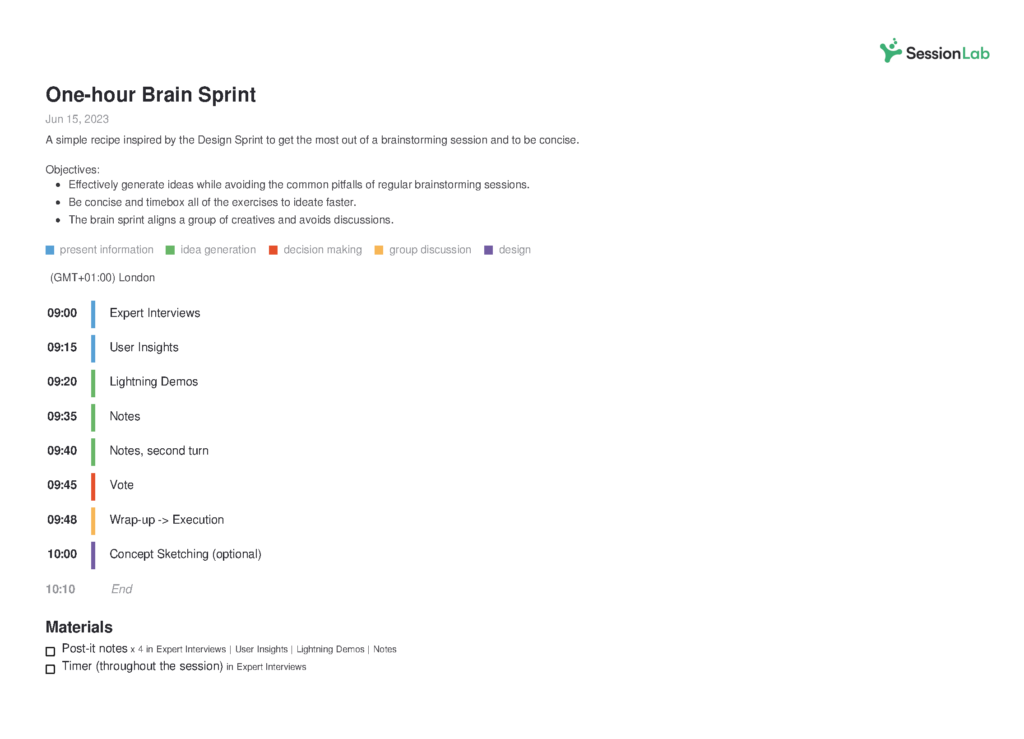
Make it interactive
Virtual workshops are highly interactive in nature. Rather than lectures or webinars where information flows in one direction, workshop participants are actively encouraged to engage and collaborate in the process.
The result of this interactive format is an engaged group who are actively contributing to the learning process and outcomes of the session. When designing your workshop, aim to include interactive elements and activities that allow your participants to collaborate and actively participate. Here are some of the ways you can make your virtual workshop more interactive.
- Discussion and Collaboration: Virtual workshops include facilitated discussions, group activities, and collaboration among participants. Facilitators often use breakout rooms and whiteboard tools to create space for participants to collaborate and share ideas alongside the plenary session.
- Interactive Tools: Workshops often employ a variety of interactive tools such as polls, quizzes, virtual whiteboards, and online games. These tools promote participant engagement and encourage real-time interaction. Use what’s appropriate but remember that often, the best thing you can do is simply get people talking and collaborating. Keep it simple and always keep your goal in mind when choosing interactivity tools.
- Feedback Mechanisms: Facilitators actively seek and incorporate feedback from participants, creating a dynamic learning environment where input is valued.This might look like asking for emoji reactions, responding to a poll or using text call chat to give input without disrupting the speaker.
- Hands-on Activities: Many virtual workshops incorporate hands-on activities, exercises, and simulations that require active participation, problem-solving, and application of knowledge. Use breakout rooms and collaborative online tools to help your participants engage experientially and work on something in real-time.
Finding a virtual workshop platform that supports interactivity and real-time collaboration will help make your session more engaging but remember that simplicity is also important.
Simply using engaging workshop activities and getting people talking and collaborating can be enough. Explore facilitation methods that match your goals and encourage your group with games and discussions.
Test your technology and set-up
Technical issues can derail a virtual workshop, so it’s essential to test all your equipment and software before the event. Here’s a checklist of things to consider:
- Internet Connection: Ensure that you have a stable internet connection with sufficient bandwidth to handle video streaming and other online activities.
- Hardware: Check your computer, camera, microphone, and headphones to ensure they’re in good working order. Ensure your laptop is charged and that you have all your cables!
- Software: Update your video conferencing software and any other tools you plan to use. Test screen sharing, chat features, and breakout rooms.This is especially important if you’re using any integrations or jumping between tools. A smooth experience can enhance the workshop while any delays or issues can be frustrating.
- Location: being able to clearly see and hear the host is an important but often overlooked part of a virtual workshop. Consider lighting, background noise and what else is in your camera frame before the session.
- Backup Plan: Have a backup plan in case of technical difficulties. This might include a secondary device, a mobile hotspot, or alternative communication methods.
By addressing potential technical issues in advance, you can minimize disruptions during your virtual workshop. And when things fail? Own it and be honest and open with your participants. I’ve often found that using issues as an opportunity to be vulnerable and connect can help create a collaborative atmosphere where everyone is in it together.
It’s also helpful to bring an assistant or co-facilitator to help with technical aspects of your workshop. This person might help with any requests from participants, or even step-in if you are disconnected suddenly.

Facilitate effectively
Good facilitation is the key to a successful virtual workshop. As the facilitator, it’s your responsibility to create an interactive and participatory environment. You’ll direct the flow of conversation, keep the workshop on track and ask important questions too.
While learning how to be an effective workshop facilitator takes practice, here are some simple strategies you can use to engage with your participants effectively:
- Start with icebreakers and check-ins: Start your workshop with icebreakers or introductions to help participants get to know each other. This sets a friendly and welcoming tone. Asking participants to check-in is also a great way to get everyone’s voice in the room and become aware of any needs or issues nice and early.
- Active Participation: Encourage active participation through polls, chat discussions, and interactive activities. Ask open-ended questions to stimulate discussion. Most facilitators have their own preferred form of encouraging participation, but however you approach it, remember that workshops are collaborative in nature. Create plenty of opportunities for collaboration between workshop participants and participation will follow.
- Encourage Diverse Perspectives: Foster an inclusive environment where participants feel comfortable sharing diverse opinions and ideas. In practice, this can mean using breakout rooms where everyone has a chance to speak, and also being aware of who has and hasn’t spoken in plenary.
- Use Breakout Rooms: Speaking of breakout rooms, they are a valuable tool for group discussions and collaboration. Use them strategically to divide participants into smaller teams for focused activities where everyone gets space to contribute.
- Manage your time: Try to keep discussions within the allotted time to maintain the workshop’s schedule. If something deserves more time or space, go back to your agenda and see what can shift to ensure you cover the ground you need to while also reaching your objectives.
- Take breaks when needed: Maintaining energy levels when working virtually can be difficult. Aim for a break every 90 minutes, and ask your group if they need a break if energy levels are flagging. Either getting up from your desk or having a brain break or stretch can do wonders for engagement.
- Be present: Just as you might ask your participants to close other tabs and be present in the virtual workshop, be sure to do the same. Take a breath and center yourself before the session so your attention is on delivering an engaging workshop and helping the group achieve their goals.
Facilitation is an important skill for anyone leading workshops and meetings. If you’re looking to improve as a facilitator, our article on facilitation skills is a great place to start. You might also find our guide to virtual facilitation useful for navigating the challenges of facilitating an online session.
Use multimedia where appropriate
To enhance understanding and engagement, virtual workshops often incorporate multimedia elements such as presentations and videos. These visual and interactive components add variation to your agenda and cater to different learning styles.
Used well, these items can elevate a humdrum virtual event into something special and memorable. Here are some of the multimedia elements you might add to your virtual workshop.
- Visual Slides: Presenters use visually appealing slides with images, diagrams, and bullet points to convey information effectively. Read more on how to create effective visual presentations here.
- Videos: Short videos or animations are used to illustrate concepts, demonstrate processes, or provide real-world examples. While these can be effective, it’s worth making them short and to the point. Use Youtube timestamps or trim video content so you can engage your audience without making it feel like a trip to the cinema.
- Screen sharing: Walking participants through something by sharing your screen can be more effective than simply telling them to do so themselves. As with the above, use sparingly and keep things to the point. Watching someone navigate a database for an hour is unlikely to engage your participants!
- Interactive Whiteboards: Virtual whiteboards allow presenters and participants to draw, diagram, or brainstorm collaboratively. Recreating the feel of writing ideas on a whiteboard during an in-person session can be a great way to engage the group.
- Polls and Quizzes: Sharing the results of interactive polls and quizzes on-screen can be an effective way of making your workshop more engaging and visual. Use tools that do this in real-time to add an element of excitement to proceedings!
Set clear expectations at the outset
From the outset, set clear expectations for your virtual workshop. Let participants know what they can anticipate in terms of the agenda, timing, and expected participation levels. Communicate any pre-workshop materials or requirements so that everyone is prepared.
Setting expectations also involves defining ground rules for behavior. For instance, you may establish guidelines for muting microphones when not speaking, using video cameras, and respecting others’ opinions in the chat or discussions.
Virtual workshops are at their most effective when everyone is aligned on ground rules and expectations. Demonstrate the values you want people to embody throughout to set an example for others to follow. Set expectations when you first send out an agenda and then remind people at the beginning of the session for best results.
Brief Co-facilitators
If you have multiple facilitators, ensure that everyone is well-versed in the agenda and comfortable with the virtual platform. Practice transitions, interactive activities, and troubleshooting scenarios to ensure a smooth workshop flow.
In most case, virtual workshops benefit from the addition of at least one facilitator or technical helper. Check out this guide to co-facilitation to see best practices for digital collaboration on a virtual workshop.
Clearly communicate with workshop participants
Provide workshop participants with clear instructions on how to join the workshop, use the virtual platform, and participate in interactive activities. Often, this means sending an invitation email with a copy of the agenda and major points attached. Be sure to include any relevant links to everyone can join with ease!
Establish guidelines for communication, such as using the chat for questions and comments, and encourage active participation throughout the workshop.
Evaluate and adapt
Continuous improvement is key to running engaging virtual workshops. After each workshop, take the time to evaluate its effectiveness. Gather feedback from participants through surveys or direct conversations and also reflect on your own performance as a facilitator.
Identify what went well and areas that need improvement. What changed in your agenda? What sections were especially effective and which need work?
Use this feedback to adapt your future workshops. Make adjustments to your content, engagement strategies, or technical setup based on the lessons learned from each session.
By constantly refining your approach, you can ensure that each workshop is better than the last. In SessionLab, you can save time by reusing your existing agenda, keeping the structure and whatever worked while also making any necessary changes in a snap.

Practice and rehearse
It’s invaluable to find time to practice and rehearse your virtual workshop before the actual event. This includes running through your content, interactions, and technical setup. Pay attention to your pacing and timing to ensure that you can cover all the essential material within the allotted time.
If possible, conduct a test run with a small group of colleagues or friends to get feedback and identify what worked well and what could benefit from another pass.
If short on time, I find it useful to practice the opening of the workshop, any interactive elements and any places where you introduce new tools, share your screen or otherwise switch from a straightforward set-up. These are the places where complications often occur and where rehearsal can help you feel confident and prepated.
Follow up
After a virtual workshop is complete, that doesn’t mean your work as facilitator is over. An effective session will be supported by follow-up actions that will make it easy for participants to cement learnings and take next steps.
Send a follow-up email to participants with a summary of key points, additional resources, and contact information for further questions or assistance. You may also use this opportunity to ask for feedback or let participants know what’s coming next.
You might also create a repository of resources related to the workshop’s content and share it with participants for ongoing learning. If applicable, you might also include a recording of the session or any working documents and materials. If there were any agreed actions or next steps, reiterate these or send links to where these actions will be logged and tracked.
Remember that your workshop is just one part of an ongoing process. Use the follow-up to prepare your participants for whatever comes next and to take the great work of the workshop forward.
Conclusion
Running a successful virtual workshop requires careful planning, effective facilitation, and adaptability to technical challenges. With this comprehensive guide, you can ensure that your virtual workshops run smoothly, engage participants effectively, and achieve your defined objectives.
Want to learn more about how to run effective virtual sessions? Check out how facilitators use SessionLab to run engaging online workshops that deliver results and supercharge collaboration.



Leave a Comment