A guide to virtual facilitation (with tips for being a great virtual facilitator!)

In a world of remote working and online meetings, there has never been a greater need for effective virtual facilitation. Studies show that remote workers are happier and more productive than their office working counterparts and the benefits for companies moving to distributed workforces are great too.
But what does it take to run effective online gatherings and be a great virtual facilitator? Learn how you can create engaging sessions that deliver results and connection, wherever your team is located in this guide to virtual facilitation!
As teams and organizations have transitioned to working online, the need for well-designed and effectively facilitated remote sessions has risen. Unstructured or poorly run virtual meetings can lead to wasted time, frustrated teams and ineffective outcomes.
Learning how to facilitate in a virtual environment takes practice, time and consideration of the challenges facing participants in this setting. It also means working to improve your facilitation skills so you can best serve the group, whatever the platform and format you’re using!
In this post, we’ll guide you through the process of virtual facilitation and give you some tips and insights to help you improve your virtual facilitation skills. By the end of this article, you’ll be well-positioned to start designing and running more effective online workshops and remote meetings.
What is virtual facilitation?
A facilitator is someone who makes a group process or task easier. They do this by guiding groups through a process, helping to develop understanding, and by improving participation and collaboration along the way. By employing trusted facilitation techniques and methods, the best facilitators help teams move towards their desired outcomes in a structured manner.
Virtual facilitation means moving this process online and learning advanced techniques to ensure engagement and great outcomes – even when a group isn’t co-located. Virtual facilitation involves learning online tools like Mural and SessionLab, exploring how to create connections in remote settings, and tailoring your approach to the changing needs of the space.
While we can safely say that virtual facilitation was a small niche before the Covid-19 pandemic and lockdowns, it swiftly became the preferred mode of delivering workshops. The State of Facilitation in 2023 report offers some data to support the need for all facilitators to become skilled at virtual facilitation.
Most sessions in 2022 were delivered remotely, but an almost equal number happened in person. This is likely a combination of many companies having returned to office work and other businesses and sectors having taken the opportunity of organizing face-to-face meetings and events bringing people together after all this time apart.
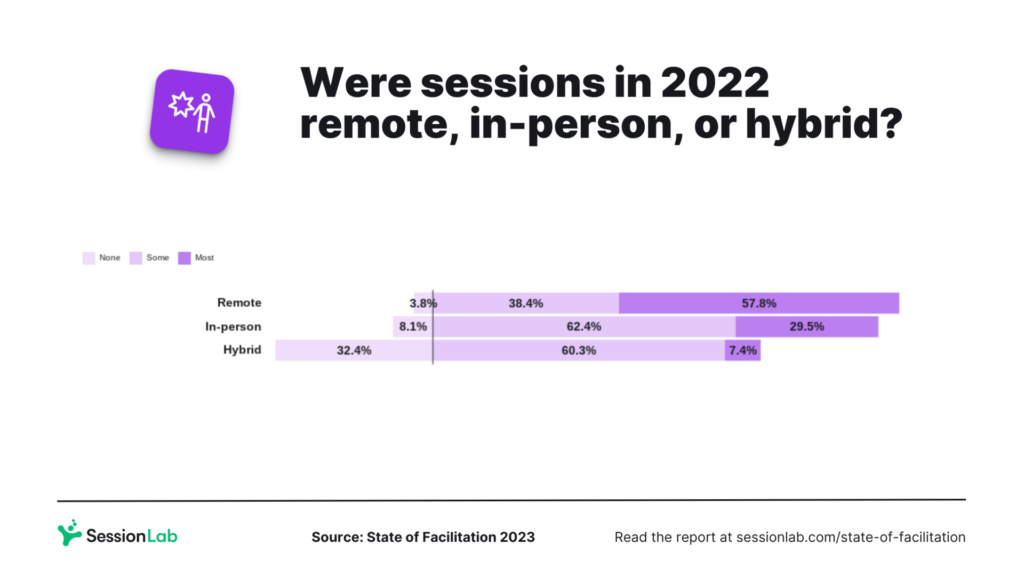
The best virtual facilitators not only transition their existing skills into this new setting, but they learn how to lean into the technology and make use of the unique possibilities offered by virtual sessions.
When virtual facilitation is at its best, it offers many benefits and exciting opportunities for innovation. We hope that this guide can help you unlock your potential as a virtual facilitator!
What virtual sessions might I facilitate?
As companies employ increasingly virtual teams or you find yourself suddenly working remotely, you may be asked to run meetings, workshops and much more of your traditional working practice online.
Here are just a few things you may have to facilitate online for your team as they work from home, in co-working spaces or elsewhere.
Online meetings
Virtual meetings for remote teams are incredibly common and remote workers will likely attend many virtual meetings every week. These might include daily-stand-ups, all-hands meetings, discussions and more. Like all meetings, virtual meetings should have a clear reason for being run and a specific goal in mind.
Remember that meetings that include face-to-face communication can be hugely important for keeping distributed teams connected and engaged and that any challenges of the remote setting can be overcome with thoughtful facilitation and well-designed sessions.
Virtual workshops
While virtual workshops employ many of the same techniques and methodologies as live workshops, online workshops have special considerations, challenges, and potential benefits.
A well-designed online workshop can help remote teams align, generate ideas and solutions, build trust and relationships, and strengthen remote team culture. In these scenarios, online sessions are not only a bonus, but they’re a necessity for teams that wish to be productive while also being distributed.
Remember that choosing the right workshop methodology and process is as vital in an online space as in a live setting. You might consider employing a remote design sprint or open space style format. Design your workshop with your purpose, team and the restraints and benefits of remote working in mind for the best results.
Asynchronous communication and collaboration tools are key factors of any remote team, but there is enormous value in real-time workshops that are expertly facilitated. You might even use a workshop template to save time and use a trusted process as the basis for such a session.

Webinars
Simply put, a webinar is an instructional event that is delivered online. In a webinar, one or more speakers often deliver instructional material to their attendees and conduct discussions, polls, and participation over online software.
Webinars often differ in their approach to interactivity – some may be mainly presentational while others feature interactive elements where attendees may ask questions, respond to polls or engage with the speaker.
Choosing the right webinar software for your needs begins with design. An unstructured webinar is likely to be unproductive and waste time. Carefully design your webinar in line with your audience and purpose, choose the software that allows you to engage them in the right way, and then use your facilitation skills to deliver the best possible session.
Online courses and training sessions
Online courses or virtual training sessions benefit from the use of facilitation techniques and can help you add value to your offering in the online course marketplace. It’s a crowded market, so delivering carefully designed and well-facilitated sessions can really help you stand out!
Running courses or training for your remote team likely includes lots of asynchronous learning and the use of collaboration tools. Some online courses can be delivered entirely on-demand, with pre-recorded materials and training software. You know what is right for your audience and the training being delivered, but there is always value to unpacking concepts with a team in real-time or delivering follow-up sessions face-to-face.
It’s important that the live components of any training sessions you conduct are well facilitated and well designed – with a limited amount of face-to-face time, every opportunity to connect counts and can be the difference between a successful or unsuccessful training course.
What are the challenges of virtual facilitation and how can I solve them?
Working remotely on any project or task comes with its own challenges. Virtual teams all have a set of best practices they employ to make their working days more effective, whether that includes the use of collaborative tools or well-developed working processes.
Workshops are, by design, highly collaboratively and require the deployment of varied techniques and processes to make them effective. But how do these function in an online or remote space?
Here, we’ll explore the challenges of running remote meetings or virtual workshops you should consider when planning and delivering your online workshop.
Technical issues
The reality of remote working means you may encounter connection issues or technical problems during your online session. Poor audio or video equipment, internet quality or loud workspaces can all contribute to lowering the quality of your digital workshop.
This is a challenge that can’t be 100% mitigated, though you can take steps to prevent or limit the impact of technical issues on your remote workshop. Give people clear advice on what they need for the meeting and plenty of notice so they can work from somewhere with good internet and have their equipment in order.
If you plan to run regular online meetings with your colleagues, ask your company to help provide the proper equipment for all remote colleagues. Improving audio quality and limiting external noise can help ensure the meeting continues without a hitch.
It’s also worth communicating any additional needs – software, meeting links or requirements – clearly and well in advance of the workshop or meeting. If people need to learn a tool to contribute to the meeting or create a log-in to a new video conferencing app, make sure this is done ahead of the workshop. Fifteen minutes spent at the start of a workshop to help everyone get connected can ruin your schedule or kill the momentum of your workshop.
Alignment
One of the main purposes of any workshop is to align the participants around a common goal or purpose. Successful workshops help a team collect their thoughts and come to a consensus on how to move forward. The facilitator is the person in the room that makes alignment happen and depending on the purpose of the workshop, team alignment can be the main goal of the process.
The alignment process is more difficult in remote or virtual environments. Open communication is more difficult to facilitate, with cross-talking or an unwillingness to speak up in a remote meeting often cropping up. These constraints can sometimes mean that individuals or teams have less time to make their case or discuss concerns that would otherwise enable them to align.
Effectively overcoming this challenge requires getting the workshop design right – ensuring that you have activities or exercises to facilitate alignment – and in thoughtfully facilitating the group.
We often try to set intentions at the start of every meeting to make sure we get off on the right foot and clear up any misconceptions. It’s also useful to check out effectively at the end of the session to ensure there is a shared understanding of what needs to come next.
Another great tip for ensuring alignment is sending the agenda to everyone before the meeting and even setting some asynchronous homework. Coming to the virtual session prepared can really help improve the outcomes.
Finally, you can improve alignment by aiming to reach a consensus and vote on items in order to achieve shared understanding. This is made easy by either using voting features in your online whiteboard or simply asking the group to raise their hands!
Using whiteboards and flipcharts to illustrate key concepts and conclusions, using tons of post-it notes and helping a group create their own resources or prototypes on paper are all essential tools in live workshops. These resources are often kept up for the duration of the session, to be referred to again in later exercises or to be reflected upon.
The only limits on creating and displaying these in a live setting is wall space or resources – being able to walk around and move between grouped content is a massive bonus to the live meeting setting. You’ll also find that having space to walk around and stretch your legs
In an online setting, remote facilitators need to be much more conscious of how to utilize the available space and the number of artifacts or printouts they choose to supply. Asking a remote participant to watch a shared screen, consult a document and contribute to a shared whiteboard is unlikely to be productive.
There are many online tools you can use to create shared visual spaces for your online workshop or remote meeting, but bear in mind the effects of visual overload or the distractions using all these tools can bring.
Try limiting the number of visual spaces your participants need to inhabit and choosing the right tools for the job. Use a single tool where possible and make it easy for people to access. Similarly, if you want to do a quick poll of how everyone is feeling, it can be simpler to ask people to raise their hands on the camera, rather than taking up both physical and mental space with another tool.

Conversation flow
In even the most well-constructed online meeting or remote workshop, cross-talking or conversation flow can be a challenge.
Online chats lack the nonverbal cues we all give off and receive in real life that allow us to more accurately know when/how to reply to an ongoing conversation. Furthermore, technical issues, large groups or sound quality can also slow down the communication process inside a workshop.
Try setting expectations of how you want people to communicate at the outset of your virtual session. Waiting until halfway through a meeting to get other voices in the room can mean people are unwilling to speak up. Try using an icebreaker or energizer that encourages people to share, and use breakouts to have people speak in a more comfortable setting.
When it comes to making conversations flow smoothly, we recommend passing the virtual mic to a single person at a time and addressing that person by name. Timeboxing can also help: we love activities like one breath feedback for ensuring everyone gets the floor without also taking up the whole meeting!
Engagement
Successful workshops live or die on the level of participant engagement. This is where a facilitator shines – designing engaging processes and delivering workshops using techniques that help engage everyone in the room.
In virtual meetings or remote workshops, engagement can be a challenge. If your workshop is haphazardly put together and features several hours of presentations without any activities or a well-designed process, people will quickly become bored or distracted.
Remote participants could be distracted by what’s going on in their other screen or by their physical environment, so it is important to agree on ground rules to keep participants focused, just like in a live meeting scenario.
The key to achieving engagement in a remote workshop is to design a process that is interactive, varied and tailored to your team. Use tasks and techniques that exercise both creative and critical approaches, just as you would in a live workshop setting.
Try including a mix of methods and resources. Using a short video, some visual slides and a breakout group to discuss a concept is often much more engaging than simply being talked at for an hour!
Interactive elements like polls and games can also be great for increasing engagement. Often, asking your group to get involved and take an active role in shaping the direction of the session can be what get’s them to really sit up and engage.
When a group is intimately involved in the outcome of the session and can bring what they care about into the room, that’s also a surefire way to get them involved more deeply.
Zoom fatigue
Remote work has meant that many of us are sat behind screens all day. In this setting, it’s common for important meetings to run back-to-back or for us to have an always working mindset. Working from home also means that many of us can miss out on the mental break of simply walking to work or going out for lunch.
Sometimes, your main obstacle when leading an online session is that everyone is exhausted and has Zoom fatigue. While improving your general virtual facilitation skills will help make sessions more engaging and less fatiguing, there are some concrete steps you can take to combat this issue.
First up, you should really consider whether you need all the meetings that are in your schedule. If a team is fatigued, it might mean that you simply have too many. One great tip is to see where you can shorten or remove meetings by either working asynchronously in Slack or Google Docs. You might set a brainstorming task for participants to conduct in their own time before the session so that you can shave twenty minutes off your agenda.
Create regular breaks in your agenda and be sure to ask your group if they need a break when the energy noticeably dips. Whether it’s a virtual classroom or conference room, encourage everyone to actually get up from their computer and stretch away from the screen. A break isn’t really a break if you just switch tabs on your browser!
You can even use activities designed to get people away from their screens as part of a longer session. Methods like Paired Walk can make all the difference when it comes to improving energy levels and combating online fatigue!
Etiquette
Workshop or meeting etiquette can be vital to its success, and facilitators often ensure that the expectations for behavior and etiquette are outlined before or at the beginning of a session.
Enforcing this in the remote workshop if people get this wrong can be problematic and take up precious time, so be sure to make this very clear to all participants. Furthermore, organizations with an undeveloped or non-existent online/video communication culture require special consideration.
Some basic tips for online etiquette include: learning to use the mute button when not speaking; locating to a quiet environment; ensuring you are well lit so other attendees can see your face; paying attention to what’s going on in the room and not continuing to do other work or answer emails.
Just as all communication skills need to be developed and polished, so too does online or virtual communication. If you’re working in-house or with your own team, take some time to define the way you’d all like to work together.
If you’re freelancing, use the opportunity of the remote workshop to demonstrate best practices and distribute an etiquette or ruleset ahead of time.
Co-facilitation
Co-facilitating is a great way of splitting workload and bringing multiple skill sets to the table in a live or online workshop. That said, co-facilitating in an online setting certainly gets more complicated without the non-verbal cues one can have in a live setting.
Passing the torch or linking sections between facilitators can be clumsy and face technological complications that come from having multiple people sharing screens, resources, or collaborating in real-time.
If you are co-facilitating with another facilitator or with a client or manager, it can also be difficult to have a side conversation midway through the workshop. Being able to quickly chat and adjust the session in a live setting by stepping to one side becomes more difficult and will likely need to be done during breaks or in another chat room.
Remote facilitation often requires the spinning of multiple plates and while this is doable, every extra task or window you add to the equation creates the possibility of stress or mistakes.
Remove as much stress as possible by carefully and thoughtfully planning your workshop and liaising with your co-facilitator or client ahead of time alongside having a system for side-discussion that works for you. Collaborate on your design in SessionLab to make sure you have an agenda that works for everyone!
Some tools such as Zoom have the option for private chats in parallel with the main session. Using a Slack channel for facilitators to communicate while the meeting or workshop takes place in video conferencing software is also a viable solution.

Meeting admin
Successful online meetings often require a lot of work and admin. Sometimes, the pressure of failing technology, engaging online groups and keeping the meeting on time means that something gets missed. When this happens, it can lead to sub-par outcomes, stress and frustrating – plus, it can just be exhausting for the person in charge of balancing all these items!
In online workshops, it often falls to the virtual facilitator to handle everything from session flow to time keeping, note-taking and more. While it is your job to help guide the group to a successful outcome, you don’t have to do this alone.
When it comes to taking notes and keeping everything organized and on time, try setting meeting roles so that the group can also take ownership of the admin of the session.
When it comes to documenting things, we also recommend taking notes during a session and where possible, using software to make this easier! Instead of brainstorming on paper and reading out ideas, try using Mural or Miro to collect ideas effectively.
Design your agenda in SessionLab to also help you keep track of time and any important links and resources. Having everything you need to run your session in one place can really help reduce stress, save time and make everything run smoothly.
Virtual facilitation tips
Carefully planning and designing an online workshop is only half the battle. Running a remote workshop or virtual meeting presents many challenges – some of which are unique to remote facilitation scenarios.
Furthermore, all facilitators know that a process often needs to be adjusted on the fly, and in remote workshops, choosing when and how to do so requires some consideration.
Here are our tips for virtual facilitation that will help you run more effective and engaging online sessions.
Use the right tools
Facilitating a remote workshop or online meeting requires that you use tools as part of the process. Just as you will choose the right exercises, format, and methodology for your group, you will also want to ensure you are using the right tools.
You will want to consider the online meeting/video conferencing software most suitable for your needs. Will you want to include breakout sessions, record the session, or have robust text chat features? Will your participants need access to shared files and materials, and how will those be distributed?
If you are leading a design sprint or developing a roadmap, would an online whiteboard be an effective way of helping people collaborate in real-time? How will you plan your remote workshop and create an agenda for both you and your team to follow?
It’s likely that your team or organization already uses certain tools for these challenges, and continuing to use tools you are familiar with can help remove potential learning curves or stumbling blocks. Remember that any tool should be used in service of the group and the requirements of the process you have designed – if the tool helps that process and the group achieve success, use it. If it gets in the way, reconsider.
Want some specifics? Check out our post on tools for online meetings and workshops for some examples of great tools you can use in your organization.
Take regular breaks
Staring at a screen often takes more mental energy than a face-to-face meeting. When working online, it can also be easy to lose track of time and go for a long time without stepping away from the screen.
Design your agenda to feature breaks and do not be tempted to remove them. Giving your team a moment to recharge can help ensure the efficacy of the workshop. In-person workshops often have breaks every two to three hours. In a remote workshop, you may want to have breaks more frequently. Also, make it clear that it’s okay to take a comfort break if necessary!
It’s worth noting that using online energizer activities and a mix of group discussion and solo-work activities can also ease the fatigue that can set in during an online session.
Encourage your participants to step away from the computer during a break. Go outside, meditate or grab a snack – whatever it is, giving the brain a moment to rest is imperative for successful workshops and keeping everyone at the top of their game.

Model the behavior you want to see
As with any workshop setting, it’s the role of the virtual facilitator to model an example for the rest of the group to follow. In conversations, this means being aware of your energy and positivity, looking at the camera and offering positive feedback signals like nodding and smiling, and aiming to be succinct and clear.
It also means adhering to any items of online meeting etiquette you’ve set and creating space for others to speak and contribute. One of the most important virtual facilitation skills you can master is finding that balance between focusing on delivering your agenda and being present in the moment. Take a breath, think of what you want to see from your participants, and set a clear intention to do the same.
Get everyone on webcam (when appropriate)
Effective communication is not just about words – body language, facial cues, and vocal reassurance all factor into making productive discussions.
Getting everyone on a webcam so that you can all see each other is a great way to increase engagement in a remote workshop and help people feel connected.
Remember that in order to facilitate this, you will want to let the participants know this is expected of them and to prepare accordingly so they can feel comfortable doing so.
What this doesn’t mean is reprimanding people working from home for their kids or pets walking in, but finding ways to accommodate and using that energy as a positive element in your meetings.
Any working situation holds the possibility for curveballs to occur and in extraordinary circumstances or new working arrangements, it’s also important to be considerate and empathetic. Some people prefer not to be on camera, or might just be having a bad day and want to feel less self conscious. Take this into account and make it safe for people to take this route where possible.
Be kind
On that note, it’s worth mentioning that online workshops and remote working is new or difficult for many people. Working in traditional settings has its own ruleset and etiquette and making the transition to working from home and dialing into online meetings can be difficult to adjust.
Be kind, be considerate and be patient. It takes time to get your head around remote meetings and what online workshops entail. By giving people all the tools they need and outlining your expectations, you’re making a great start but remember to be empathetic.
Lead by example, acknowledge the difficulty or strangeness, and move forward together. Once you and your organization have it down, remote working and online meetings can be effective for everyone – in the upskill and teething period, try and be kind and compassionate.
Regularly check in with your group
Getting a read on how your group is feeling is important for any meeting. For the virtual facilitator, it’s even more vital to check in with your participants and see how they’re feeling. If Zoom fatigue is setting in or a tool is proving difficult to use, it helps for you to know so you can adjust.
Always start with a check-in activity and if you feel the energy dipping, check again. You might want to throw in an energizer game, take a break, or even rethink some aspect of your agenda. Remember that it’s harder to read the room in a virtual environment – just ask your team how they’re doing and what they need!
Send the agenda in advance
Helping your participants prepare for the workshop should be part of your preparation process. This means sending out the schedule and some form of agenda beforehand, letting them know what you expect of them, and giving them clear instructions for joining the meeting.
A note on the agenda: depending on your needs and familiarity with the group you may not need a detailed agenda. If you have a very clear process in mind and do not want to open those items up for discussion, keep the agenda simple.
You know the needs of your team the best, so tailor this to their needs, though be sure to give your participants some idea of what the workshop will involve so they can prepare accordingly.
Be sure to communicate your needs and expectations clearly. If people need to prepare something before arriving, make this explicit. Include a section on etiquette, technological requirements, and any other expectations you have. Including this here can save time later and ensure everyone is aligned.
Remember that getting people to the meeting or workshop is part of the preparation process. Be clear with this information and try to include local timezones for everyone. It’s very easy for someone to get mixed up on time and miss the start of the workshop.
Feeling like a session was a waste of time can be massively deflating for both participant and facilitator. Avoid potential issues and ensure the meeting gets off on the right track by sharing your expectations and having the group set their intentions for your virtual event.
While checking in is always advised, it also helps to set any ground rules for how you want people to interact and clarify the purpose of the session. It can also help ensure everyone is present, paying attention, and ready to participate.
As a virtual facilitator, it is your role to keep things on track, but by asking everyone to set intentions, they can help with this too! I also love being able to check the results of the session against our intentions at the end. This can be especially helpful for learning how you can all do better next time!

Get a co-facilitator
Online workshops can benefit from having an additional facilitator, particularly when working with clients as a freelancer or with external organizations. If you’re working with an external group, having a co-facilitator from that team can ensure those people have a voice they trust helping to guide them through the process.
Having a co-facilitator in the room during hybrid meetings can also be useful when it comes to managing the group and keeping everyone engaged. In those situations where you have some people collected together, having one facilitator looking after the remote participants and another looking after the live folks is a good strategy. To learn more about different tips and styles for co-facilitation check out our in-depth guide here.
When you do co-facilitate, it’s still worth having a single leader or owner of the workshop helps to ensure that the process is effective and to be able to make changes if something isn’t working. Find what works for you and your team but remember that everything you do should be in service of helping the group engage with the process.
Mix up your agenda
Variation is the spice of life, online or offline! When it comes to virtual facilitation, it’s important to create space for different kinds of interaction and engagement. Otherwise, your sessions can be dull, unengaging, and ineffective.
In practice, this means balancing your agenda with information sharing, group discussion and interaction. You’ll also want to include visual elements like slides where possible and consider different ways of learning. Use breakout sessions, experiential games and quick polls to help engage your group and keep your agenda fresh.
If you’re looking for new, virtual friendly activities, be sure to check out the SessionLab library for over 1000 methods you can use to make your sessions more engaging!
Ensure everyone is familiar with the tools you’re using
Distractions and technical issues can be frustrating in any facilitation environment. In virtual meetings or remote workshops, they can be completely derailing.
Ensure everyone attending the workshop or meeting has the necessary tools installed and has been given time to get up to speed. On a basic level, this means ensuring your participants have access to the online meeting software you’re using and have been instructed to install it. You should also give people time to get familiar with the tool, either before the session or with a quick briefing at the start of your meeting.
If you’re using collaboration tools, online whiteboards, or will be using resources in a shared Google Drive, ensure everyone has access before the meeting. Time wasted finding and sharing links in the meeting can be costly.
It’s also worth noting that you need to be familiar with the tools you are using and take the time to have them all updated. Having to update mid-meeting can throw you off your groove as a facilitator and is something worth preparing for.
Workshops are collaborative processes and should be designed with the engagement and inclusion of all your participants in mind. Breakout rooms are a wonderful way to create space for everyone in a session to contribute and be heard. They’re also great tools for more thoughtful reflection and discussion before returning to the main room to share.
One potential danger of breakouts is that the learnings from each room do not go further than that. Where possible, encourage breakout groups to consider what they shared that might be useful to others. You might ask people to share verbally, enter key points in the text chat or send a poll.
Some workshops might ask for breakout sessions to be private and that’s fine too! Just be sure to consider whether the learnings from such breakouts might not benefit the whole team and create space to share those learnings.
Ensure clarity at every stage
Exercises and activities are part of the bread and butter of many workshops and group processes. Including a mix of different activities when facilitating remotely can also help keep an online group engaged and energized.
All the exercises you run in an online setting should be clearly explained and clarified before you begin. You do not have the same opportunities to wander a room and course correct your participants in a remote setting so take the time to get everyone started on the right foot.
It’s worth remembering that this goes back to choosing the right games and activities for your remote workshop and ensuring they work in an online setting. Keep them simple and easy to explain and practice how you deliver the instructions.
Keep track of time and consider timeboxing
Staying on time in a meeting is always a consideration, though discussions and activities often take longer in an online setting. Without due consideration of structure and facilitation style, there is the potential for unstructured conversations to go on and on and distract the whole group from moving forward.
Timebox your activities and open discussions to keep everyone on track and focused. Set ground rules about live discussions that mean everyone can stay focused. Use text chat channels or methods such as one breath feedback to find the balance between letting everyone speak and keeping your workshop moving forward.
Bring someone to help with tech and moderation
On the subject of text channels, having a place where participants can make notes and ask questions for the group or facilitator while keeping the meeting moving is a great approach.
Moderating that channel and answering those questions while also facilitating a workshop can be difficult and mean you are less effective in other areas.
If the needs of the workshop or the size of the group calls for it, consider getting someone to moderate the text channel, respond to questions where appropriate and pass on questions or topics for group discussion if necessary. Finding a way to ensure everyone is heard and able to voice concerns while also keeping the process moving is good for everyone.
Record the meeting
It’s likely that not everyone can make it to your remote workshop, particularly if your team is globally distributed and works across several time zones.
Record the workshop so people who can’t attend can also benefit or so you and your team can review important points and improve your process later on. You may also want to use transcription software for easy reference or so that teammates with hearing difficulties can engage with what’s been done.
All that said, bear in mind that a recorded workshop is not the same as participating in a live workshop, and depending on the needs of your group and the number of people who could not attend, you might be better to run multiple workshops. The process is often as important as the outcome and you will not want to deprive people of that experience unless necessary.
Use polls and voting tools to get quick feedback
Using polls with your participants can be an effective way of getting the feedback you need quickly and efficiently. Remote facilitation often requires that you simplify and redesign parts of your in-person process to be more efficient in a live setting.
Some aspects of the online workshop will be exactly the same as the one you run in the flesh, whereas others simply take too long or require rethinking to be effective in an online setting.
The key here is to facilitate contributions and collaborations from your team without getting bogged down. Use online tools such as online polling to make the process more efficient and consider allowing anonymous voting if you’re having trouble getting people to speak up. You might even use a simple method of raising hands in the video call – so long as you get input, choose whatever method best fits the group!
Test, test, test
Whether it’s your first time or you’re a pro, there is always value to testing the technology, tools, and set-ups of your online workshop ahead of running it. This means testing your sound and visual equipment, going through your slides and testing any online collaboration tools you will be using.
While getting this wrong with an in-house team can be a minor embarrassment or waste of time, with external paying clients these hiccups can be more problematic. Don’t let a simple issue derail your workshop – test everything!
Use async tasks before and after the session
Getting everything done in a single workshop can be impossible. Use asynchronous tasks to help people come to a session prepared or having done some pre-work. Brainstorming beforehand can flush out those messy initial ideas and help groups arrive with more fully formed ideas. It can also help remove some of the busy-work from a session and allow you to focus on the most important items!
Setting follow-up items for people to do in their own time can also be effective for keeping the session lean and also encouraging further work to be done. You might end your meeting with some actions points or simple tasks decided. It can be a drag for a whole team to sit around and watch one person move around Excel rows. Consider which items can be done independently and don’t need everyone to be present.
Tools for virtual facilitation
The nature of virtual workshops asks that facilitators use online tools as a matter of course. Video conferencing software such as Zoom is likely to be the bare minimum of your needs, but there are many tools available to use when it comes to working collaboratively and communicating effectively in an online workshop.
Let’s take a look at some of our favorite tools that can help virtual facilitators lead more effective sessions. (Be sure to check out our full list of online tools for workshops for more inspiration!)
Mural is a digital workspace that enables real-time visual collaboration for remote teams. Mural effectively emulates many real-life workshop process with an online whiteboard, sticky notes and the creation of lists, charts, diagrams and more. This kind of visual approach to facilitation can be very effective and helps engage participants in the process and can provide a single space for you to work in with your remote participants. Mural has a free 30-day trial and offers pricing plans based on the numbers of members.
Stormz is an application designed for professional facilitators and enables you to design and facilitate collective intelligence sessions to generate innovative ideas, choose the most promising ones, turn them into tangible solutions and make informed decisions. You can use Stormz to ask your participants to give their input on questions you generate in the app, generate ideas and make collective decisions directly from their laptop, tablet or mobile phone. Perfect for remote working! The free version allows 3 participants per workshop.
Mentimeter allows you to create questions (such as multiple-choice questions) in their web application and participants can answer them from their mobile devices. The great thing is that you can instantly visualize everyone’s opinion and display the results in real-time to the group. It helps your participants to feel engaged, which is especially important for larger remote teams. It works really well on mobile devices with a streamlined user experience and the free version allows you to create two polls and five quiz questions per presentation.
Miro is an online whiteboard tool designed for distributed teams. It features the uploading of images, creating notes and drawing in different colors and sizes in freehand mode and has everything you need to support a well-designed process in a virtual space. The app also offers a great template library to conveniently find the right structure you need for your whiteboard and offers a free version that offers up to 3 boards for your team. Miro is a great and easy way of creating an online workspace for your remote team.
SessionLab is designed for planning and designing workshops and meetings, and by using our tool to craft a great remote workshop with ease can really help make them a success. With a library of over 1000 expert facilitation techniques and a collection of fully-featured templates, you can learn from the best and get started quickly – particularly useful if you’re suddenly having to work remotely.
Invite collaborators and co-facilitators to work on the workshop plan in real-time and share PDFs of your agenda with the participants. You can also adjust your workshop plan in real-time and see how going over in one section can affect the timings of the rest of the day. By keeping your notes, materials, links, and agenda all in one place, you can help ensure the smooth running of any online workshop or meeting.
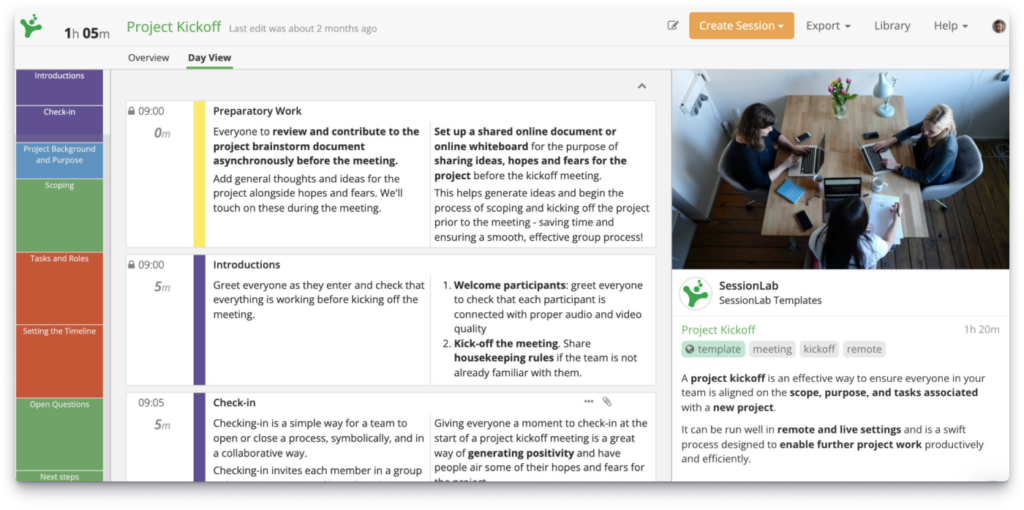
In conclusion
As companies become more and more distributed, teams and organizations will spend more time in online workshops and remote meetings. Ensuring these are effective and well facilitated is imperative to helping remote teams feel connected, be productive and contribute to the success of the organization.
Remote facilitation isn’t just the future: it’s happening right now. Learn how to be a better remote facilitator and take advantage of the opportunities and inclusivity that the online workshop space enables. Your participants will thank you for it!
Have any thoughts on virtual facilitation? Are there any techniques or tools you’d like to share? We’d love to hear from you in the comments!



James, I totally agree with you.
I work with my remote team and I must say these techniques really work!
Regards,
Beth Worthy,
President, GMR Transcription