What is Instructor-Led Training? ILT Complete Guide

When designing and delivering employee training, one size rarely fits all. While some skills and topics can be effectively taught in a self-paced environment, instructor-led training continues to be a great way to impart knowledge and skills experientially. But how do you ensure instructor-led training is engaging and cost-effective at scale?
Whether you’re working in a virtual or live environment, this guide to instructor-led training will help you and your trainers deliver exceptional training experiences. We'll share share best practices, actionable insights and help you decide when instructor-led training is right for you and your team.
What is instructor-led training?
Instructor-led training (ILT) is a learning format where an instructor or facilitator leads a group of learners through a course or program designed to teach new skills or impart knowledge.
Picture a classroom where a group of learners receive instruction from an experienced trainer on a topic before getting the opportunity to test skills relating to that training topic and you have a good sense of what ILT involves.
The trainer or instructor will typically guide participants through a learning journey designed to satisfy the desired outcomes of a training needs assessment, job compliance or competency test or business initiative.
ILT often involves a combination of presentations, discussions, hands-on activities, and assessments to ensure learning is comprehensive and engaging. When facilitated by an expert trainer, the ILT method creates space for real-time interaction, immediate feedback, and a structured learning environment tailored to the needs of the participants.
Instructor led training sessions can be conducted in person or virtually, utilizing various digital platforms to create an engaging environment for learning. The key distinction between instructor-led training and eLearning is that the core learning and training materials are delivered in real-time, with a real person present to guide the experience.
Alternative formats used by trainers can include self-paced online courses where learners access eLearning materials on their own time, or blended learning programs, where there is a mix of live training and interactive workshops alongside self-paced elements (to learn more about blended learning, check out our guide here).
ILT is typically delivered with the aid of an agenda or training session plan. This will include an itemized rundown of all the training content to be covered, with clear activity timings and supporting materials attached.
When creating your training design, SessionLab is an easy-to-use tool for designing your learning flow, working with subject matter experts and then exporting your materials in the format that works for you.
Learn more about how to use SessionLab for training design or explore how Vlerick Business School uses SessionLab to create their training and learning programs in this customer story.
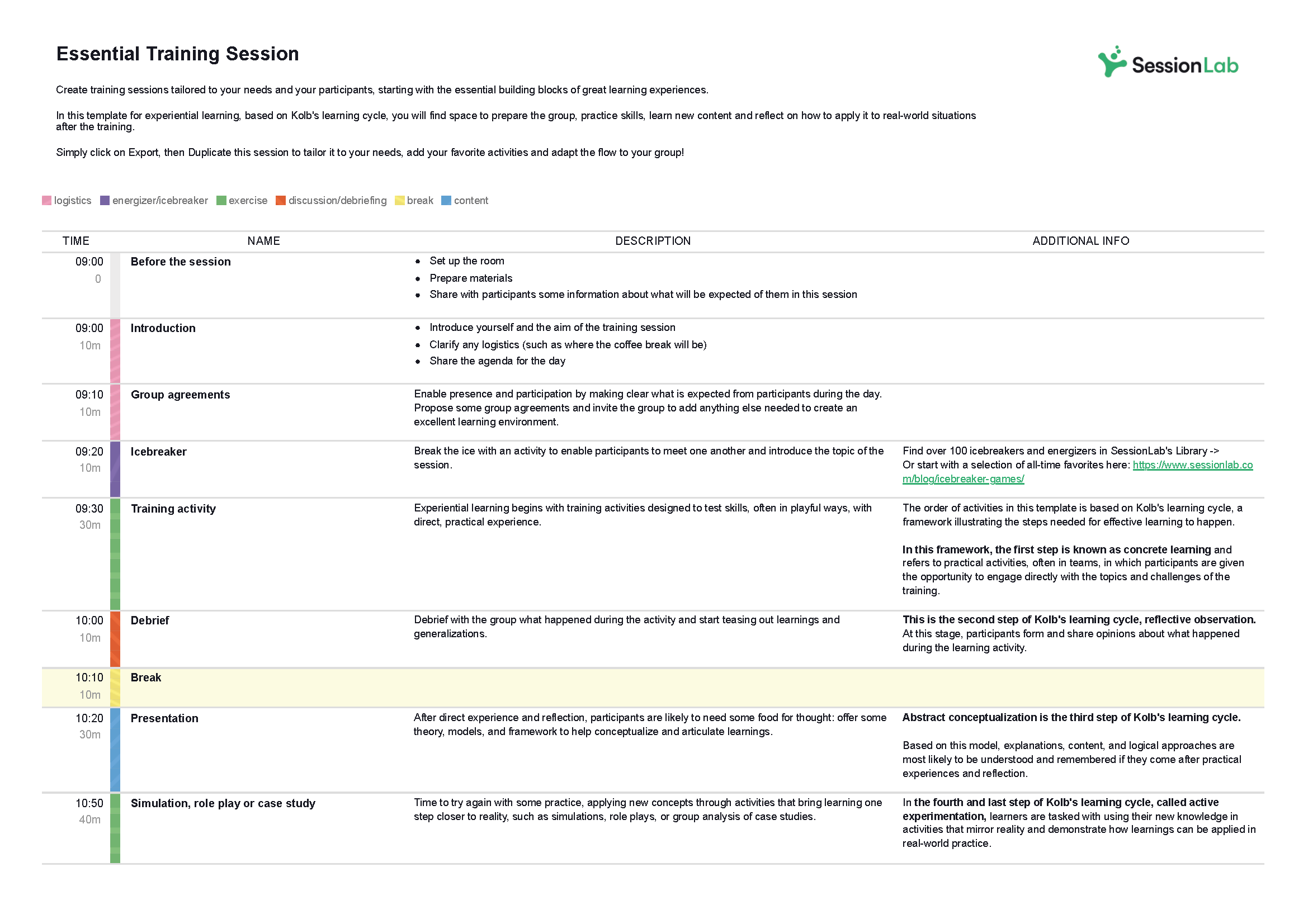
What are the benefits of instructor-led training?
Even in a rapidly changing workplace, instructor-led training remains one of the most effective ways to transfer skills and knowledge and ensure learning is retained by trainees.
When it comes to determining the best format for your learning solution, you may run a cost-benefit analysis and consider the pros and cons of various formats. Yes, eLearning may be cheaper to deploy to your global workforce, but will it successfully close your skills gap and solve the problems you’ve unearthed?
To help understand whether ILT is right for your organization, let’s start by exploring the benefits of ILT below.
Personalized Learning
In ILT sessions, instructors can flexibily tailor their teaching methods to accommodate different learning styles and paces, ensuring that all participants grasp the material effectively.
Experienced trainers are able to personalize their training materials to groups and individuals alike, creating a training environment that is responsive to the needs of the group. In practice, trainers may start by assessing the specific class they’re training, get to know them with an icebreaker and begin to form a connection that allows for more personalized instruction
Context is also a vital ingredient here. Trainers are able to adjust what they deliver and how they deliver it based on the group and their specific context. For example, if a regional sales team approaches something differently, this can be incorporated into the training. If a group ends up having an advanced knowledge of one topic, a trainer may elect to provide a recap only.
Immediate Feedback
In ILT, learners receive instant clarification and feedback, which helps in reinforcing knowledge and correcting misunderstandings promptly. While an eLearning course is also able to provide feedback based on trainer input, a key distinction here is that feedback in ILT sessions can be a conversation that goes both ways.
If a trainee doesn’t understand the feedback given to them, an instructor is able to clarify, rephrase or provide additional context that can ensure the desired learning outcome is met. In cohort sessions, you can even encourage participants to give one another feedback and insights too.
Engagement and Interaction
The interactive nature of ILT encourages participation, discussion, and collaboration among learners, enhancing the overall learning experience. ILT is generally more experiential in nature, with opportunities for live role playing, skills-based practice and group work that encourages learners to learn from one another.
Memorable and unique experiential learning is a major contributing factor to knowledge retention. ILT sessions that encourage interaction between trainees and which create memorable learning experiences are generally more impactful and aid knowledge retention.
For example, including some of the games from this collection of training activities can be a sure-fire way of encouraging interaction and engaging.
Good eLearning programs are all about interactivity too, though often in the form of simulations, quizzes and games rather than person-to-person interaction.
While this is impactful, it will always have a different flavour to an ILT session. For the best of both worlds, cohort-based blended learning programs can provide participants with personal engagement while still allowing for flexibility and reduced overhead.

Accountability and Structure
Getting everyone in a room together with a trainer can help provide a structured learning environment with clear objectives, schedules, and accountability. In many cases, the presence of everyone together in one place with a trainer can be the surest signal that learning is about to begin and that their attention is required. Distractions that might occur in a self-paced environment can be eliminated too.
In my experience, the focused attention of coming together, whether virtually or live, can also create a sense of momentum for next steps. The care and skilled facilitation of an instructor helps provide a sense of structure that a hands-off process can sometimes struggle to achieve.
Skill Development
With hands-on activities and real-world scenarios, ILT helps learners develop practical skills that are directly applicable to their roles or studies. Face-to-face delivery gives students the opportunity to quickly learn and practice new skills in a more context-relevant manner. Here, the guidance of an instructor and the help of peers can be incredibly powerful in ensuring that your group all develop skills in the way that is most applicable to them.
Moving from understanding a concept to applying it is a key step in Bloom’s taxonomy of learning – a framework for effective instruction that goes back to the 1950s and is still relevant to this day. Hands on training during an ILT session remains one of the easiest way to guide students on a learning journey that helps new skills take root.
Flexibility and adaptability
While self-paced online courses are typically static in form, the instructor’s style and content can adapt during an ILT based on the needs of the group.
When delivering training, it’s common to have a range of skill and knowledge levels in a group. in ILT, trainers are able to adjust to the specific makeup and context of the group they have. In my own experience, adjusting the learning process on the fly, adding or removing activities or diving deeper into tricky spots is all par the course for an experienced trainer.
All that said, it’s important to have a solid foundation to fall back on. After you’ve created your training session agenda in SessionLab, it’s easy to adjust based on the needs of your participants.
Drag and drop to adjust your learning flow and the timing of your session will update automatically, ensuring that whatever changes, your training session will still finish on time.
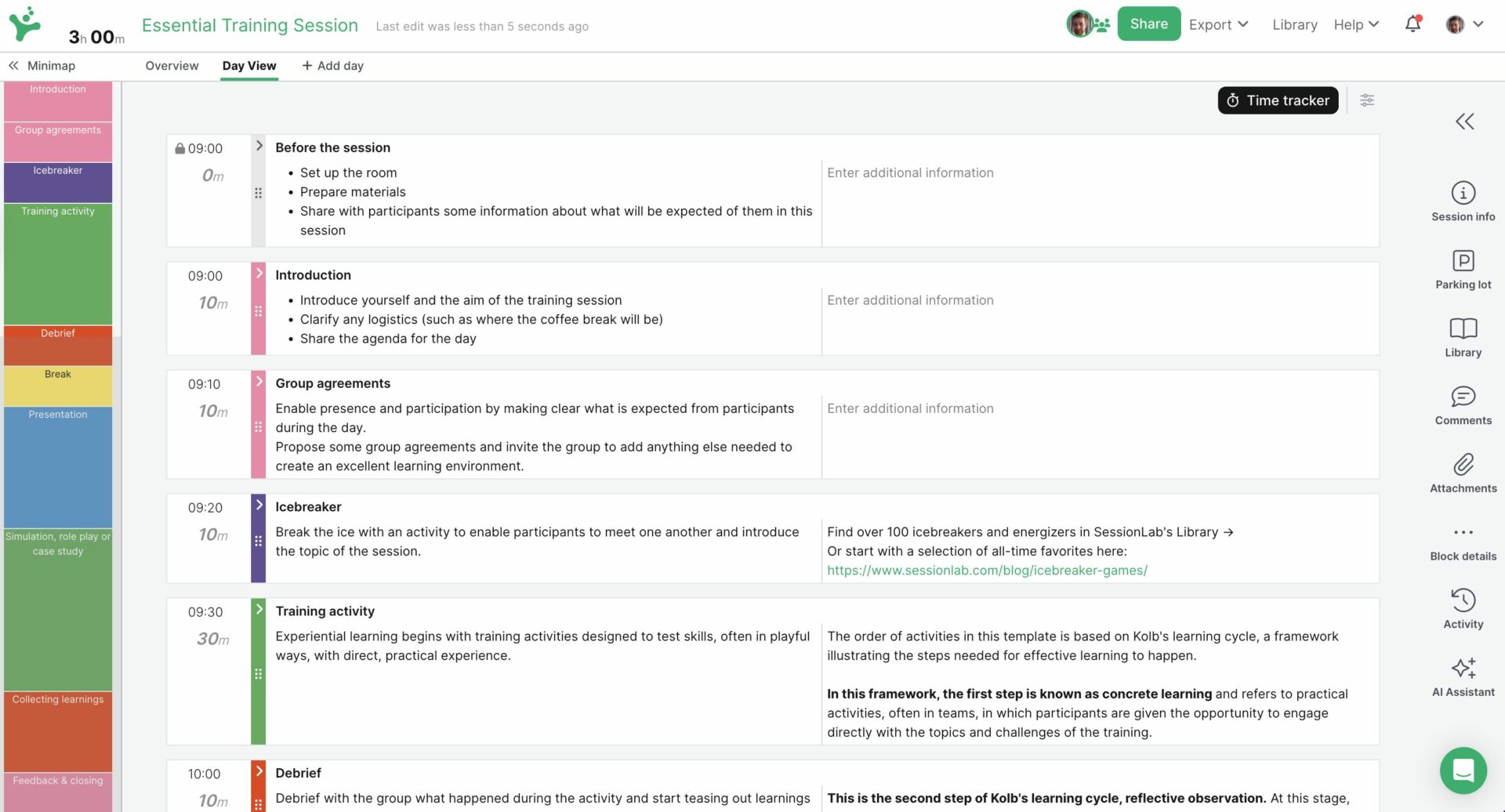
What are the different types of instructor-led training?
Instructor-led training can come in many forms and isn’t restricted to a typical classroom or presentation format. Here, we’ll outline the various possible formats and types of ILT so you can understand which might be right for your organization and training scenario.
Traditional classroom training
This is the traditional form of ILT, where learners and instructors gather in a physical training room in order to give and receive learning. It allows for face-to-face interaction, hands-on activities, and collaborative learning and is particularly useful when aiming to create a memorable experience or encourage discussion between learners.
This format mirrors some of earliest learning experiences in school and incorporates many of the same concepts as good pedagogy combined with adult learning theory and learning design principles.
What to consider with classroom based training?
Room setup
Room setup is an important, yet often overlooked factor of any learning experience that takes place in a conference room or physical space. How you arrange tables and chairs can have an impact on group dynamics and whether trainees can complete necessary tasks with ease.
Depending on what you’re actually training people in, you’ll also need to have sufficient space and the right equipment to hand. Practical instruction, for example, is a different beast to theoretical or knowledge based training.
It’s also worth considering how you might use physical space to create different training zones (Ie: a quiet reflective zone, or a space for presentations and breakout group discussions.) in order to deliver the best possible learning experience.
Want to learn more and see some examples? Read more in our guide to room setup for training and facilitation.
Learning aids
On-site training can massively benefit from the use of learning aids, handouts and physical artefacts. These materials can be used augment your training, facilitate learning and also give trainees something to take away and aid the retention process. You’ll want to consider what learning aids and training materials you need and create them ahead of the session.
One thing I love about classroom based training with a cohort is the possibility to tailor the physical space to them and use the space to impact the learning experience. On the simple side, this can look like putting up posters or creating a space for quiet discussions or presentations.
On the more complex side, you can also have participants create persistent materials or their own learning aids. For example, having each team create a poster to summarize a key course topic and leaving it up for future reference can massively benefit the learning experience.
Ongoing course or one-off?
Skilled instructors will often use different techniques and strategies depending on whether they are delivering a one-off training session or a series of instructor led trainings.
For a longer training program with a cohort, they may spend more time helping trainees get to know each other and setting up a buddy system or async communication space.
In a single session, you may not even have time or space for every experiential activity you want and need to choose appropriately. This length and format of the course will likely impact your assessment criteria too.
Having only one major chance to evaluate performance often means having a more rigid marking criteria and an emphasis on giving participants what they need to satisfy that criteria directly.

Virtual Instructor-Led Training (VILT)
Conducted over video software like Zoom, VILT aims to replicate the classroom experience online and offer personalized training to remotely distributed trainees. VILT leverages video conferencing tools, virtual whiteboards, and chat functions to facilitate interaction and engagement.
VILT has become increasingly prevalent over the years as it combines many of the best elements of ILT while reducing costs and improving accessibility. While some training topics will always benefit from an in-person element, VILT can be the best option for many teams wanting to deliver hands-on training while navigating the challenges of distributed teams.
For remote or hybrid teams, getting good at designing and delivering online training goes beyond being a “nice to have.” It’s not only a great format for training, but it can also serve well for the purpose of alignment, team cohesion and getting face-time with colleagues you may otherwise barely see.
What to consider with virtual instructor-led training?
Tool selection and familiarity
The tools you use for delivering your virtual training are an important factor in the efficacy and impact of your training.
Getting everyone in a Zoom session might work for some training, but how will you facilitate collaboration and experiential learning? Online whiteboards and engagement platforms are just some of the tools you might use to enliven your virtual session and deliver an engaging experience.
Knowing the tools your audience is familiar with and finding a balance between familiarity and function is important too.
If your group spends the entire session getting to grips with your choice of whiteboard tool instead of engaging with your training content, it’s likely to become a blocker to effective learning. Pick your tools wisely! This guide to online tools for workshops, meetings and training sessions is a great place to start.
Engagement and interactivity
Whatever the format of your training, creating engagement with moments of interactivity is important. In online instructor-led training, this importance only increases due to the potential for fatigue, potential distractions and the lack of immediacy in trainee surroundings.
Ensure to design for engagement and balance your training to include interactivity where possible. This might look like breakout groups for discussions, polls, games and other techniques to encourage interaction from your audience. Experiential learning can still happen in an online setting: it’s just that the format needs to adjust slightly for the virtual space.
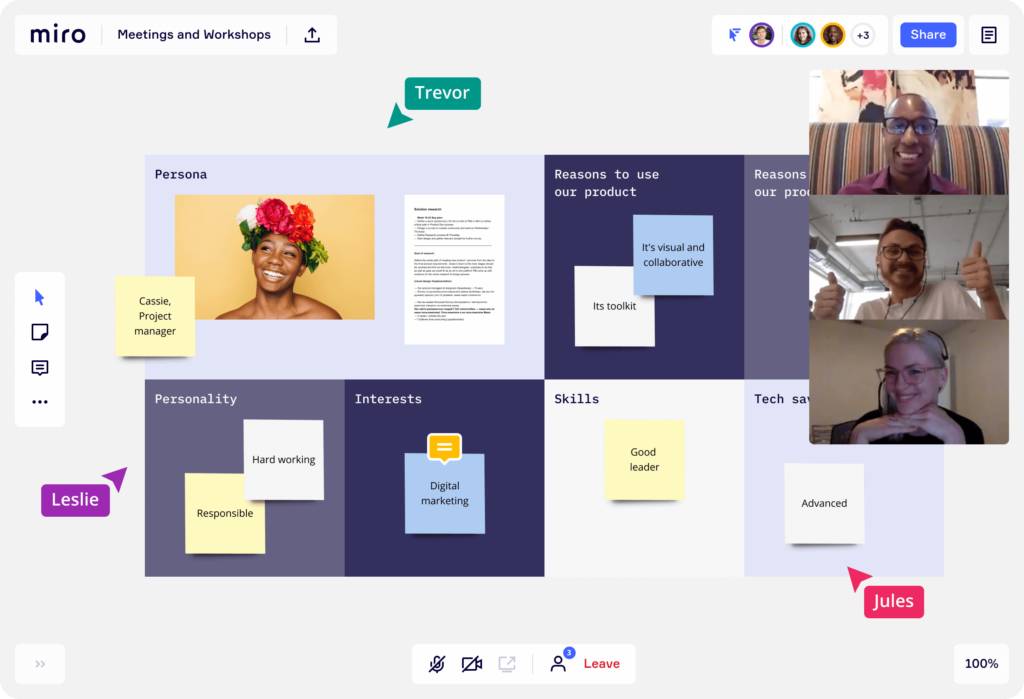
Blended learning
Combining in-person training with self-paced elements, blended learning is a powerful approach for organizations who want to offer flexibility in their training programs without sacrificing the benefits of ILT.
In most scenarios, blended learning programs are time sensitive, with an entrance and exit date, with a cohort of trainees entering such a program together.
Typically, a blended learning strategy will combine live instruction where everyone in a cohort is present alongside eLearning modules that are done at a trainees own pace. Sometimes, a group will only meet at the beginning, middle and end of a program with the majority of instruction done on their own via a learning management system.
In other set-ups, the majority of instruction is in a series of virtual workshops and training with only a small amount of self directed work that might even be offline in nature.
Blended learning is flexible by nature and its often best created in response to participant needs and with the context of training in mind. Need lots of real time feedback? Design for more live sessions. Globally distributed participants and some great self-paced resources ready to go? Lean into the online learning element of your program and choose a training management system that best supports this set-up.
Read this guide for more on how to design and implement a blended learning strategy. Want to see what the agenda for such a program might look like? Explore this blended learning program template and feel free to edit and reuse it for your own needs!
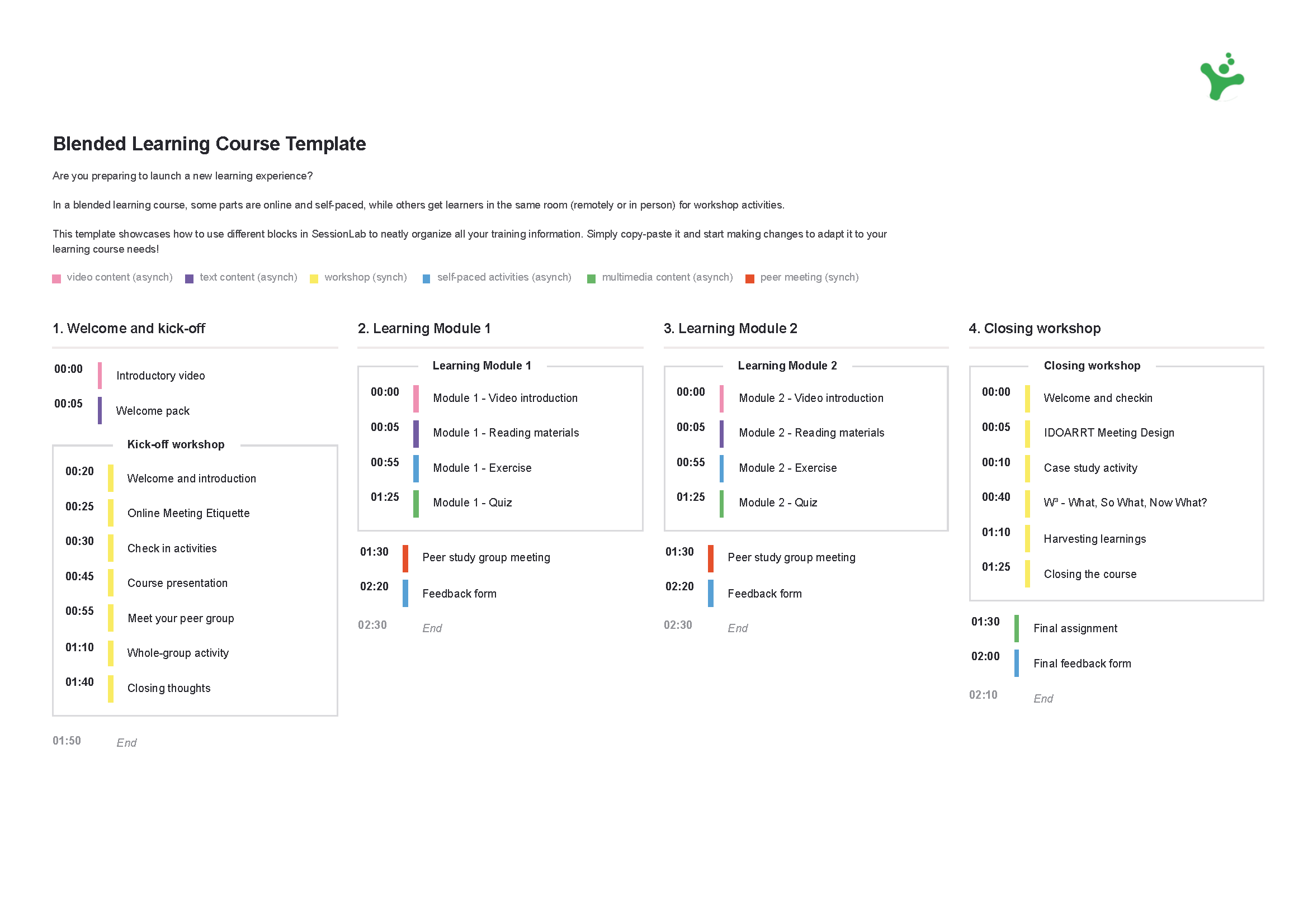
What to consider with blended learning programs?
Clear instructions
Blended learning courses tend to have more moving parts than solely live or self-paced options. You’ll have specific times and dates for many live elements, there will likely be deadlines for the completion of certain modules and more – it’s a lot for learners to keep it mind.
Help trainees out by providing key resources, timelines and FAQs and collecting them in an easy to find place. Email reminders and calendar integrations for events are also a good shout. Ensure that you make it easy for participants to attend and stay on track throughout the program.
Office hours
For some blended learning programs, the key live elements are one-to-one conversations or small group discussions between trainees and the instructor. Like lecturers in a university, this format of office hours is typically optional and is designed to serve the needs of learners who may need extra help without making such meetings mandatory.
In self-directed programs where the output is something that cannot be assessed with a quiz in an eLearning module, this regular check-in point can be vital. Obviously, such a setup is time consuming and depending on your cohort size, might be untenable. As with every design decision, come back to what will best serve the needs of your participants and help you achieve your learning goals most effectively.
Cohort and peer learning
One of the major benefits of a blended learning program is in the creation of a cohort of trainees who can all learn and engage with one another during the program. Putting together small groups for assignment work, discussion groups, async chat and peer review systems can have a massive impact on participant engagement and the overall success of your program.
Where possible, choose a learning management system that supports cohorts and peer interaction and try to keep communication in one place so it feels like a living classroom.
Workshop-Based Training
Workshop-based training sessions are typically intensive, short-term programs focused on specific skills or knowledge areas. Workshops often involve practical exercises, group work, and case studies to enhance learning outcomes.
In contrast with traditional training, workshop-based training tends to have a greater emphasis on participant ownership of outcomes and practice based learning.
The distinction between training and workshops can be fuzzy, but in my experience, training typically follows a more pass/fail format while workshops are often about exploring a subject, developing skills and coming away with an outcome that is more self-directed.
In training, an expert is likely to come in and teach a group their skills whereas in a workshop, participants are more likely to share their skills and develop their own approach as a group.
In any case, both training and workshops are powerful methods of sharing skills and knowledge and it’s common for trainers to run both, sometimes pivoting from one to another if the needs of the group require it.
Learn more in this guide on how to plan and design a workshop, from idea to completed agenda.
What to consider with workshop-based training?
Participant ownership
Workshops work best when a group is properly mobilized and able to take part in the success of the session. While all training should have elements design to help trainees transition from passivity to activity, workshops index even further into participant action.
Let’s use an example of training paramedics. A session on proper equipment usage is likely to be in a traditional format, where an expert teaches, participants practice and then are assessed. There’s a right way and a wrong way to use a defibrillator and the training format reflects this.
Conversely, a session on how to deal with the emotional challenges of being a paramedic may benefit from a workshop format where participants are able to share their core concerns and difficulties and then work together on the items they find most important as a group. Group discussions and personal experiences are often much more engaging and useful than a simple checklist of best practices alone.
Facilitator guides
Facilitator guides are useful for any form of training though in workshop-based training, they are especially important. Often, a facilitator in a workshop will amend their session flow in order to best serve the needs of the group and the training at hand.
Facilitator guides help provide a solid foundation for improvisation and adjustment and can help ensure that whatever changes, the desired learning outcomes are reached.
Ensure you come to any workshop-based training with a clear agenda with instructions and goals attached. Not only will this help any facilitator to deliver training effectively, but it can increase confidence that people across an organization are all getting what they need.
Facilitation skills
Just as the lines between training and workshops blur, so does the line between facilitation and training. That said, there are skills that expert facilitators use when designing and delivering workshops that trainers can benefit from bringing to their practice. In my experience, the closer a session gets to shifting control from the instructor to the group, the more facilitation skills and techniques are useful.
Going from a sage on the stage to a guide on the side isn’t simple and so shoring up your key facilitation skills (such as those outlined in this guide to facilitation) can help ensure the experience is enjoyable and useful to all.

Seminars and Conferences
Seminars and conferences provide opportunities for networking, knowledge sharing, and exposure to the latest trends and best practices in a particular field. For our purposes, these are large-scale training events that bring together industry experts and learners.
These most closely resemble seminars and university lectures, where instruction is often one-way only and participants are expected to listen, ingest and memorize information, rather than engage experientially.
Great seminars and conferences do tend to incorporate experiential elements, such as space to break out into groups or employ open space technology in response to an expert lecture. You might also see a seminar form the central pillar of a larger training strategy.
Whether you create a seminar yourself or invite participants to attend a conference, they can offer an unparalleled opportunity to get lots of expert insight at speed.
What to consider with seminars and conferences?
Scale and interaction
Seminars, conferences and webinars provide a great opportunity for learning at scale. If you simply need to get a lot of people in a room to receive information from an expert, it’s often the best format to do so. The scale of such an event means that you can reach a lot of people at once, but you do also trade out some interaction, personalization and many other hallmarks of ILT.
Where possible, pair a seminar with breakout groups, smaller sessions and ample reflection time to help the learnings of a large scale session take root. In some conferences, you may also create space for a Q&A at the end and factor this into your design. This can be taken further with a webinar format, where you may have an assistant in live chat answering questions and engaging with the audience.
Outside expertise
Seminars, webinars and conferences are a great way to bring outside expertise into your organization and enrich your program. An expert might be brought in to deliver a lecture, be a guest instructor or form the foundation of a course that another instructor will then lead.
One reason a seminar format is used to bring in outside expertise is the lower demand on that expert’s time. Such industry leaders aren’t typically asked to create a full program and are instead expert speakers that support a broader program designed by another instructor or learning designer.
In fast moving fields or when subject matter experts will add tremendous value to your program, adding a seminar to a blended learning program can be very effective. It’s also common to have an opportunity to attend external conferences as part of a larger learning and development program.
Conference design and participant guidance
Conference design is a complex topic that deserves its own blog post, but here, it’s worth mentioning that there’s more to an engaging learning experience than hosting a series of lectures.
Consider how to prepare your participants for the experience, where to provide downtime and reflection and how you might supplement keynotes and lectures with opportunities for discussion and deeper learning. Buddy systems, conference groups and a suggested learning route can be helpful at ensuring the conference is good ROI for everyone involved.
How to choose whether to use instructor-led training or eLearning?
Choosing an appropriate format and delivery method for your learning solution is a key moment in any training design process. There are heaps of factors that can determine whether you should deploy live instructor led training in a classroom setting or instead go for a simple micro-learning course.
Here are some key questions you can use to help you determine when to use ILT in your organization.
What’s the training cadence and cohort size?
For many organizations, scale and cost are key considerations when choosing whether to deliver ILT or self-paced training materials. In my experience, the cadence of training and cohort size is a key consideration that has an impact of questions of cost.
Consider how often you will be running your training and how many people will be attending during each intake. Very small cohorts with high cadence could point towards eLearning or blended learning programs often supported by a manager. Larger cohorts with infrequent cadence may point to ILT being a more cost-effective solution.
Let’s say you’re designing an employee onboarding program that includes a section on tools training. In many cases, its likely you’ll have a regular trickle of new hires and it doesn’t make sense for your in-house trainer to deliver live training every time someone new starts.
In this case, simple eLearning, good documentation and on-demand help from a manager or trainer will likely satisfy your training needs. On the other hand, let’s say that everyone in your organization needs to take updated compliance training every 6 months.
Getting a large group in a room (or online session) together might be a better option, particularly if discussions and inter-team dependencies are required.
What’s the scale of training required and where are your trainees located?
The scale of your learning solution is likely to determine your choice of format. Rolling out ongoing training to thousands of employees across many timezones is a very different beast to a single training in one location.
Sometimes, the sheer scale of a training project can make it feel like a one-size fits all eLearning approach is needed. For some projects, that may be true and using a learning management system to facilitate large scale training makes the most sense. For others, dynamic and flexible ILT sessions with many trainers syncing across the company is a better approach.
Whether your trainees are co-located or remote is also a consideration to take into account. While this might be as simple as requiring training to be done virtually or in a hybrid format for remote teams, it can be much more modular than this.
Regional teams might benefit from coming together and discussing regional context as part of in-person training. If you find it difficult to bring team members working across timezones together, this might make blended or self-paced training a more natural fit for your project.

How complex is your training topic?
In my experience, the more complex a topic is, the more it benefits from the ILT format . Instant feedback and real-time dialogue between trainer and trainee can ensure learning sticks and that questions are answered with ease. In the live format, trainers are able to go the extra mile and ensure that understanding is achieved before moving on. Misunderstandings and course corrections are often must faster to enact in this format.
That said, this isn’t always true and ultimately, this comes down to the needs of your learners and the context of what they’re learning.
When teaching practical skills like how to operate a complex machine in a factory for example, the instant feedback of ILT can be instrumental in ensuring correct performance and helping learners retain key knowledge. On the other hand, certain topics benefit from a mix of instruction and self-paced reflection.
When I think about learning how to do simple coding, I found the time pressure of learning and performing in front of an instructor unhelpful, and instead preferred to look through examples of other’s code and work on my own computer at my own pace. Complexity plus context is often an effective lens for considering your choice of training format.
How mission critical is your training topic?
If your training needs assessment surfaced a need or skills gap, it’s important. But when it comes to determining your learning solution, it’s helpful to ask exactly how important it is to the core competencies of a role and business function.
Teaching paramedics how to effectively perform CPR is more important to their core work than effective email communication and something like this can often be the single deciding factor when choosing a training format.
In this case, you may deploy ILT to ensure the core competency is achieved and then use self-paced learning to support continued growth and check further progress and compliance. On the other hand, peripheral competencies might be served well with self-paced solutions and a sense of learning on the job.
When I say mission critical, I’m also talking about business goals. If key business goals hinge on the effective delivery of specific training material, this is a great candidate to invest in ILT or blended learning.
How much practical instruction is required?
The format of your learning solution is also highly dependent on the learning methods you’ll be deploying. Practical, hands-on instruction is much more feasible in a live environment. Are group discussions or experiential learning activities a key part of your training strategy? Think about how you’ll achieve your learning outcomes and what the best way to teach your learners what they need to know.
This isn’t to say that if you have practical instruction you must go for ILT. Good eLearning can easily include all the elements listed above. An effective blended learning strategy that incorporates cohort discussion alongside self-paced elements can often prove to the best option.
It’s all a balancing act that is best achieved by thinking deeply about your learners and the best methods of teaching them what they need to know.
What are the assessment criteria and desired outcomes?
When choosing whether to use an interactive workshop or eLearning course to train your team, the desired outcomes are helpful. Are you looking for trainees to demonstrate they understand new regulations or that they can use or do you want them to be able to manage conflict effectively?
Outcomes that are relatively simple or more straightforward in nature are easier to deliver via eLearning. More complex outcomes can often benefit from ILT or blended learning sessions.
Assessment criteria is also a useful consideration. Pass/fail criteria around “hard” knowledge or skills is easier to satisfy in an eLearning course while criteria based around general competency or demonstration of (so-called) soft skills.
Let’s go back to the paramedic analogy. Determining if a trainee understands the call system could likely be done with a great role play simulation in an online course. Determining if a trainee has a good bedside manner and can represent the institution’s values favourably is much harder in a self-paced course.
How to design an effective instructor-led training program
Creating an effective ILT program involves a process of research, design, development, feedback and iteration. For new training designerss and instructors, it can feel like a lot and even established L&D or HR teams can benefit from a structure or framework to follow.
In this section, we’ll share an overview of how to design effective instructor-led training. This broadly follows the structure of the ADDIE instructional design model, though I’ve also included some tips specific to designing instructor-led training that should help when it comes to creating your program.
Following these steps will help you determine the appropriate learning solution and also create an engaging learning experience that will help you meet your learning goals. Let’s dive in!
Conduct a training needs assessment (TNA)
In this step, you’ll do some research to determine the needs of your learners and any skill gaps in your group or organization. Often, a TNA is conducted in light of overarching business goals, performance issues or the surfacing of a key problem or challenge.
Typically, the aim of a training needs assessment is twofold. First – to understand the root cause of an issue, why there is a need for training and how training might successfully help fulfill that need. Second – to get an understanding of the needs, goals, and context of the target audience of the training solution you’ll develop.
The information you source during a TNA will help you design the right learning solution and also tailor the content and approach of that learning solution to your audience and their specific needs.
Without a training needs assessment, it’s entirely possible your organization will go in the wrong direction or design training that isn’t fit for purpose. Want to learn more? Explore this guide to running an effective training needs assessment to set you and your team up for success.
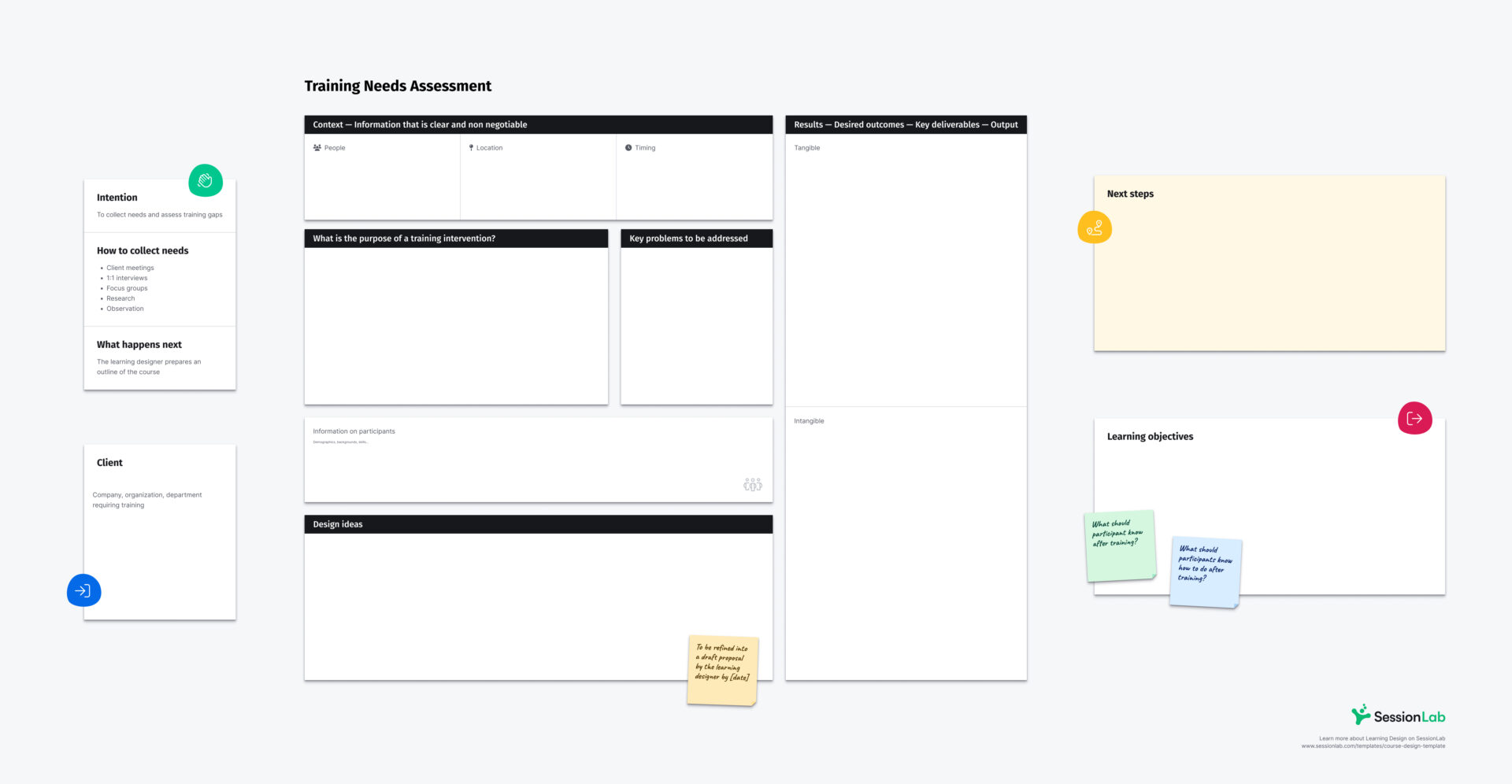
Propose a learning solution and set learning objectives
Based on the training needs, and skills gaps you’ve identified, you’ll start to shape an appropriate learning solution to meet those needs and any business goals relating to your training project.
In the early stages, this usually takes the form of an outline or proposal that is shared with stakeholders or clients in order to get approval and begin creating your learning solution. You’ll determine your training format, and technology and resources needed and start the shape the overall learning flow.
At this stage, you’ll also want to source all additional information needed to determine and scope out an appropriate training program. This includes everything from logistics, what training management system you may be using, deadlines, training software you’ll have access to and more.
While your TNA will likely answer most of these questions, there are often expectations or needs from a business or stakeholder perspective you’ll need to cover with a separate meeting or over email.
You’ll also set the learning objectives of your learning program. These will often flow naturally from the results of your TNA, though they’ll also need to incorporate business goals and the problems you seek to solve. These goals should be specific and measurable, effectively capturing what the outcomes of your course will be.
To learn more about these initial phases of designing a course outline, you can check out this article.
Design the first draft of your training agenda
After receiving approval for your training proposal, you’ll then be able to start designing your training in earnest. This begins with a training agenda or detailed curriculum that outlines the topics, learning outcomes, and instructional methods and puts them into a structured learning flow.
SessionLab is an effective agenda design tool that allows you to quickly structure your training programs and design engaging learning experiences. When I have a session to create, I start by adding any learning objectives and considerations for the training such as format, location, time and other logistical information to my agenda.
Next, I’ll quickly create a general outline of the training with simple blocks that represent each activity or section of training content. Adding these into a schedule with clear timing for each item starts to concretize my plan and at this stage, I’ll have a pretty good idea of how I’ll achieve my learning outcomes.
I’ll continue to iterate dragging and dropping blocks into a new order and then get an overview to zoom out and see the big picture. With colour-coded blocks, it’s even easier to see how balanced my learning flow is and understand what needs to change.
There’s so much to say about effective training design that we’ve written a whole post about it! Check out this guide to designing an engaging training session plan, complete with a step-by-step guide to going from outline to completed agenda.
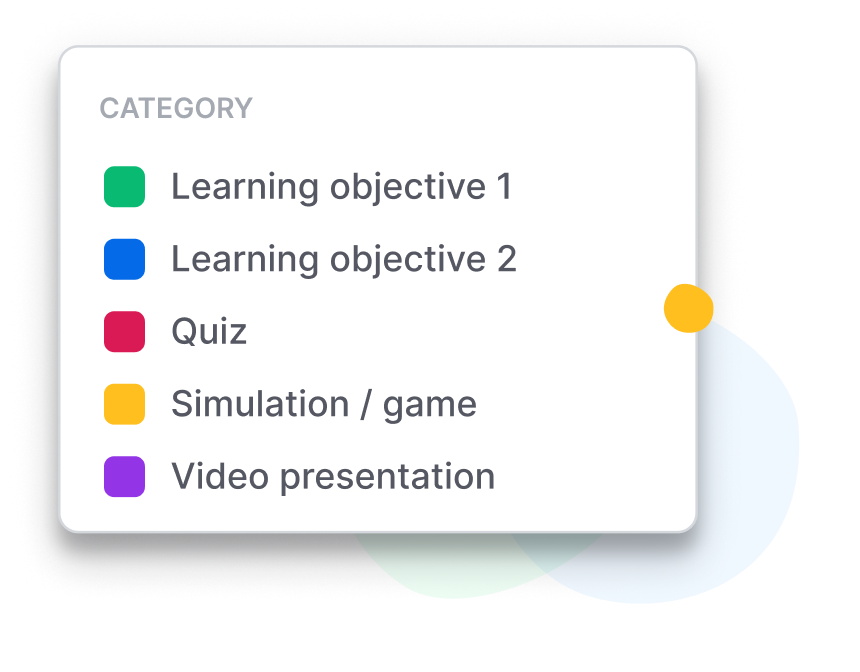
Second draft and instructional design considerations
Once the first draft of your training agenda or course design is in place, you’ll likely seek to get approval from stakeholders so you can move forward. You’ll liaise with collaborators and any subject matter experts, sourcing materials and input in order to move towards a completed agenda.
Invite your collaborators directly to your training agenda in SessionLab to quickly get feedback and take your design to the next level. Work async or in real-time, leave comments and tag collaborators to efficiently iterate and make changes.
By creating a single source of truth, you can relegate lengthy email exchanges to the past.

While most learning designers and trainers will consciously bring instructional design principles to their process from the start, the second draft is a perfect time to revisit them.
Using Gagne’s nine events of instruction or the best practices of various instructional design models can help ensure you are crafting an effective learning journey based on sound learning theory.
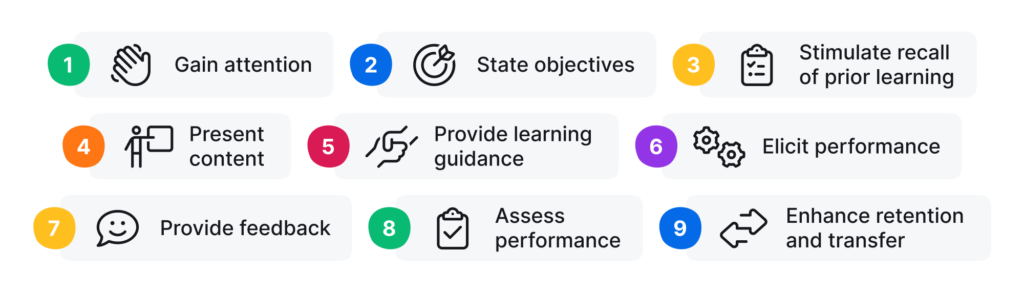
Finalize assessment and evaluation criteria
In most cases, it’s likely that the assessment criteria and evaluation techniques you’ll use will emerge as a result of your training needs assessment and your business goals.
In fact, after completing a TNA, a common design flow could be simplified like this:
- What do we need to teach our trainees? (learning goals)
- How will we teach them that? (learning flow)
- How will we check we’ve taught them that? (assessment criteria)
I say flow, but it could also be considered a loop – often, choosing the assessment criteria will inform training techniques or even call into question exactly what we’re teaching in the first place. All that said, there comes a time when you need to pin this down in order to complete your learning program.
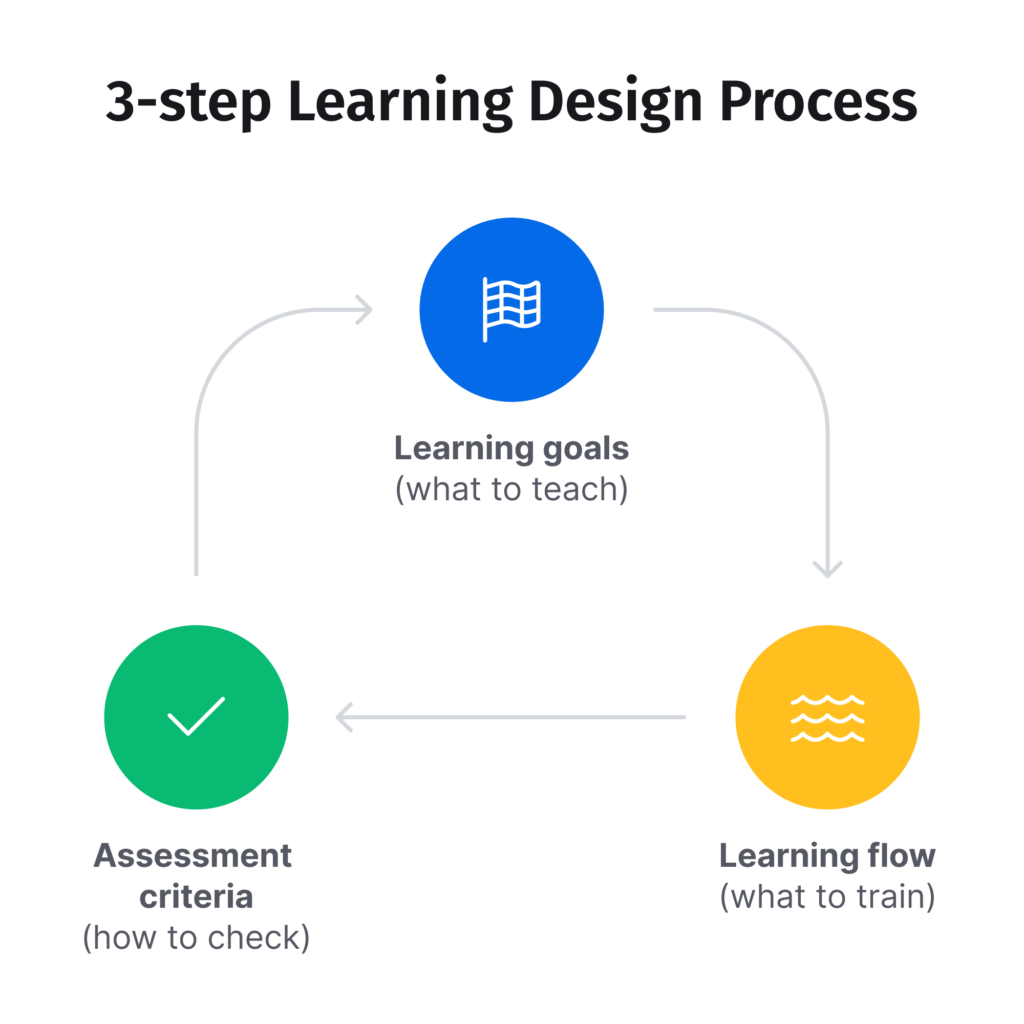
At this stage, you will finalize your evaluation methods and design assessments to measure learners’ understanding and progress. This may include formative assessments (quizzes, exercises) and summative assessments (tests, projects) so participants have ample chance to show their understanding and mastery of the training topic.
Develop supporting materials
Supporting materials for ILT come in many forms. You’ll likely create or source multimedia resources to support the learning experience including handouts, presentations and learning materials. You’ll also need to create materials to help your training team deliver an exceptional session, including an agenda, lesson plan and activity instructions.
If you’re working with multiple trainers and distributed training teams, you may also need to create facilitator guides so that every trainer is well positioned to deliver the training with confidence.
In my experience, this is best delivered in the form of a time-based agenda with instructions for each activity attached. I’ll also include an intro section with a list of materials needed, prep steps and any other supporting information.
In SessionLab, you can easily export your agenda to PDF, Word, PowerPoint or clipboard. Print out the agenda and facilitator guide or share an online version with your team. Whether you’re delivering live or online training, you and your training team will be able to facilitate with confidence.
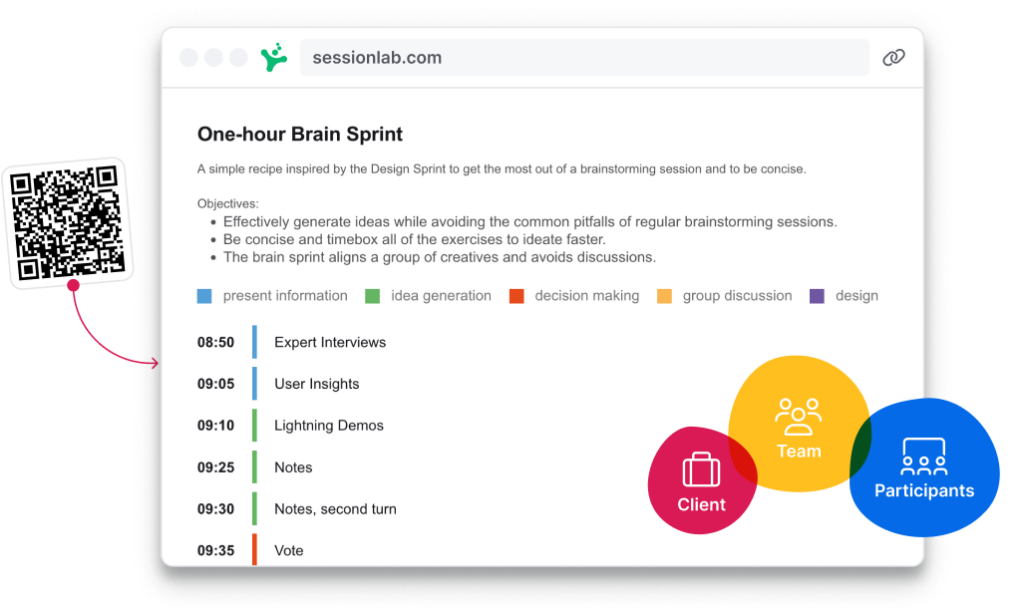
Deliver your training
This is it! The day has finally arrived and it’s time to execute the training program you designed and lead your trainees through an engaging learning experience.
When leading this session, you’ll need to be conscious of group dynamics and energy levels, all while giving feedback, encouraging participation and delivering your training content. It’s a lot! While this topic also deserves its own deep exploration, I’ll outline a few of the most important things I think about whenever delivering ILT.
Pre-training checks
Taking the time to check you have everything you need before your session begins is a hallmark of a prepared trainer. I create a checklist containing everything from running through the agenda a final time to checking my tech to checking in with myself and my own energy levels.
Make this part easy on yourself by adding a checklist to your agenda or facilitator guide so it’s difficult to miss. Remember that room set-up, having the right materials to hands and even having water close by can all impact your ability to instruct well!
In some organizations, it’s entirely likely that a learning designer will create materials that other instructors will lead. In these cases, it’s worth liaising with your trainers ahead of the session to go over any questions and ensure they have everything they need as part of this pre-training process. This extra diligence and support can really help ensure everyone is aligned and prepared.
Seed engagement and participation early
Directly soliciting input at the outset of a session is a great way to get input later on. Start with an icebreaker or training game to loosen the group up and bring in personal experiences that can enliven the whole session.
Kicking off with a 30 minute presentation and only then asking people for input is likely to result in blank stares and silence. Get people talking and sharing early and create opportunities to make the session memorable in order to help your training material stick.
Be aware of your presence and energy
Holding an ideal space for learning can take a lot of practice to achieve. Start by consciously bringing your presence, attention and energy to each session and interaction therein. Build in time for breaks and before the session, try and take five minutes to centre yourself. If you’re disengaged or distracted, that effects the group and how they’ll receive your instruction.
In my own experience, I’ve seen trainers give all their energy and presence to delivering a presentation but then being relatively absent when it comes to giving feedback and engaging with participants directly. The small moments (especially feedback) are as important as the big and if I could grab the younger version of me, I’d tell him to invest as much energy into those as I did in the big presentations.
And what if you’re having a low-energy day? My suggestion would be to let your trainees know! Being a little vulnerable can create understanding and help solicit extra input from the group too.
Training onboarding and exit
Whether you’re running a one-off session or month long course, you’ll want to consider how people enter and exit the training in order for delivery to be effective.
By training onboarding, I mean: how have you prepared your trainees to start the session before the day of training? Did you communicate logistics and expectations thoroughly? Did you make it easy for them to prepare and come to the session knowing the expected outcomes?
Doing this well means your trainees are ready to be trained and are able to meet you in that. Failure to do this can mean you spend the first half of your training reiterating what could have been in an email.
Training exit is a trickier beast. Here, you’ll want to think about how trainees will be positioned for next steps and either continued learning or knowledge retention. Why do I mention this point in the training deliver section of this guide? In my experience, you’ll want to mention this during delivery and also, as a tool to support your delivery.
Let’s say you’re doing a blended learning course and you have a live session in between two eLearning modules. You may clearly signpost that one half of the live session is about summarizing the last learning module while the second half is about prepping for the module to come. This kind of clarity and synergy can help ensure learners understand how best to learn and how what they’re learning will be used.
When it comes to closing a session or course you may also want to create space for reflection and further questions in order to enhance learning and help people leave with key information intact. You may also distribute learning aids and summary sheets they can refer to in their work or further studies. However you approach this, just remember that you begin and end is as important as the content in the middle.
There is so much more to say on the subject. If you want to keep exploring this, I recommend this guide on how to create an engaging training session – while it talks about the entire process of planning, Deb’s tips on delivery are invaluable too. In my practice, I always come back to learning principles such as Gagne’s events of instruction and try to keep them in mind during any experience I’m leading.

Get feedback and improve
Just as you’ll assess the performance of your learners and trainees, you should also assess the performance of your materials and instruction.
Collect feedback from participants to identify areas for improvement, what worked, what could be better and what should you do next time. You might do this at the end of a session or with a follow-up email. Using a simple exit survey where participants rate aspects numerically is a great way to do this, though be sure to also provide space for general comments too.
In my experience, asking for feedback close to the end of the session, then again a few days later, will give you the most accurate results. In most cases, I’ll have a little space at the end of the actual session and ask people to give feedback then, when it’s fresh. Less people will respond to questionnaires sent out after the course is over, but those who do may leave more authentic (and critical) notes.
Based on your own reflections and what you learn from your participants, you can then refine the training program and continue to grow in your practice.
Impact assessment and analysis is also typically conducted at this stage. Here, you or your stakeholders will aim to discover if you solved the problems discovered during your training needs assessment and determine the business impact of your program. Did you close the skills gap you were trying to fill? Did the new onboarding program improve job efficiency and employee satisfaction? It can take time to source data and answer these questions, but it’s a vital step when determining the overall efficacy of your learning solution.
So there you have it: an end to end process for creating a training program. After you’ve finished collecting feedback and making improvements, it’s likely that the whole process will start over. Remember that every program you complete is an opportunity for your own learning and factor those learnings into your next project.
For those who want to go deeper or explore alternatives, models like ADDIE are a tried and tested way to provide an overarching structure and project management framework to creating a training program, online course, or other learning experience.
Check out our ADDIE template to get started or check out the accompanying guide for more.
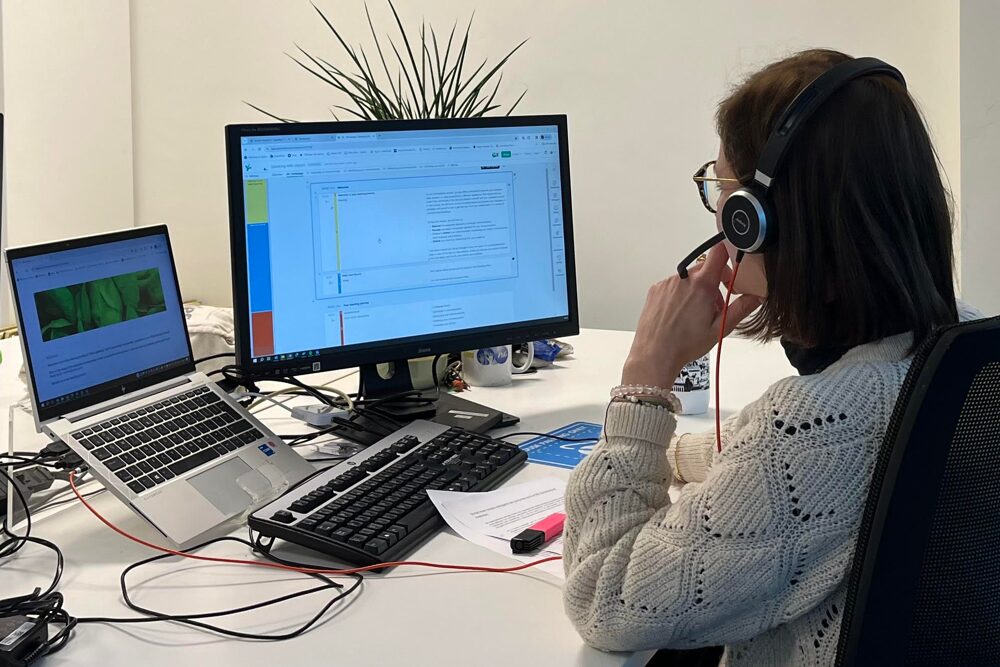
Next steps
Instructor-led training isn’t going anywhere. While eLearning and self-paced courses have their place, training delivered in real-time by an experienced instructor can still be the most effective way to teach important skills and transfer knowledge.
With this guide, we hope we’ve given you some insight into deciding when to use ILT and when to go in another direction. Whether you’re delivering VILT or blended learning, use the tips above and various training templates to get started effectively.
Want to go deeper? Explore this guide to creating a training session plan to start structuring an engaging agenda. Pair with the accompanying training template to save time with your next design and optimize your process.
Thanks for reading! If there’s anything we’ve missed or you have thoughts on what makes great instructor-led training, we’d love to hear from you in the comments!



Leave a Comment