How to use room setup styles to maximize engagement

Engagement and participation are two key words that every facilitator, event organizer and meeting professional sets as a goal when designing meetings, training sessions or conferences. Room setup plays a big role in making engagement happen.
Room setup is the seating arrangement of participants: the placement by which they receive content and interact with one another. It is a critical aspect of every event because the atmosphere the physical space creates will impact the experience in obvious, and subtle, ways.
As an event begins, there’s always an invisible barrier between a speaker and their audience. In fact, there is also a psychological barrier among participants, especially when they do not know each other well.
Thoughtful conference setup can minimize these invisible, social barriers to encourage engagement and participation. Different arrangements enable variety both in learning and involvement whether the purpose is for meetings, in-person or video conferences, trainings and presentations, or workshops and interactive learning events.
In this article, we will discuss different meeting room setups and their efficacy and drawbacks to help you choose which is the right one for your meeting, workshop or conference. We will cover:
Why room layout is important
Deciding where to host an event, conference or workshop is an essential step in its planning and design. Room layout and other conditions determined by the location will determine some of your event choices. Let’s review some of the main reasons why room setup is important for event design:
For practical reasons
- Meeting room setup will determine accessibility. Consider whether your participants require accessible spaces, and how they will reach the space (e.g. steps, elevators). The Youth Disability Advocacy Services has a great infographic you can refer to for more insight on inclusive spaces.
- Location arrangements will determine what activities you can and cannot lead. Moving around in order, for example, to do Impromptu Networking, a favorite Liberating Structures method to start an event, may be impossible in an auditorium.
- Timing of breaks will also change based on the location. If participants need to go around the building, down a flight of stairs and across a corridor to reach a cafeteria or toilette, you cannot expect a quick break to last 5 minutes.
For psychological reasons
- The type of room setup, as we will see in further detail below, will immediately communicate to participants what is expected of them in terms of more or less active participation.
- A surprising room arrangement is a powerful way of shaking people out of consolidated habits and opening their minds to new experiences, ideas and opportunities.
- A room setup that echoes the topics of the day is a guaranteed way of making your day memorable. Hosting a conference on water management by the banks of a river, a future scenarios workshop on a theatre stage or an open space day dedicated to the future of work inside an abandoned factory are all true-life examples of exceptional settings for memorable events.
What is the best room setup for workshops?
In her practical manual The Workshop Book, Pamela Hamilton states: “If the workshop is taking place in the same room where you have other meetings, the room itself will keep people in old thinking habits”.
Workshops typically involve hands-on activities, facilitation techniques, group discussions, simulations, and collaborative exercises, which allow participants to explore, ideate, and participate in achieving their desired outcomes.
Because of their highly participatory nature, workshops deserve extra attention when organizing seating and setting up the space. If you want to know more about what makes a workshop tick, and how these events are different from meetings and conferences, you can read a full introduction here.
Here are some of the things a workshop leader will pay special attention to when it comes to room setup:
- Will the seating arrangement need to be changed during the session? If yes, avoid using a place where tables are fixed to the ground.
- Will participants need to use laptops, or have note taking/sketching space?
- What type of visuals do you plan to use. Slides? Flipcharts? Video conferencing? Make sure all participants have an unobstructed view of the visuals so that they don’t need to twist and turn to see the visuals.
- Where will participants go for small-group activities? Ideally, it should be possible for everyone to work comfortably without going so far that they can no longer see or hear the facilitators!
- What are the acoustics like in the room? Many conference spaces are not designed to keep in mind the possibility of many participants talking at the same time. This is even more true in case of hybrid workshops, where you expect interaction between online and in-real-life participants. For more on the specific requirements of hybrid events, see our dedicated guide.
- Is it ok to hang posters on the walls? Check that the masking tape you’ll be using doesn’t ruin the plaster, nor your markers leave blue and red splotches on the walls if someone decides to write directly on a poster rather than on the sticky-notes!
Facilitators typically ask for access to a workshop space at least one hour before the start time. What will participants see when they walk into the room?
Overall, you are looking for a clean and welcoming space, with materials ready to use as well as for a surprise effect that will jostle people out of their daily routine (putting chairs in a semi-circle or around working tables is usually all that is needed to achieve this).
As the workshop progresses, don’t forget to keep the space clean of any clutter and re-arrange materials as needed.
Particularly for workshops that last more than one day, it is very satisfying to see walls fill up with posters, canvases, and other artifacts created by participants. This gives everyone a feeling of progress and achievement and can do wonders to anchor learning through visual memory.
What to keep in mind when choosing locations
Next to these considerations that are tightly related to workshop design, there are other logistical matters you’ll need to keep in mind when choosing locations and setting up rooms. Let’s quickly see what to check:
- Do you need to inform people on how to reach the venue? You might want to set up arrows or signs or send participants detailed instructions. If you are hosting a public participation event, for example, can it be reached by public transport?
- Consider where snacks and meals will be served. You might want to dedicate some extra tables to coffee break supplies when a break room is unavailable.
- Check the location of restrooms and water fountains and make sure these are easy to find and access for participants. And while you are at it, make sure recycling bins are available and clearly marked. More ideas for greener events are in this useful list from the European Commission.
- Usually, the number of chairs should match with the number of participants, allowing a few extra chairs in case you have extra participants.
- Power supply and outlets. There should be enough to accommodate charging of laptops and other electronic devices needed for training and exercises, placed accessible but strategically so not to hinder the speakers, trainers and participants. You don’t want people tripping over power cords.
- Internet access. Do you want/need your participants to have internet access? If yes, make sure that the WiFi code is easily visible to everyone upon arriving. And if you need to use the internet during the session for any task, make sure that the bandwidth is enough to accommodate everyone.
- Heating and cooling. The venue must be warm or cool enough. For larger groups, expect that the temperature will rise over time with more people in the room.
- Additional furniture. Aside from tables and chairs, what other furnishing should be added or removed from the room to provide better comfort and utility to both facilitators and participants?
- Lighting. The venue must have enough lighting for speakers and participants to be able to see clearly but without being too bright. Natural lighting is preferable as people tend to get less tired, and attention spans last longer.
As you can tell, there is a lot to keep in mind to plan excellent events! Checklists are a great way to keep track of everything you need for room setup and preparation. In SessionLab’s planner, you can add a checklist to the top of your agenda for the day, and make sure you get those boxes ticked before you start.
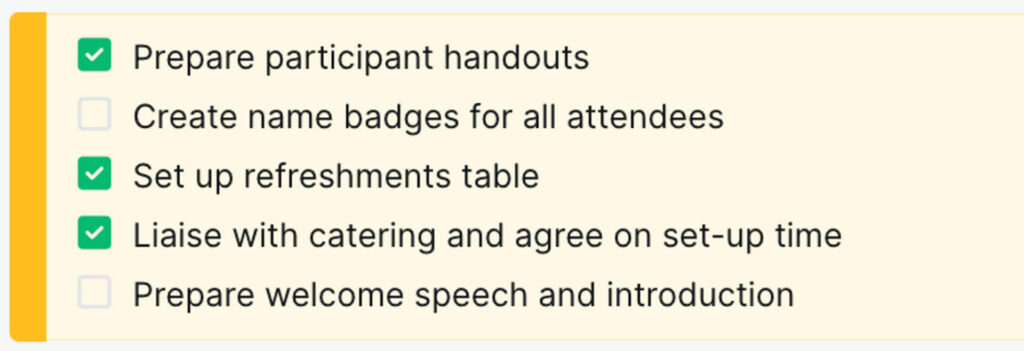
An in-depth look into meeting room options
Each seating arrangement fulfills different purposes and matches different types of event style and size. Here are the 11 most popular kinds of seating arrangement setups for different types of events:
Theater or auditorium style seating
Theater-style seating is a classic one: participants are seated in rows of chairs, much like in a theater or cinema, to watch and listen to a speaker or several speakers as well as visual and auditory aids. There’s generally a gap in the middle to allow easy access for central seats and a large stage to accommodate speakers, visuals and auditory aids. This style, thus, is typical for events with a large number of attendees where content is delivered as a lecture.
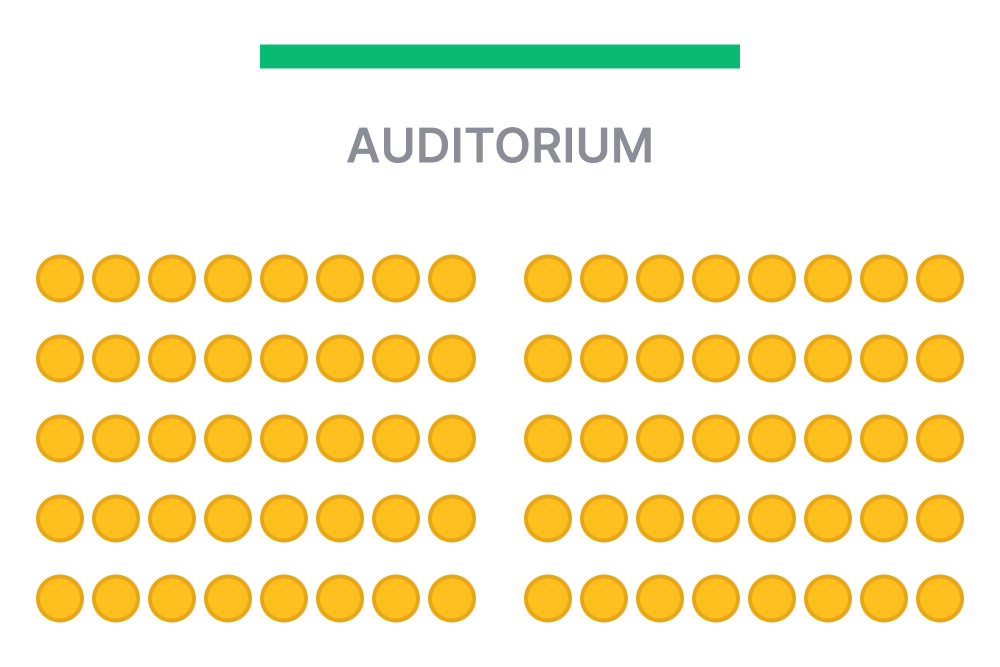
Pros:
- Theater-style seating allows for a large number of participants.
- Maximum seating capacity of the venue can be achieved.
- Since every chair is facing the stage, the focus is on the speaker.
Cons:
- Since the focus of the audience is directed on the speaker and not on each other, participants are hindered from interacting with one another.
- There are often no provisioned spaces for participants to take notes, bring out their devices and record notes.
- Audience members tend to be too close to each other for comfort, and there’s a tendency for pushing past other people to enter or exit from seats.
- Spaces for aisles are needed to ensure access to seats
This type of seating arrangement is best for conferences, annual board meetings, product launches, lectures and performances. These events call for less interaction and focus more on visuals and listening to speakers and presenters.
U Shape Style
A U-shaped seating arrangement is just what the name describes; a letter U setup of tables and chairs arranged in an open-ended shape with the participants facing inwards. It is a classic boardroom setup that enables members to both face each other and the speaker.
Removing the tables and only having chairs in a u shape style allows for open interaction between the trainers and participants. This version is often used for skills development trainings and workshops.
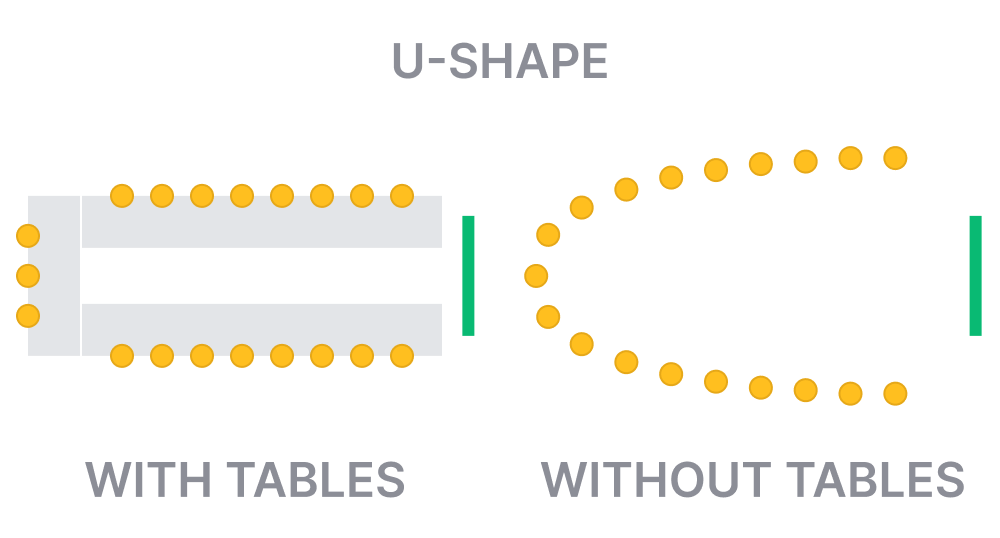
Pros:
- A u shape setup enables the presenter to closely engage with each participant.
- Participants can interact with one another.
- The open area can be set up as a presentation area or as a focal point.
Cons:
- The seating capacity of the room is not maximized since floor space is not fully utilized.
- A majority of the participants view the front (speaker and visual aids) in a sideway position. This can become uncomfortable as the session progresses.
As described earlier, this type of seating arrangement is ideal for boardroom meetings and video conferences with a limited number of participants, but it is also good for training sessions or interactive workshops if you remove the tables.
If you keep the tables, then this setup allows for note-taking with laptops and other digital devices that aid in writing and learning.
Circle Style
Arranging seats in a circle immediately sends a strong message. It conveys the idea that time and power will be shared equally among participants, and everyone will have their say. If you expect all participants to take part equally in a sharing round (it’s in the very word!) a circle of chairs is the way to go.
A simple circle can be a very powerful space, conducive to deeper listening and calm discussions in turns. As with the U-space above, there are no tables or other objects in the middle (except sometimes a focusing object such as a nice carpet or a bouquet of flowers) to distract people from one another. A circle leads itself naturally to opening and closing moments in workshops.
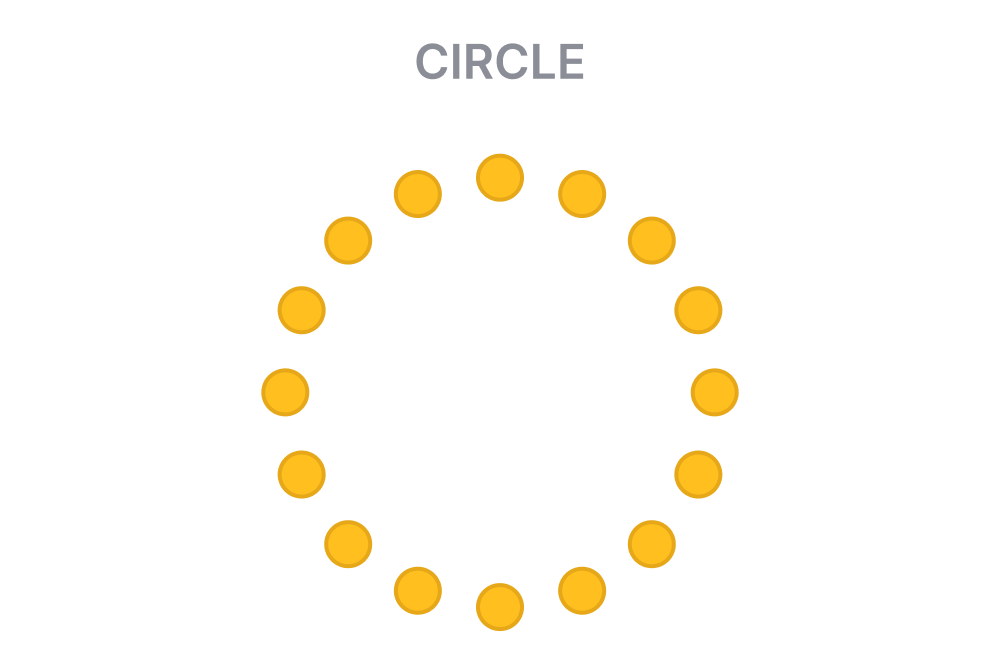
Pros:
- All participants can see and hear one another equally;
- Creates a sense of shared participation and power;
- Facilitates open conversations in turns.
Cons:
- Can be quite off-putting and is not comfortable for everyone at first, depending on the setting and culture;
- It can be disingenuous to use a circle to mask power dynamics and hierarchies (it’s a beginner’s mistake to assume that facilitation is all about flattening power relations: it’s not, if anything it’s about making them clearer);
A circle works best in small groups of up to 20 people, especially for opening and closing sections such as introductions, debrief and feedback rounds. It’s an ideal room arrangement for workshops covering more personal topics or expecting to go deeper into emotional aspects.
Banquet Style Setup
The banquet style room arrangement is a round table setup with participants facing each other like at a dinner table. This encourages full interaction between people sitting at one table. It is often used for interactive workshops with group discussions and exercises.
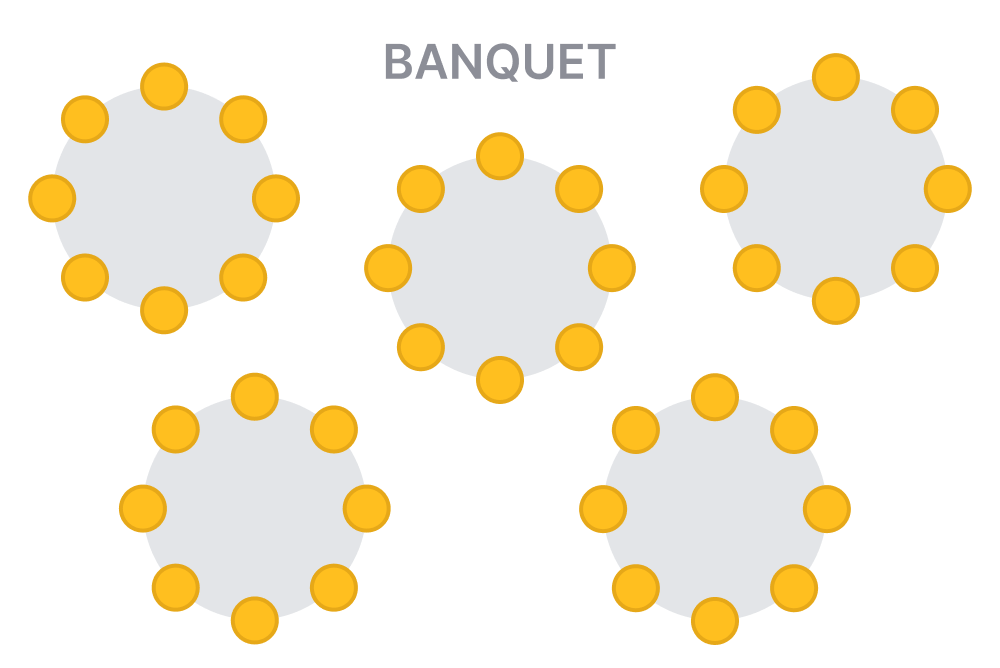
Pros:
- Full potential for interaction between participants as they face each other.
- Allows for more members to get to know each other; useful for networking purposes.
- It maximizes the use of the space in the room.
Cons:
- Although it’s easy to interact with other members at the table, it’s not easy to mingle with other participants at other tables.
- It has the tendency to isolate groups and form cliques.
The banquet-style setup is good for formal and informal gatherings such as weddings, galas, sit-down dinners, music and entertainment – parties where there’s no need to constantly focus attention toward a stage/central platform.
It can also be suitable for large group workshops where teams are expected to work together over the course of the event.
Boardroom Setup or Conference Style Seating
Conference or boardroom style has one large table that fits around 7 to 20 people with room for their various equipment such as laptops, mobile devices and video conferencing devices. All participants face the middle to enable discussion and interaction from all directions. The boardroom or conference room style can also be adjusted to include many tables that form a hollow square/rectangle.
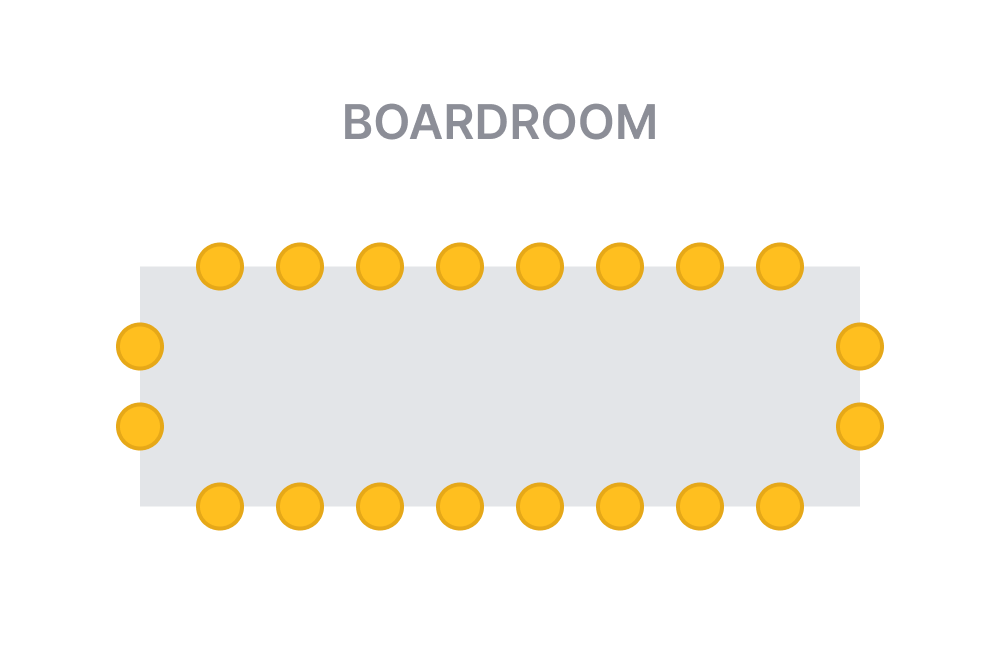
Pros:
- Conference room layout allows for direct interaction between participants from any direction
- Table space allows for the use of laptops and other gadgets, paperwork and consumption of food and drinks.
Cons:
- There are spots from where some participants may not be able to view slides or other visual presentations clearly.
- Because participants are able to use their laptops and other devices, they can easily shift their attention away from the meeting.
- The people at the far end of the table may feel isolated. Using circular or even square type conference tables can diminish this isolation.
This type of seating setup is ideal for business meetings, video conferencing, brainstorming and open discussions.
Classroom Style Seating
It is a classic classroom style setup where tables and chairs are arranged in parallel rows facing the front of the room. It is common for lectures and primarily supports interaction between the speaker and the audience and less among meeting participants. Participants sharing a table can do small group exercises or share their work with one another.
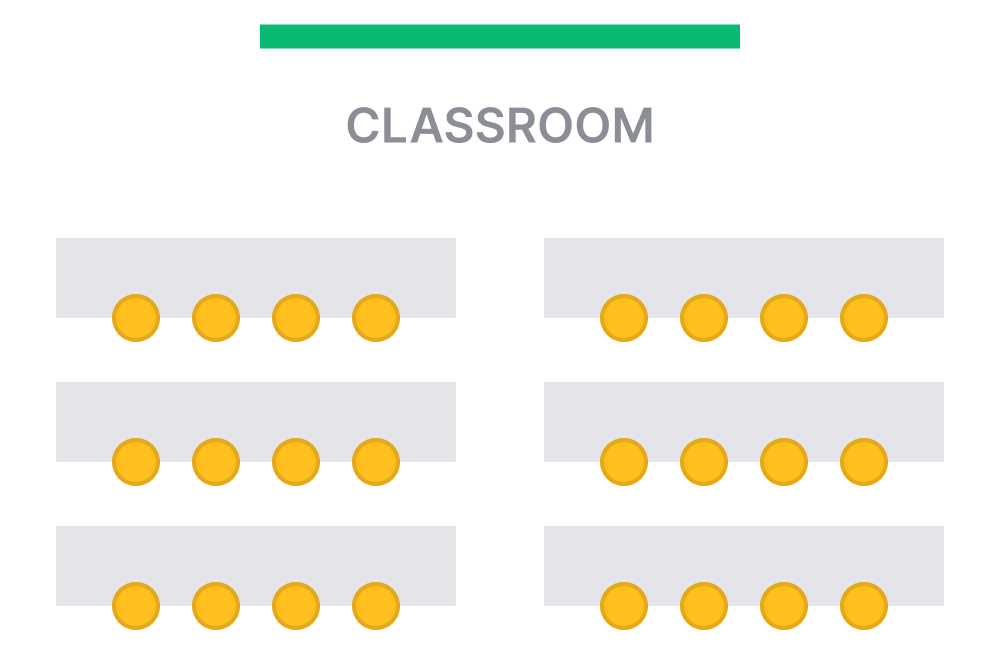
Pros:
- Tables or desks are provisioned for taking notes and use of devices.
- It maximizes the space and seating plan with tables/desks.
Cons:
- Line of vision for participants seated near the front corners or back corners is compromised
- Because of the angles of certain seats and tables, several participants may have to twist or turn to have a good view of the speaker or visual aid.
- Interaction and eye contact is unlikely in this setup and group discussions can be difficult.
The classroom style seating is ideal for instructive types of training sessions and workshops where the members need to take notes or use laptops and the flow of discussion is mostly from trainer/speaker to the audience. However, choosing this room setup requires a thoughtful agenda design in order to get participants properly engaged with the content; the room setup itself does not support interactive learning experiences.
Crescent Rounds Seating or Cabaret Style Seating
As the name suggests, members of the audience are seated at a round table but leaving empty space towards the stage or the location of the speaker. Tables are either scattered or strategically placed to maximize engagement as well as line of vision. The setup is conducive to small group exercises or discussions while keeping a focus on centrally displayed information or a speaker.
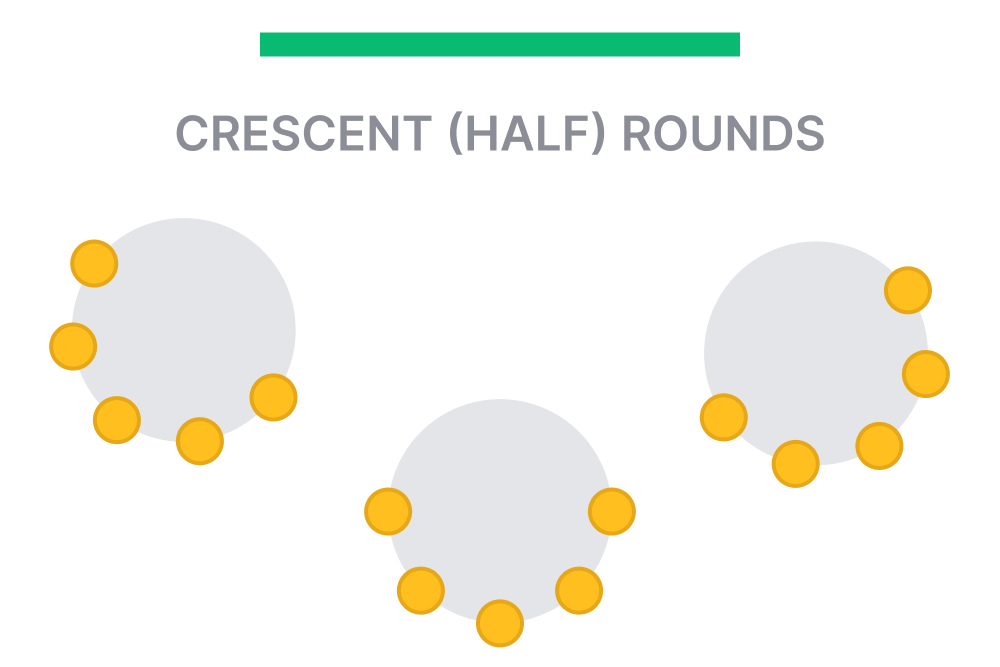
Pros:
- The half crescent shape creates a focal point towards the stage to instruct and brief group work.
- Because there’s no hindrance to line of sight of the speaker and visuals, participants do not have to move to uncomfortable positions or twist around to see the front.
Cons:
- Table setup encourages chatter within the group that’s irrelevant to the content or event objectives.
- It is not as compact as banquet style seating. More tables are used without maximizing seating.
The cabaret arrangement is useful for training sessions that aim for small group discussions and exercises combined with visual presentations. It is also popularly used for awards and gala nights.
Reception Style Seating
A reception style arrangement is similar to a banquet one but with extra cocktail tables in between group tables. The cocktail or high tables with no chairs are for mingling or networking. They are also good for breakout discussions and collaboration between members of the audience belonging to different groups.
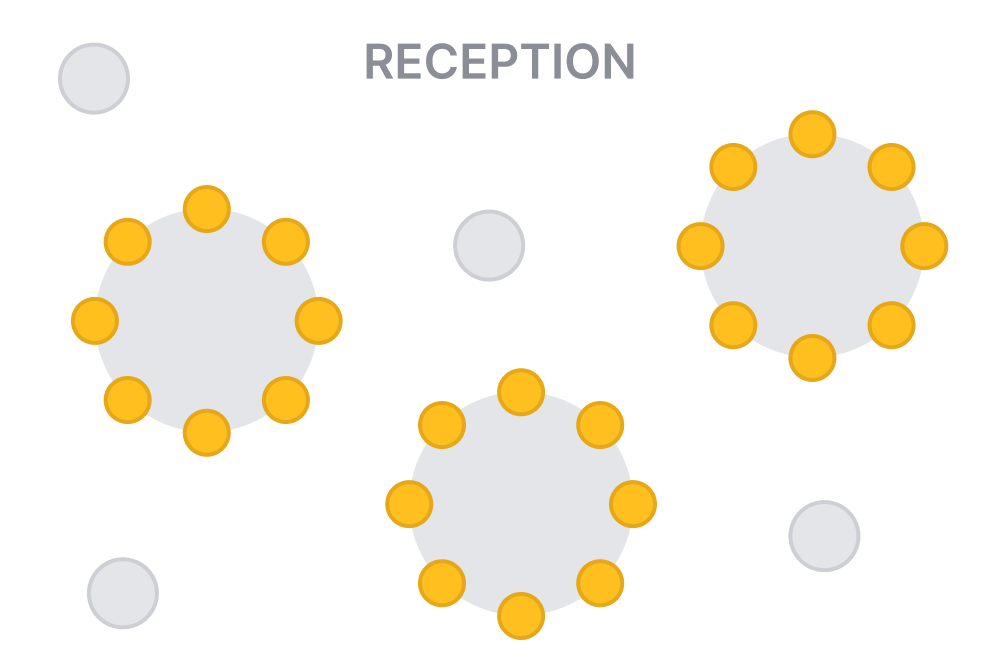
Pros:
- Allows for focused group exercises at the main tables, while the cocktail tables provide convenient opportunities for breakout conversations or engaging with other group/table members.
- A dynamic setup which encourages participation and prevents boredom.
Cons:
- Room space may not be fully utilized compared to more traditional training setups.
- Not all members of the audience might appreciate a dynamic setup.
It is best applied to dynamic and creative training sessions with collaborative exercises. The reception style is also great for team building events.
Chevron Setup
The chevron or V-shaped setup is actually similar to a classroom arrangement but tables and chairs are angled for better line of vision and engagement between participants themselves as well as with the speaker.
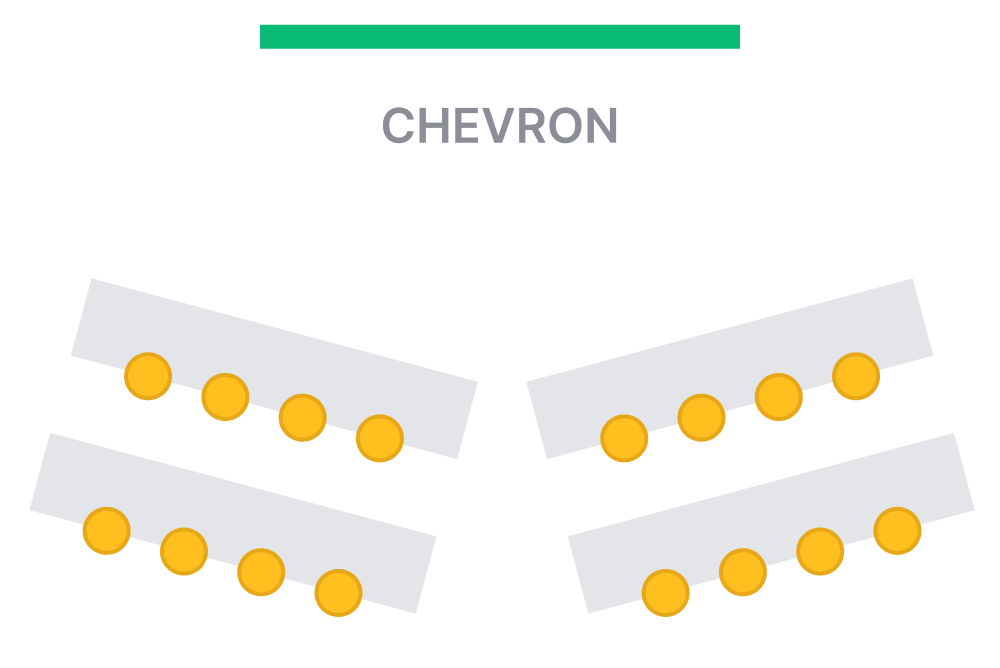
Pros:
- It basically mimics the classroom setup but with improved view from outer ends to give participants better line of vision.
- Tables give members the space to take notes and user their devices.
- It can maximize seating capacity and is good for large groups.
- It allows for small group exercises for people sitting at the same table.
Cons:
- Participants are not facing each other and some will be behind others; this does not encourage active listening, and can still hinder line of vision in this way.
Similarly to the classroom setup, the chevron shape is suitable for training sessions and workshops where instructions and individual work dominate.
Fishbowl format
The fishbowl setup is used for dialogue type events. Four to five chairs are arranged in an inner circle – the fishbowl – while the remaining chairs are arranged in concentric circles around the middle area.
Speakers take the inner seats and start discussing the topic introduced by the moderator. In an open fishbowl, one seat is left free, and anyone from the outer circles can join the conversation. At the same time, then, another member from the fishbowl must give up his place in the inner circle.
This style is often used for forums or large group discussions where participants can openly discuss topics covered with the speakers or experts. It enables the whole group, or all members, to actively participate and be involved with the content, i.e. ask questions, make suggestions or give their own conclusions.

Pros:
- Encourages participation in larger groups.
- Speakers are put at a position of equal distinction with participants, meaning they are among the group instead of at the head of the room or on a stage.
Cons:
- This setup may be a problem for shy and introverted members of the audience who are afraid to participate. It may be harder to get their opinions or know what they think.
- It is hard to divide the large group into smaller sets for more intimate discussions of the topics.
- No tables or room for taking notes or using laptops.
Fishbowl is best for forums, conferences and large group meetings where there is a high expectation of participation.
Cluster setup or team table seating
Team tables, or clusters, is a similar setup to the banquet style but it is more for informal type of events. You can choose between cocktail style or high top tables and seating. The tables and chairs depend on the volume of people at the event. A sit-down table setup is for training in groups with a lot of group discussions and exercises, such as in team building, yet with an informal vibe and tendency for mingling or changing places.
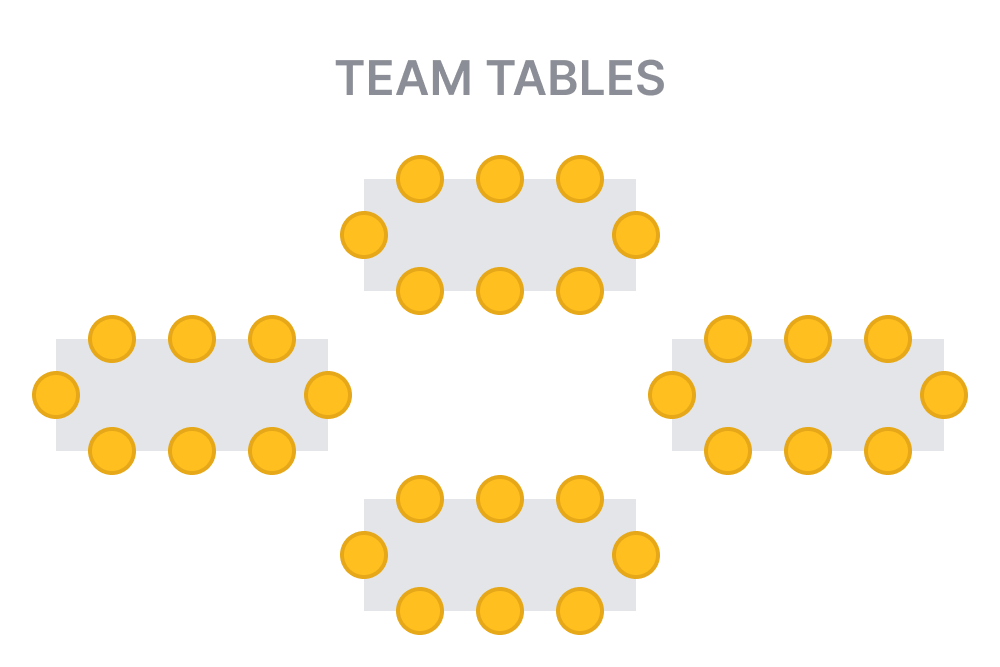
Pros:
- An informal setup is always good for building rapport among participating members.
- People can move around and still be comfortable in the training or event.
- Tables can be arranged to maximize lines of sight.
Cons:
- Depending on the size of the room or the arrangement of the tables, line of vision can still be hindered.
Clusters are used for training with a lot of group discussions or exercises. It is best for team building and networking events where there’s still room to mingle and move around.
What is the best room setup for your conference, event or meeting?
The room design for your event should be determined by the goals you want to achieve and the number of participants you have. See some examples below:
- Have a large audience? Consider one of the room arrangements that can effectively be scaled up, even to hundreds of participants. For example: Auditorium, Banquet, Crescent or Reception
- Want to facilitate networking? Reception or rotating banquet tables can be a useful room design.
- Need participants to actively work together during the event? Choose a setup that fosters teamwork: U-Shape, Banquet
- Want to combine effective content delivery and participants working on their own devices? Classroom or Chevron can be a great fit.
- Do you have a group of 5-10 people that need to make a decision about a project? Choose a setup that supports open communication, such as U-Shape, Circle, Boardroom or Hollow Square.
- Looking to facilitate a deeper conversation or share personal stories? Fishbowls and Circles are made for that.
- Are you planning for an interactive soft skills development training session? You may choose a u-shape without tables that allows you to present information and facilitate group conversation, then allow the group to break up into smaller circles by rearranging the chairs.
Knowing the answer for these two factors – interactivity and group size – will help you pick from these room setups:
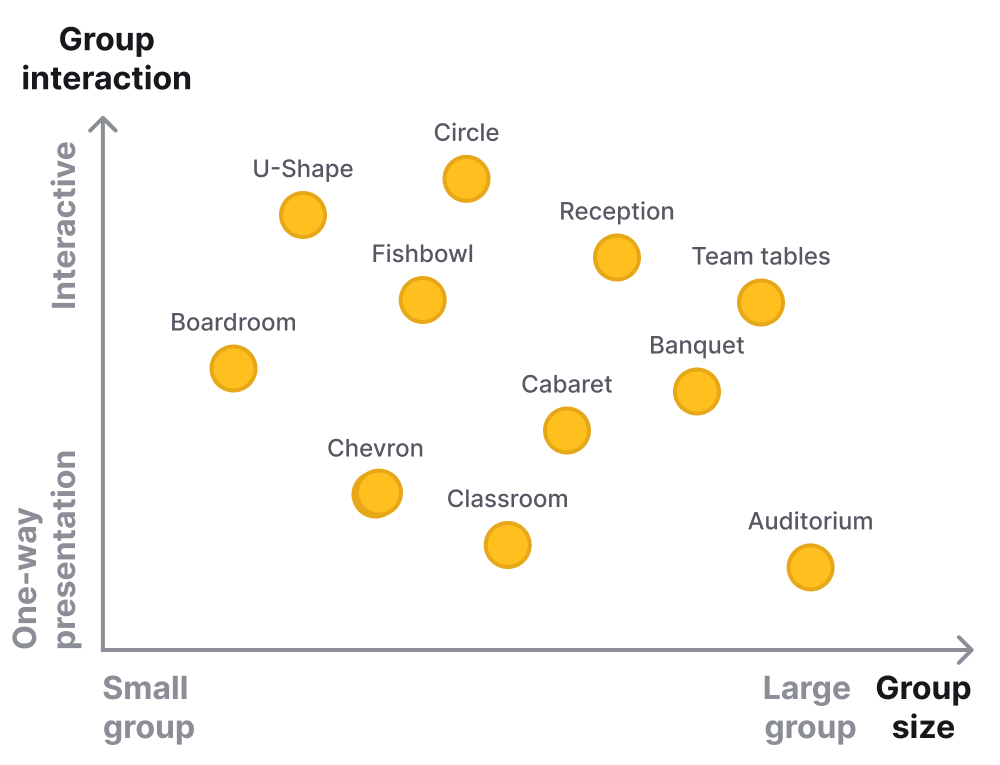
If you have a longer, more complex event that spans over multiple days or if the session has different tracks, you should be prepared to arrange the room differently for different segments/days, if necessary.
How to get your meeting room style properly implemented
So, you have designed the meeting, you have a plan, and you have figured out which room arrangements will get you through your session. This means you are done with the planning work!
What can you do to ensure that your plan will be properly put into practice? Here are some tips to follow to have your planned room arrangement set up for you:
- Communicate in advance with the venue:
- Most of the time, the venue will take care of the complete set up of your desired room arrangements and other related logistics requirements. In order to minimise the chance of miscommunication, it is best if you can show examples of what you want. (For instance, show what a u-shape seating looks like and clearly specify whether you want or don’t want tables in front of the seats.)
- If you ask for different room arrangements over the course of your meeting, make sure to communicate this in terms of your agenda timing. If you need different room setups, you may want to ask for multiple rooms so you can flexibly move from one room to another.
- Show up early at the venue
- Even with the best communication from your side and a great venue, the initial setup you will find at the venue might need adjustments. Make sure you have time to do this before participants start to arrive.
- Make sure seats are close enough to you
- Don’t place participants too far away from yourself (the speaker/trainer/facilitator).
- Remove unnecessary seats
- Check if visuals (presentation screen, flipcharts) can be seen by all participants.
- Consider how your own position can influence participation:
- If you like to move around while you speak, do a check from different seats to see which spots in the room might be blind to some. Make sure everyone can see you at all times.
- Design your visuals with the room constraints in mind:
- Don’t use fonts that are small and hard to read
Mind that, if you have multiple rows, not everyone might be able to see the bottoms of your slides.
- Don’t use fonts that are small and hard to read
- Lastly, have a checklist of equipment and materials you need, so you don’t forget to bring any of the tools and props you might need during your session.
Despite all the best planning though, in real life sometimes things escape control completely. The location manager loses the keys at the last minute (this is a real story). Communication before the event is insufficient. Your train is late. So before we close this review of room setups, let’s see what happens when all the planning goes out the window.
Facilitating in weird locations: what can you do?
A delightful conversation recently took place in SessionLab’s Community space around the question: What is the strangest place you have facilitated in? From churches to parking lots, outdoor gardens to heavily guarded intelligence facilities, it seems that any place large enough to accommodate a group can ultimately work out for facilitation.
Reading those stories, two top tips emerge to help you face the situation with poise and style in case you are asked to work in a less-than-ideal location yourself:
- Acknowledge what is going on and get participants on your side. Facilitators are often encouraged to model vulnerability and honesty in their stance, and finding yourself in a weird location is a great opportunity to do just that. Don’t pretend the space is ideal if it is not: explain what is going on and ask for participants’ support in making it work.
- Deploy extra creativity and make the best of it. If columns block the view in the middle of the room, turn the columns into symbols of an important value or topic for the day. If the doors are locked and you have to work outside, take it as an opportunity for an outdoor practice or impromptu interviews with passers-by. Weird locations are a great playground for improvisation.
- But make sure participants are comfortable. If the location makes it impossible for people to sit, see, or hear, they are not going to have the focus they need to work well together. Call for a break and renegotiate options with your client, including moving the workshop to a later date!
Now over to you…
We hope you have found useful tips above on how to design a room setup for your next event.
What is your number one tip for getting room arrangements right? And what is the strangest place you have facilitated in?
Let us know about your experience in the comments or join the conversation in our friendly Community space.



What a Resource! You guys are soooo helpful, and giving!????????????
You’re welcome, Franklin – I’m happy to see that you like the article!
THANK YOU! I have been asked to step in for a collegue who has gone sick, and needed some thoughts as it is several years since I taught TtT. A browse through your blog has given me confidence to deliver the first few days this using his notes until he is well again.
That’s fantastic to hear, David, wishing you a great delivery! By the way, if you want see more tips on what to include in a train-the-trainer programme, you might find some useful ideas in this post: https://www.sessionlab.com/blog/train-the-trainer/
Thank you, Robert, for a wonderful insight on a room set up for any event.
You’re welcome, Vandana!
Hey, apart form room based conferences, have you guys used online conferencing tools like Webex, R-HUB HD video conferencing etc? If yes, kindly share the feedback.
Thank you for the question, Barbara. We mostly focused on live sessions so far, but remote facilitation is getting to be more frequent. Sounds like an interesting topics to cover in the future :-)
Thank you so much Robert for this helpful figures, cheers.
Wow…thanks now I have an idea about room setting
Which room set up can accommodate 250 guests?
Thanks for sharing all of the options for setting up training sessions. Several of them were unfamiliar. Great resource!
We teach an advanced facilitation skills course and we’ve started a hybrid seating style. We have the students in either small groups around tables or the chevron for group work. When it comes to actual engagement I have everyone sit in a circle and I as the facilitator sit with my side to the screen so that I’m not in the power position. I’ve found that without the tables the students are more likely to engage in a guided discussion during the lesson since we remove the barriers (the tables).