20 Best Online Tools for Design Thinking

Have you heard of Design Thinking?
Chances are you have.
It is one of the hottest buzzwords of today, easily found in articles and in the news. The education and business fields are going crazy over it, books are written about it, and service designers, creative agencies, career coaches, trainers and facilitators are using it. Perhaps you’re already applying it in your work or everyday life, too?
Since its debut in 1969 when Simon Herbert introduced the model in the Science of the Artificial, Design Thinking has revolutionized business models, education systems, processes of innovation, product and service design and human mindsets.
One of the reasons for its popularity is that it is human-centered, putting users and customers at the center of creation in order to understand their problems, thus making products and services more user-friendly.
Design Thinking may seem like just a tool, but this is not the case. Design Thinking is more of a mindset or a process with several different stages, and each stage can be supported with different tools to help in the understanding-designing process.
Want to get up to speed with Design Thinking? Check out our Design Thinking FAQ to better understand what it is and how it can help your organization in 2020.
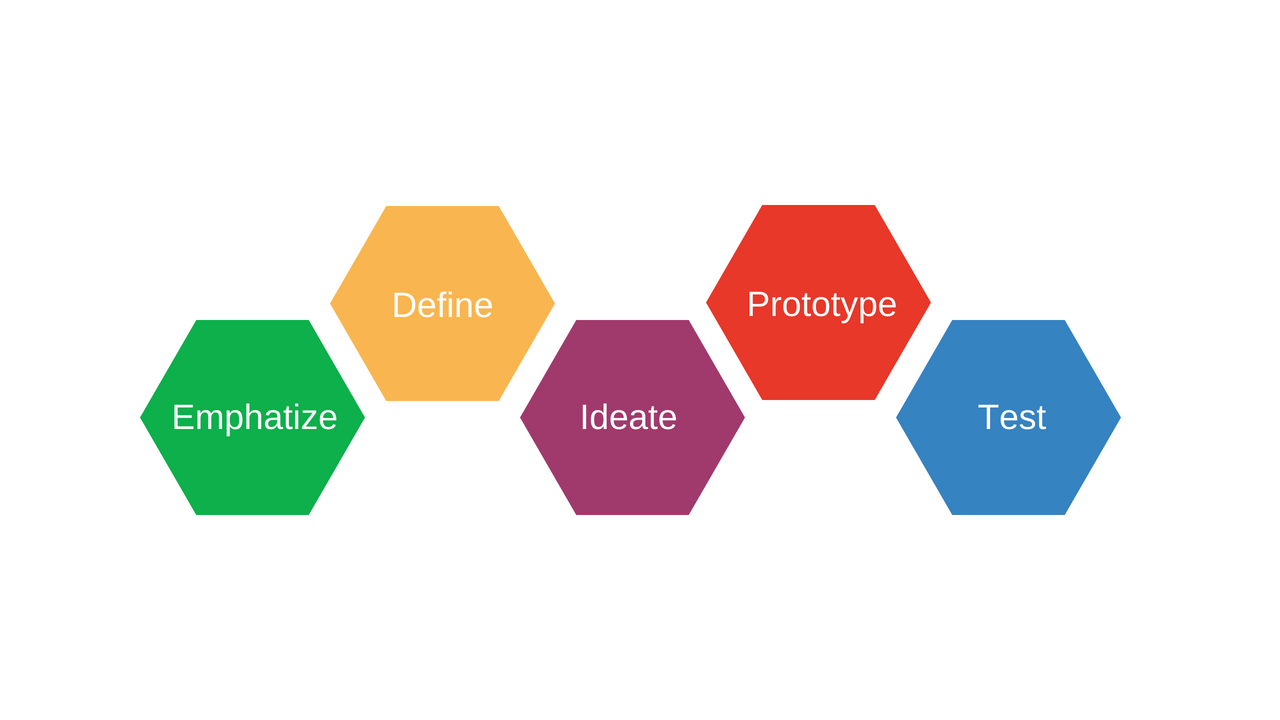
The Design Thinking process
Best tools for each Design Thinking stage
Keeping in mind the stages of the model, we have collected some of the best Design Thinking tools to help you create real value for your customers and users.
- Empathize: Typeform, Zoom, Creatlr
- Define: Smaply, Userforge, MakeMyPersona
- Ideate: SessionLab, Stormboard, IdeaFlip
- Prototype: Boords, Mockingbird, POP
- Test: UserTesting, HotJar, PingPong
- For the complete process: Sprintbase, InVision, Mural, Miro
Let’s dive deeper to review each tool more in detail.
Save time with a design sprint template
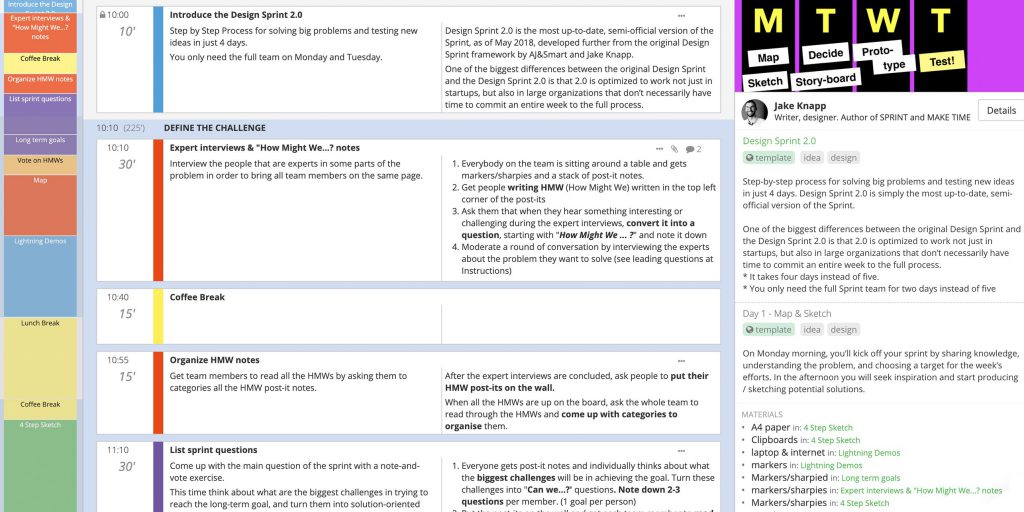
Online tools to support Empathizing
The first stage of the Design Thinking process is to empathize with your users by collecting as much information about them as you can with different set of tools. This human-centered approach helps experts focus on the user instead of their own assumptions about a problem.
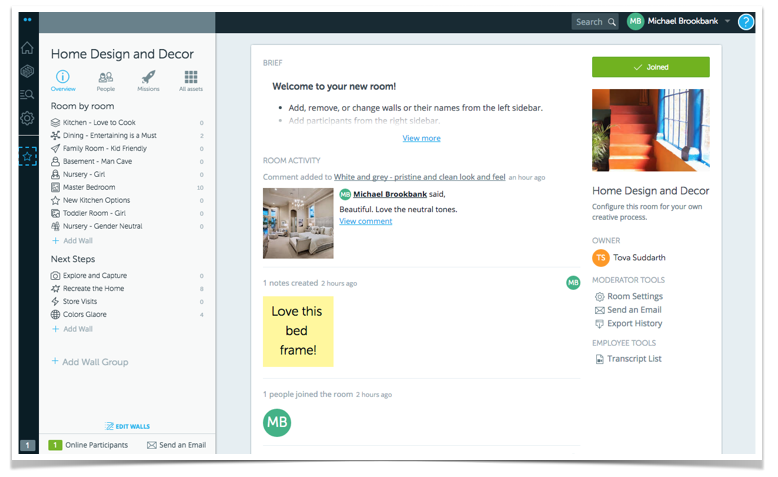
Organizing information with Batterii
For collecting (raw) information:
- Zoom – Sometimes you won’t be able to speak with all your interviewees aor customers in person, so it’s useful to have a video conferencing solution you can rely on. Zoom provides exceptionally reliable quality, minimizing audio or video latency issues that you usually encounter with most video conferencing applications. It has a wide variety of features available both for individual and business needs including the scheduling of calls, a dial-in phone number and recording audio and video calls even on the free service plan.
- Typeform arrived to the survey-making world with a fresh and simple look and an easy-to use interface. Now it’s not only about the look and feel, but the vast amount of – yet still intuitive – customisation options that allow you to create forms and questionnaires that doesn’t feel like ‘yet another boring survey’. Practical integrations also help you save time: for instance, you can easily set up responses to arrive to Slack and be recorded in a Google Sheet.
For organizing the information:
- Batterii is an open platform for visual thinkers and designers to get on the same page, structure their thoughts and create more visually. You can browse through templates including empathy maps and customer journey maps to stakeholder analysis. With the Batterii communities feature, you can co-create with users and collect insights easily before collaboratively organising the information collected to support your design process.
Design Thinking Solutions to support Defining
Once you have gathered a lot of information about the users, their needs and problems in the empathizing stage, you can analyze and synthesize it in order to sift out the (real) problem to be solved. To understand problems better, it is useful to create personas and define roles so you can attach needs and problems to different set of users. Once you have this you can see what patterns emerge and summarize problems into one problem statement.
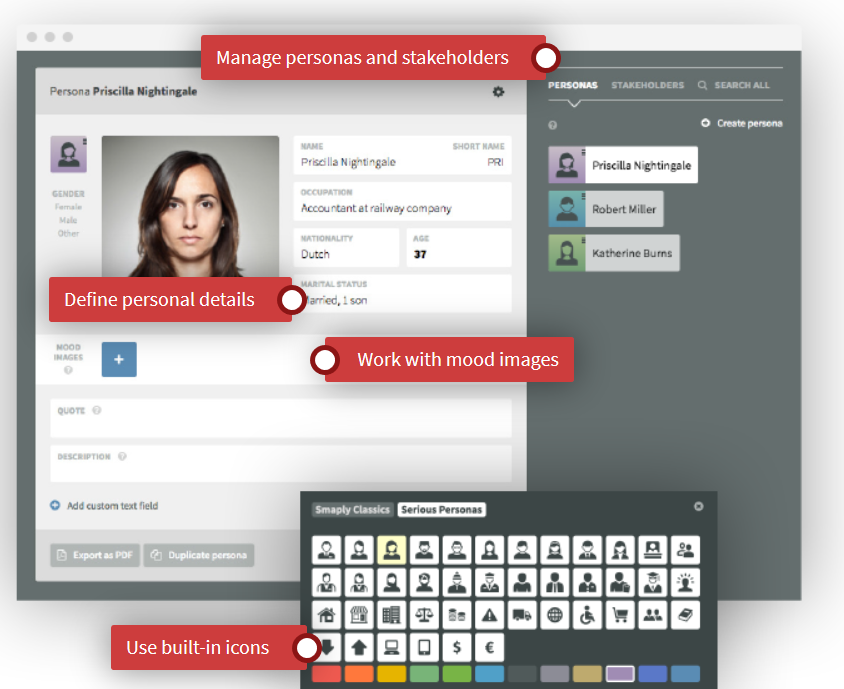
Building Customer Personas with Smaply
- Smaply, a platform to manage your customer experience, allows you to create, share and present your customer journey maps, personas and stakeholder maps. What’s great for design thinking is that it provides a beautiful and detailed persona and stakeholder editor that helps you defining the personas for your design project.
- Userforge promises to help you create in-depth and realistic personas with less clicks than it takes in design software. To foster collaboration and fast decision making you can share personas by URL instead of by the slow process of invitation. The application is easy to use, anyone can create usable personas without design skills. And it is totally free.
- MakeMyPersona by Hubspot is a slick solution that can help you structure the information you have about your (buyer) personas. It guides you through 19 essential questions that covers the most important aspects to build up your personas. Your answers and the output personas can be downloaded in Word format via email. It’s a simple tool for beginners to get started thinking about personas.
Tools for Ideation
This stage is about coming up with solutions based on the problem statement. At this point in the process you’re not concerned about finding the best solution but creating as many possible solutions as you can with the help of brainstorming and other ideation techniques.
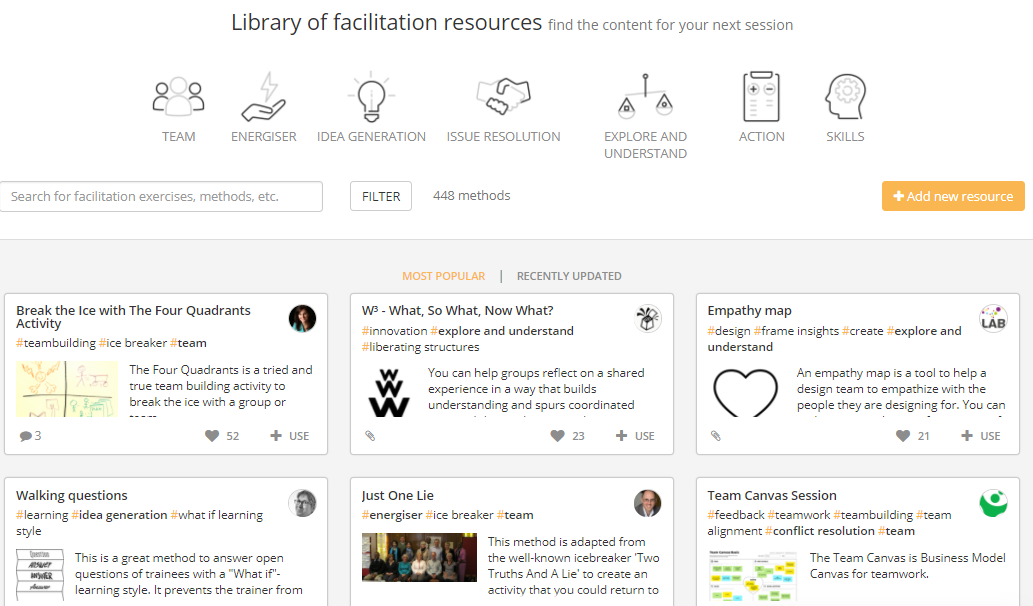
- The open library of more than 600+ facilitation tools from SessionLab offers a wide variety of ideation methods. From brainwriting to 3-12-3 brainstorm, you can find the best stand-alone activities and complete workshop templates to get ideas flowing in the team. It is free to use, and by signing up you can also save your favourites or add your own tools to the library.
- Whiteboard apps are practical if you need a platform for brainstorming online with your team. For the use case of collecting brainstorming, organising ideas and prioritising, Stormboard stands out with its functionality to manage sticky notes on different templates, allow collaborators to rate and evaluate ideas and powerful reporting options. Some other whiteboarding tools – Mural, Miro – stand out with their with their visual capability to support creative design work, see them highlighted among the tools that support the complete design workflow.
- Ideaflip is a simple yet elegant tool for brainstorming sessions either with your team or alone. Anyone can add their ideas on post-it like notes to the virtual space. Ideaflip enables commenting and idea grouping for easy and fast decision-making.
Prototyping apps
By this stage you will have a few solutions or features that you will want to test. Prototypes do not have to be too detailed, high-quality or actually even working yet. The idea is to create a prototype that is sufficiently able to display a specific feature or working mode.
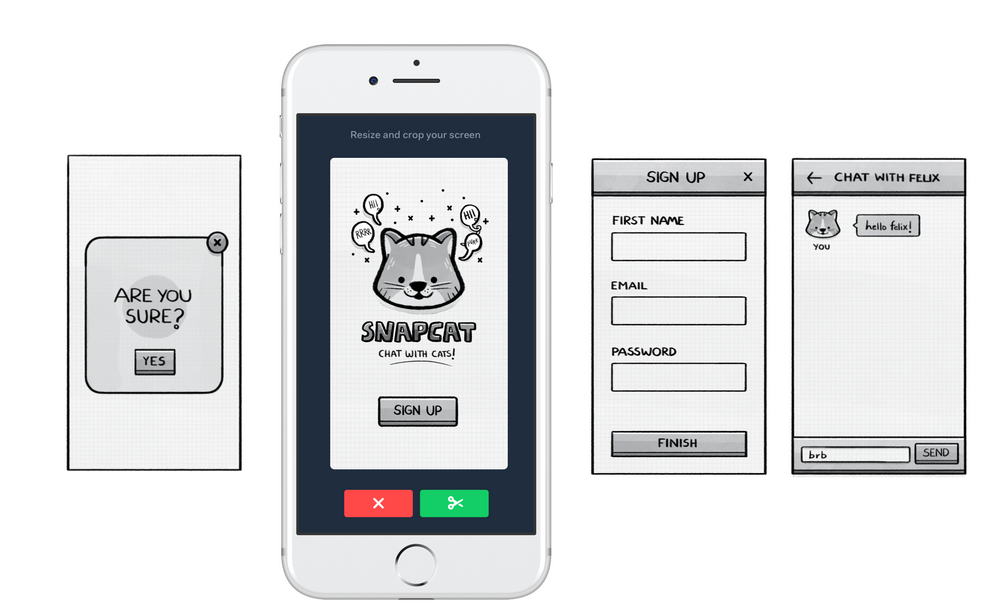
POP – an easy-to-use mobile application to turn sketches into animations
- Boords aims to be your complete storyboard toolbox. Their storyboard creator allows you to experiment with pictures and gifs, voiceover and action text or redraw existing frames. With the Animation tool you can actually make animation from your frames with sounds. Plus you can collaborate with anyone in real time.
- Mockingbird has a clean and user-friendly interface making it one of the best prototyping and wireframe applications. Features include drag and drop UI, linking together several mockups to make it interactive and smart text resizing. Sharing with direct links makes collaboration super easy.
- POP is a mobile application for turning your sketches into animations. It is very easy – just take snaps of your sketches or pictures and the app merges them into an interactive prototype. The best thing about POP is that it allows you to share your prototype and get feedback from users instantly.
Testing platforms
When testing the complete product or service, it often happens that data gained through testing will redefine the problem statement or several features, making Design Thinking a real iterative process. While nothing beats the ultimate experience of seeing your users interacting live with a prototype, there are various different tools you can use when you have to conduct user testing remotely. And if your prototype is a website, you can also benefit from website analytics and screen capture tools.
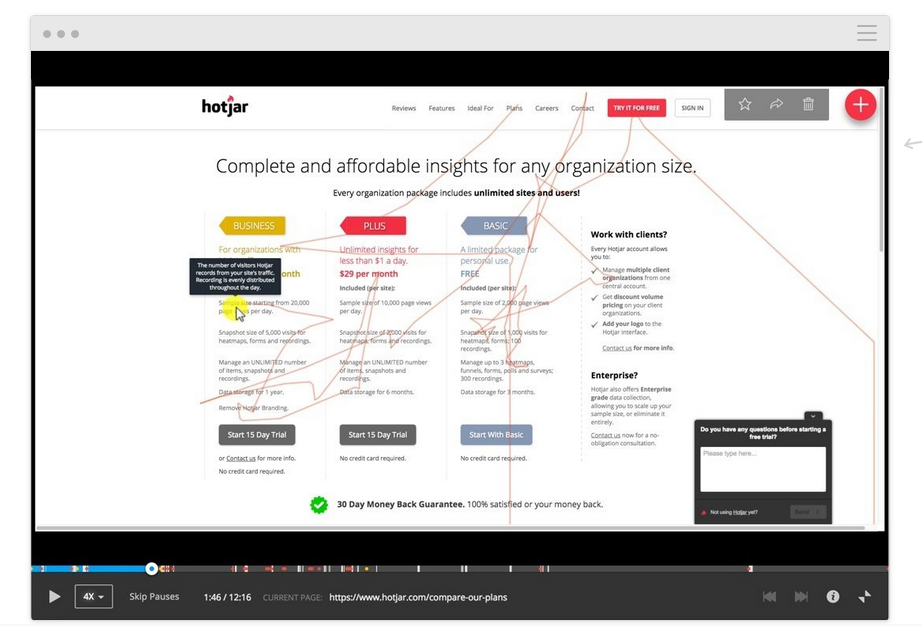
Hotjar records how users interact with your website
- UserTesting.com one of the best and biggest names in user testing applications. Pick users according to what you want to test whether it’s a website or mobile app. The platform records every move your testers make, so you can truly understand how they navigate and perform the tasks you assign to them. Try it out for free, and it is 49 USD per video session after that.
- Another great tool for testing is Hotjar. This all-in-one analytics and feedback tool enables you to collect data on your funnel conversions, see where people click and how they navigate on your site. They offer instant feedback from users and feedback polls to identify problems the user may be having. The basic plan is free and collects data from 2000 page views/day.
- Pingpong is a user-research platform where you can find tens of thousand of testers from all over the world. The platform will automatically set up the best testers for you. You can easily schedule interviews which can be recorded and later analyzed. They work on a credit-based approach: 1 credit = 30 minute interview = 75 Euro.
Design thinking tools for the complete process
There are versatile apps and online softwares that can support you throughout the whole design thinking process. These tend to fall into two categories by their approach: they are either tools specifically designed to guide you through each step of the design thinking process, or really flexible but generic solutions, such as collaborative online boards.
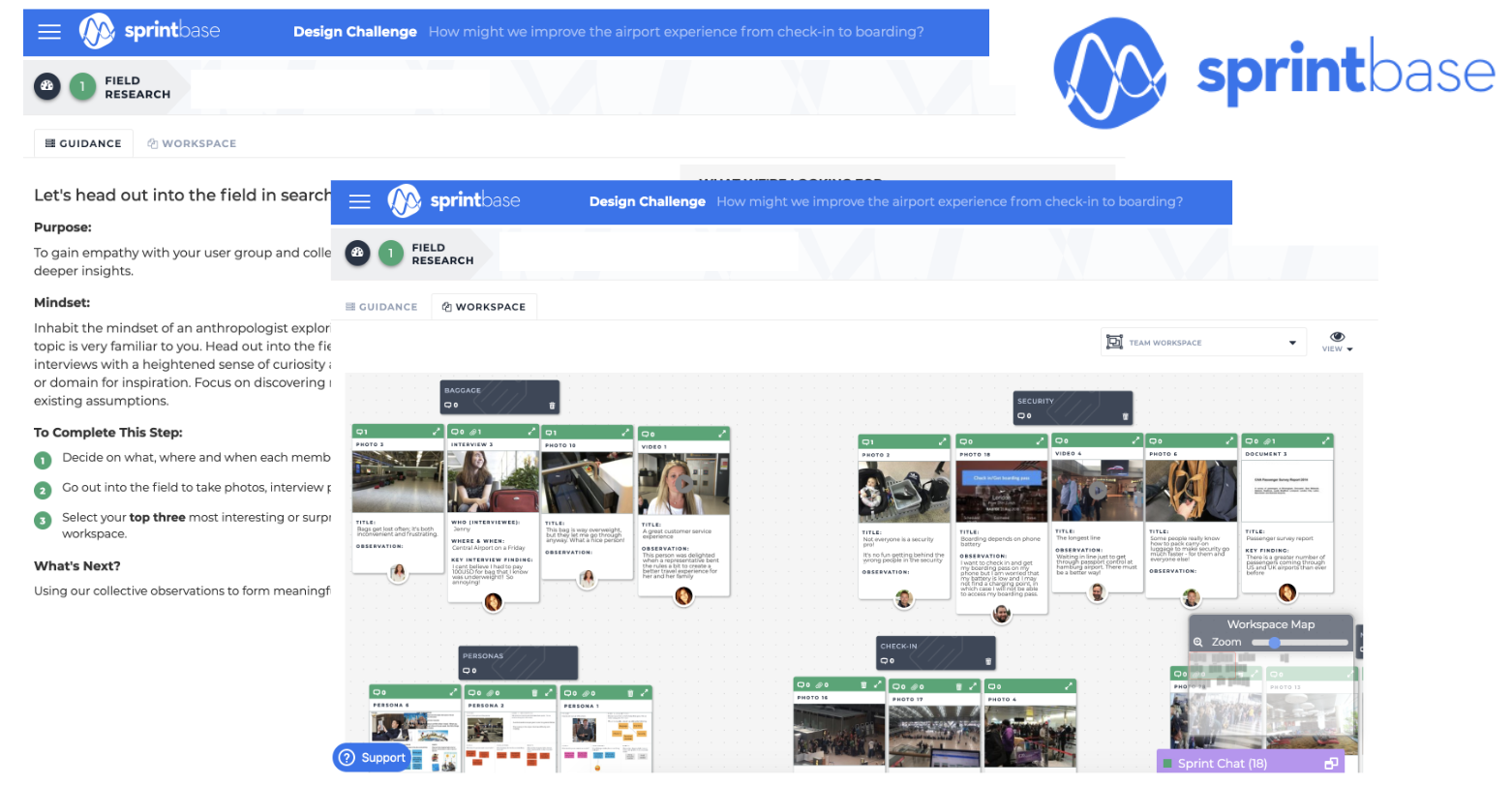
- Sprintbase is a dedicated design thinking software excelling with its focus: Each step of the design process is supported by a dedicated structure and functionality in the app, and you are smartly guided through the whole workflow. What really distinguishes Sprintbase from a generic white-boarding platform is that it has a strong aspect of educating users on ‘how to do innovation well’ through its tutorials and templates. Imagine it as a combination of a specialised designed thinking software combined with practical educational resources to develop innovation skills.
- InVision stands on a broader field by being a digital product design platform not focusing as much on the design thinking process. But in its suite of powerful tools with outstanding user experience you can find solutions for collecting inspiration, organising information, creating and sharing ideas, sketching, wireframing, and designing prototypes.
Collaborative online boards: Mural and Miro (formerly RealtimeBoard): Both of these online tools provide a visual collaboration platform for teams. You can can create real time whiteboards, work both with sticky notes and free hand drawing, brainstorm and structure information for a design process.
+1 Browse through more than 500+ design tools and resources on Public Design Vault! You will find everything needed for design work from templates to sort cards, toolkits, and podcasts. Make sure to check it out!
Design thinking FAQ
What is Design Thinking?
In essence, Design Thinking is a human-centered process of finding creative and innovative solutions to problems. By approaching the process using design methods, organizations and teams in any field can better understand their users, redefine challenges, and quickly test and iterate on possible solutions.
Simply put, Design Thinking is a way of approaching organizational challenges with a user-first mindset before designing and testing solutions quickly in order to see effective results.
The Design Thinking process is flexible and non-linear in nature, allowing teams to go back and forth between ideation, testing, and user definition as best suits the project.
You might learn things from testing that allow you to better ideate and understand your users. By encouraging flexibility, the design thinking process ensures teams can be nimble and more effective.
Remember: while Design Thinking has its origins in the way designers solved problems, it is a process and way of thinking that can benefit any organization or industry. If you have customers or users, design thinking is a way of solving the problems they face and building better products and services.
What are the 5 stages of Design Thinking?
The design thinking process has five stages that can be approached in both a linear and non-linear fashion. The five stages of Design Thinking are:
Empathize
The first stage of the Design Thinking process is where your team will seek to better understand and empathize with your users. Design Thinking is user or customer-focused and is based around the idea that by truly understanding your users and how they interact with your tool or service you can create a better product.
Here, you will want to use Design Thinking empathy tools to understand your users, challenge assumptions and create the foundation for the rest of the design thinking process.
Remember that in order to truly empathize with your users, you need to engage with them, see things from their point of view, and collect the data you need to clearly define how they use your product or service.
Define
Only by clearly defining a problem can you develop the best solutions. In this stage of the Design Thinking process, you will use the data, observations, and thinking done in the empathize stage in order to create a problem statement that best reflects the challenges affecting your users.
Design Thinking is all about reframing the way you think about your users, your product, and the problems facing them in order to develop innovative solutions. Using Design Thinking define tools can help ensure you get this stage right and move forward effectively.
Use the insight from the first stage in order to ensure you don’t fall into old assumptions and that the problems you choose to approach are those which reflect your user’s experience.
Ideate
Now you’ve come to understand your users more deeply and have clearly defined the challenges facing them, you’re now ready to start creating new solutions that are human-centered in design.
It’s important to keep all the work you’ve done in the previous stages in mind when it comes to ideating – remember that you are designing solutions for your users and it’s from this perspective you should consider solutions.
It’s also important to create an encouraging safe space that allows your team to get as many ideas as possible into the room.
Design Thinking encourages out of the box thinking so be sure to encourage this too! Ideation tools such as those above, and ideation games and methods are great for helping a team be effective in this stage of the design thinking process.
Prototype
Design Thinking is designed to be a quick, iterative process. A core part of this is by swiftly prototyping possible solutions to get a feel for how effective they will be ahead of putting massive organizational cogs into motion.
In this Design Thinking stage, you and your team will design, prototype and assess possible solutions before either accepting, improving or rejecting them – all while remembering the needs and experiences of your users.
The key to a successful prototype session is to remember that this is an experimental phase and that it’s okay to iterate so long as you and your team are actively pursuing the best solutions to the issues raised in the previous stages.
By using Design Thinking prototyping tools to streamline the process and move quickly, you can avoid some of the pitfalls of regular problem-solving processes and it’s here that design thinking excels.
Test
This is where Design Thinking gets really exciting. After ideating, designing and prototyping, you’re now ready to test your solutions. Ideally, you’ll test with real users, collect feedback and engage with them throughout.
Data is massively important for this stage of the Design Thinking process and so using Design Thinking tools for testing can really help make this a success.
Bear in mind that this is not the end of the Design Thinking process and you will likely find further insights about your users that will allow you to iterate further or further nail down the nature of the challenges they face.
What is the design thinking process good for?
Design Thinking is not just the preserve of tech organizations – any company that has customers or users can benefit from using a design thinking process to approach business challenges.
The Design Thinking process is great for solving complex problems and delivering solutions that directly target the way your users interact with your product or company.
Simply put – Design Thinking is especially effective in enabling a company to truly understand its users and create solutions based on the needs and challenges of those people.
The success of any organization is largely predicated on those people using the product or service it provides. By developing solutions with those people in mind, your team can create targeted solutions that can have a massive effect on user activation, retention, and growth.
The out of the box mindset that the Design Thinking process enables is also good for helping figure out new solutions to recurring problems where other attempts have failed.
Conclusion
We hope that all of these tools will be useful and will support you in creating awesome, valuable and human-centered products and services for us and the world! If you happen to deliver workshops, make sure to check out our post on the best online tools for workshops, too!



Hi Bianka, thank you very much for the well-written post. One tiny remark: Creatlr is misspelled. Would you be so kind to correct our name? Creative regards from Holland! Niels Hoogendoorn (co-founder Creatlr.com)
Hi Niels,
Sorry for misspelling it, I am going to correct it right away, thanks for pointing it out. We are happy that you find the article useful! Regards, SessionLab team
Thanks!
Great article- thank you so much for sharing this masterpiece!
You’re welcome, Julian! Great to see that you find the list useful. Let us know if there any further tools that you would include.
What a great read! I really appreciate the wholistic approach.
There’s an additional platform called “Sprintbase”. It guides teams through the entire process with structure, guidance and tools for learning.
You guys should check it out!
It looks like a really thoughtfully designed tool, thank you for the suggestion, Ryan! We are going to include it in the next revision of the post (coming soon)
thanks for the information
Hey there!
Great article, I found it very useful actually. I wuld just like to point out a minor writing mistake in the DT process image. I believe it is written “empathize”, not “emphatize”.
Thank you so much for the valuable info, best regards from Portugal.
Tomás
Thank you, Tomás, well-spotted. That’s an embarrassing mistake on our side, will fix it soon – I appreciate the help :-)
Awesome and helpful article. Great thanks for sharing this with us. Really appreciate your blog.
Thank you, you’re welcome :-)
Hi,
All this tools are online tools. Can you suggest offline tools for each phase.
Regards
Parag
Robert, thank you for such a great article!
This is exactly what I was searching for!
Due to the situation in the outside world, I decided to take a course on Design Thinking.
I run a small business and it seems that I will be able to get knowledge from already experienced professionals.
I’m planning to take this one course Innovation Week Online, cause I Future London Academy has great offline programmes.
Maximum practical learning and advanced skills.
What to you think about it?
You’ve organized it well here. I love using Mural and Miro for the realtime whiteboarding. I’ve also been hearing more and more people using Google Jamboard now too — especially when working with people new to these kinds of collaboration tools.
This list is awesome! We use the prototyping list all the time and we use Novatools.org for pretty much everything else, it’s an all-in-one innovation and collaboration tool. We use the basic whiteboard daily and some of their tools but use it because we can create internal processes and our own tools and workflows with it. We use it for market research, for ideation, for quick prototyping, and for business strategy. My team is working remotely and we all have a clear process. We love it!
@robert, Thank you for the great list!
Here’s a team of design thinking facilitators for over a decade now. We are launching a BETA of THE GOOD WORKSHOP. I hope you will try it out!
The web app automates the planning phase and tracks how the workshop performs. It also updates itself.