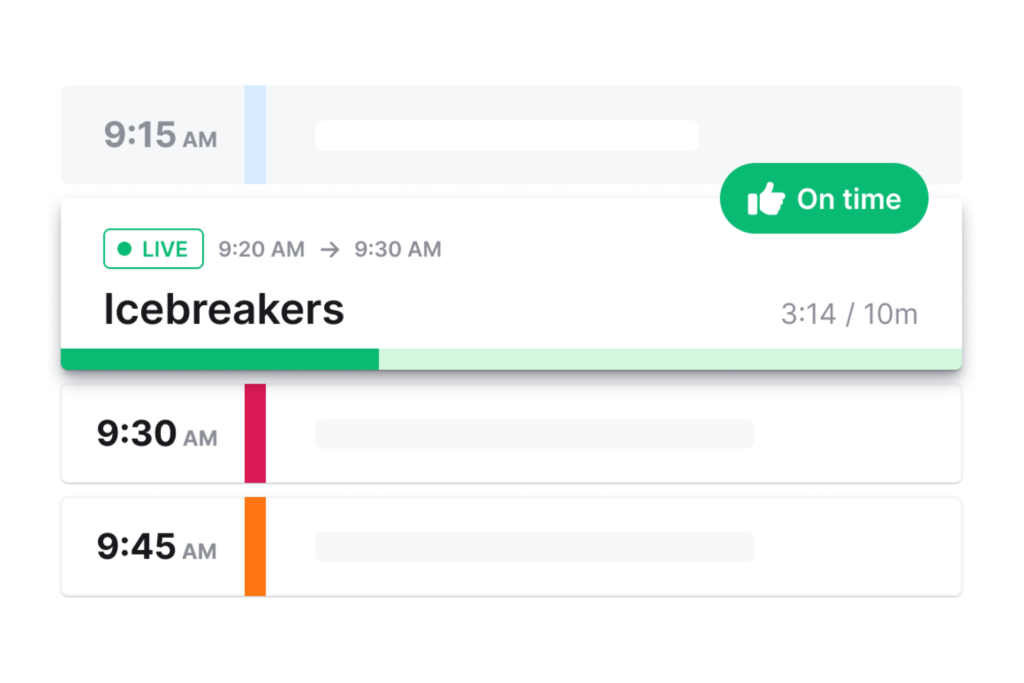
However well you’ve planned your workshop, all facilitators know that plans can change in the moment.
Activities overrun. Great topics emerge and you have to choose what to cut. All while trying to stay on schedule and finish on time. There’s a lot for facilitators to keep track of!
We heard time and time again that facilitators like you wanted a simple way to stay on time while delivering their workshops.
Now, you can use SessionLab to keep track of time and make changes when running your sessions!
With Time Tracker, you can start tracking time in your sessions with a single click.
See exactly where you are in your agenda with our automatic timer. Add extra time if an activity runs over and quickly adjust your plans during the workshop. You can even compare your original plan with what was actually delivered when you’re done!
SessionLab was built to help save you time when designing your workshops and meetings. Now you can use SessionLab to stay on time when delivering your sessions too!
Our mission is to help facilitators design and run amazing workshops. Time Tracker is the next step on that journey.
Keep track of time during your workshop
When you start Time Tracker, the timer moves through your agenda automatically. No need to manually set timers or try to keep track in your head.
Wondering whether it’s time to start closing a group discussion or if you have time for another topic? You can see exactly where you are in your agenda and how long you have left for each activity.
Time Tracker makes it easy to stay on schedule so you can focus on the group, not on the clock.
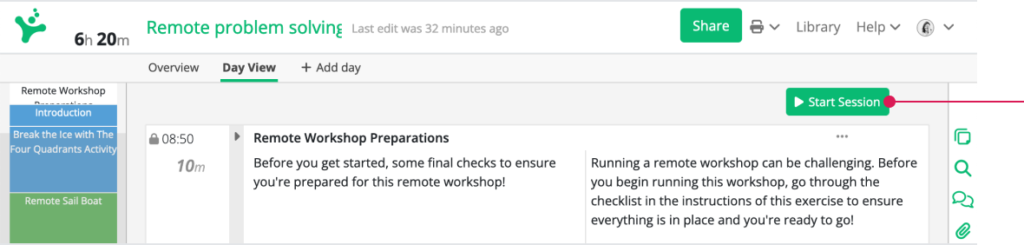
Adjust your schedule as you go
Staying organized as plans change can be demanding. With Time Tracker, it’s easy to adjust your agenda during the workshop and still finish on time.
Want to give participants extra time in their breakout sessions? Add extra time to any activity with a single click.
Need to know how much time you need to make up? Time Tracker shows you how you’re performing against schedule, so you can adjust in the moment and stay on time.
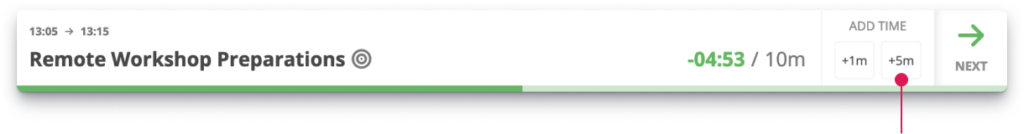
Compare your actual session to what you planned
Many workshops and meetings change in the moment. Reflecting on what went to plan and what emerged with the group means you can make adjustments for the future.
With Time Tracker, you can keep both your original and delivered agenda. Compare how much time you planned with how much time you actually used.
Leave notes for later reflection so you can improve your facilitation process and create more effective agendas.
Stay in sync with your co-facilitators
Whether you’re running a live, virtual or hybrid session, staying in sync with your collaborators is vital for delivering a great workshop experience.
With Time Tracker, you and your co-facilitators can all see where you’re at in your schedule and use it to inform your process.
If you’re running late, everyone can see how much time you need to make up and adjust the schedule in real time.
Whether you’re in the room together or working virtually, Time Tracker gives you the confidence to make changes and stay aligned.
What else do I need to know?
- If you’re a Pro or Team customer, you can access Time Tracker by clicking Start Session in the Session Planner. Our automatic timer will begin moving through your agenda with the timings you’ve already set!
- If you’re using SessionLab’s free plan, you can upgrade to Pro to unlock Time Tracker and a host of other benefits including real-time collaboration, unlimited sessions, and sharing sessions with clients.
Want to try Time Tracker but your Pro trial expired? Get in touch here to ask to reactivate your trial period. - Are you a new customer who wants to use Time Tracker? Sign-up to SessionLab here to get an extended 30-day trial!
- Need help getting the most from Time Tracker? You can see our full help documentation here or get in touch with our friendly support team. We’ll be happy to help!
What’s next?
We built Time Tracker based on the requests and input of our users. We’re listening to every piece of feedback and want to build the best tool for your needs.
We plan to release further updates to Time Tracker and want your help to make it the best way to track time and support you when delivering your sessions.
Try Time Tracker during your next workshop or meeting and let us know what you think. We can’t wait to hear from you!



This would be really nice in an app – the computer is not running during the session 😉