New feature: Breakout sessions / Parallel tracks
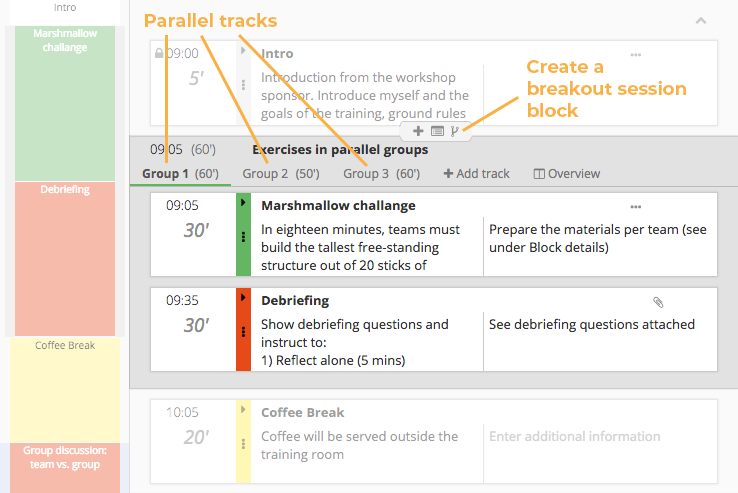
We are glad to bring you news about one of the most often mentioned feature request for SessionLab.
Breakout sessions a.k.a. parallel tracks!
If you are planning a session and you want to split up your agenda into multiple tracks, you can now create parallel tracks by adding a breakout session block.
Breakout session blocks offer several useful features for more complex workshop such as:
- Overview of parallel tracks – see several tracks at once and move blocks between the tracks
- Track duplication – easily make copies of a track
- Timing adjusted to the longest track – the length of the breakout session block is automatically adjusted to the length of the longest track, ensuring your schedule runs smoothly (or warning you when there are potential overlaps)
- Each track visible in the exports – as with the regular sessions, the agenda of each track will be included in the PDF printout and Word export
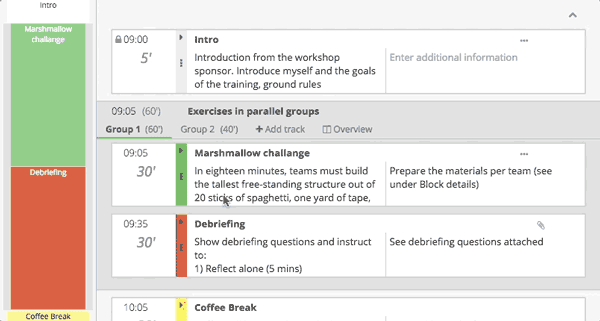
Find out more about how to create, adjust or remove breakout tracks in our support center.
This new feature is available on Pro and Team subscriptions. Go ahead and check it out at www.sessionlab.com



Leave a Comment