Using Asynchronous Learning to Engage Online Learners (Case Study)

For many facilitators, trainers, coaches, and teachers, transitioning existing content from live workshops to a remote setting has become a massive and necessary undertaking.
As the facilitation landscape has shifted to online formats, asynchronous learning, or blended learning environments, those leading courses and workshops have needed to adapt.
While redesigning for online learning is a challenge, it’s also an opportunity. With the right approach, design, and process you can make your remote workshops as vital, engaging, and productive as their live equivalents.
This might mean switching to a blended learning approach where students or participants work primarily in an online teaching environment with some control over the pace or direction of their learning. It might also mean restructuring your process and agenda to allow for a greater mix of team and individual tasks, some of which might be conducted asynchronously. Online learning is different from the
We’re going to do a deep dive into a case where Anja Svetina Nabergoj and Bill Pacheco – both coaches at Stanford d.school – adapted a 3-day executive MBA course on User-Centered Innovation at the University of Ljubljana into an online format during the pandemic lockdown of spring 2020.
Anja and Bill shared their experience of redesigning a live course for an online environment and gave a heap of insight into effective remote facilitation and how to engage participants with a mixture of synchronous and asynchronous online work.
We’re delighted to share the key points of this conversation and explore how to use asynchronous learning to and make online courses and workshops more engaging when transitioning from live to virtual environments. Let’s dive in!
Tips for creating a great blended or asynchronous learning environment
- Restructure your agenda design for virtual environments
- Use a mix of synchronous and asynchronous tasks
- Use a combination of team and individual tasks
- Design (and redesign) for your audience
- Create a survival guide
- Make a personal connection with every participant
- Create a team dashboard
- Build-in time for reflection
- Create engagement by working with the technology…
- … but also create space for tactile, physical exercises
- Carefully plan your time as a facilitator
- Get a co-facilitator, technical assistant or both!
- Simplify where possible
- Remember it’s a learning process
- Biographies
Asynchronous course design made easy
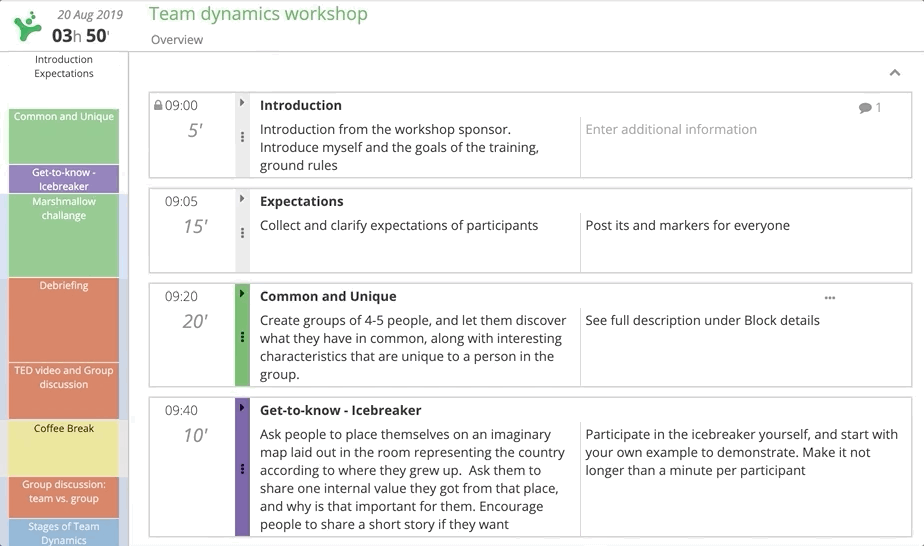
Restructure your agenda for virtual environments
“When we faced this transition to move it online and make it remote, the first very obvious thing was you can’t do it in three full days. You can’t get people in front of Zoom and keep them on Zoom for 12 hours a day.”
One of the first parts of transitioning a live course to a remote setting is in restructuring your agenda to work in a remote environment.
Digital fatigue is a reality for many teams and individuals, especially for those just transitioning to remote work. Simply taking an existing workshop or course and running it online without considering the realities of a virtual workspace is not going to deliver great results.
In the live version of the course, teams would come together for a live three-day workshop. As Anja puts it, these were “10 to 12 hour days, where we would work on a real project and spend three days together and would go through the entire entire design thinking process.”
Quickly recognizing this, Anja and Bill restructured the online course design to accommodate. Here’s what they did.
Changed the agenda from three full days to five shorter days
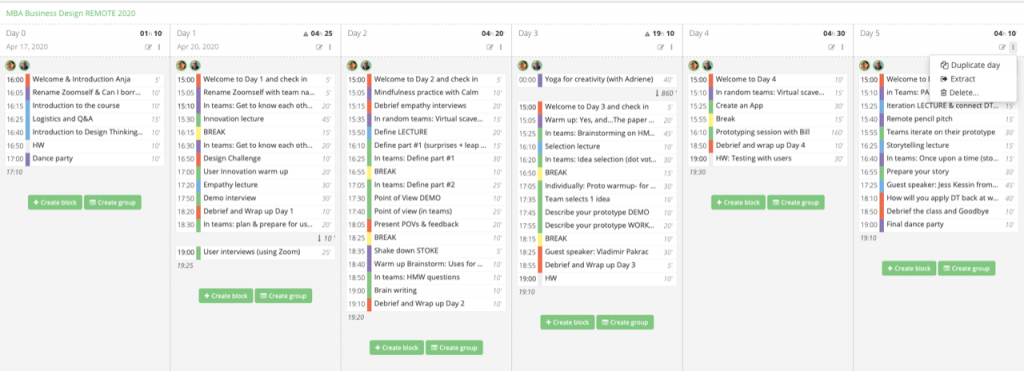
One of the first things the teaching team changed was the course structure. Anya noted that among students, “the stress level and load at work was – for most of them – much higher than usual and many had kids at home as well.”
As such, rather than having three full days, Anja and Bill switched to five and a half days: starting with a short orientation session on Friday afternoon before having five four-hour sessions in the afternoons Monday through Friday.
Whether you are leading a multi-day course or a one-day workshop, you’ll want to account for the fact that online workshops and meetings are more draining, both mentally and emotionally, than their live counterparts. Using technology often makes these processes more efficient and fast-moving, though as a result you have to be engaged 100% of the time.
This might mean creating shorter sessions – Anja and Bill switched from 10-12 hour working days to four-hour sessions complemented by an hour of bookable 1-1 time. The effect on reducing potential fatigue for participants was massive though bear in mind that shorter days for participants doesn’t necessarily mean shorter days for the facilitator.
The sessions were also held in the afternoons to allow participants to take care of their regular work and perform family chores. It’s worth noting that as this course was held during lockdown this was factored into the workshop design.
Be aware of all the challenges facing your participants, both inside and outside the workshop in order to make it work for everyone. When considering a switch to a blended learning model, be sure to consider the needs of your participants and their learning: what format best facilitates their learning while allowing for real life to happen?
Created an orientation session
“Friday afternoon was an orientation session to first of all make sure everybody’s onboarded with the technology we’re using, and then a little bit of the introduction, who is who. We even had a dance party at the end which let us get comfortable with each other.”
The potential benefits of having an orientation session before a full working week are many. Participants know what’s expected of them, they can go fill any knowledge gaps, get homework to do over the weekend and get to know one another too!
Depending on the form and length of your workshop, giving some time and space for participants to lead-in to the workshop and orientate themselves ahead of the main session can be an effective way of ensuring everyone is on the same page.
Creating space to get familiar with tools or conduct admin tasks outside of the main workshop can also be useful. Remote facilitation is often about making an effective use of the more limited time you have together with your participants – getting this stuff nailed before you start can help ensure future success.
Use a mix of synchronous and asynchronous tasks
“The output was really good. The project results were much more polished, and not just that they looked better because they were digital prototypes. They were actually more well thought through.”
One of the takeaways for this remote version of the course was that not only were results generated more quickly and efficiently than in a live workshop, but that they were generally higher quality.
What Anja and Bill found was that a mix of synchronous and asynchronous tasks meant that teams and individuals felt empowered to work within timeframes, let ideas sit in their brains and go back to them if they felt the need.
To give an example: for a brainstorming session in a live setting, you might brainstorm as a team and create a wall of post-its. That’s a synchronous task – everyone working together at the same time. In a packed schedule, you might move on from the brainstorming wall and never have the chance to go back to it. How many of us take a photograph of a brainstorming wall of post-its and never look at it again?
In a remote setting, where these brainstorms or prototyping sessions live as Mural boards or shared documents, something different can happen:
“What happens in the digital world is people actually come back to the brainstorming board later either to look at ideas, or select, cluster and play with them. The same thing happened with prototypes. So it was not a rushed process. Some teams had participants who would spend a little bit of time, maybe 20 minutes on Mural or another tool and bring the design to the next level.”
To facilitate this, create space in your agenda for asynchronous work, either for teams or individuals. Alternatively, set tasks as homework. We all know that sometimes, your best work or ideas don’t arrive immediately, and by creating space for people to asynchronously work or let ideas percolate can improve the results, as was the case in this session.
Anja also noted that “brainstorming happens synchronously and asynchronously and on both ends.” What this means is that people usually arrive to the session with ideas, they also generate some while working as a team inside the session, and finally generate more ideas afterwards.
One massive benefit of remote workshops and online courses that use shared, living documents is that people can go back, finesse and reflect on these sessions easily. Encourage this practice with time and space for reflection, by encouraging further review after the fact and by setting preparatory tasks too. This combination of mandated tasks and free exploration of what interests your learners the most is a key part of blended learning and something we’d recommend factoring into your design process.
Use a combination of team and individual tasks
Closely linked to our previous takeaway, using a mixture of tasks that encourage participants to work in teams and as individuals is a great way of generating results that extend beyond your online course.
“I realised in remote workshops, we could build even more individual asynchronous time for great benefit. There’s an opportunity because when somebody is learning about empathy, they’re in that mindset. I think we could really smartly build in time for individual asynchronous work that is less focused on the innovation project, and focusing more on yourself as an innovator.”
Most workshops or courses have a number of desired outcomes. While one primary outcome might be the creation of a design prototype as a team, another great outcome is that each participant reflects and improves their working practices.
One method the teaching team used to facilitate this was by having a mixture of team tasks and more reflective individual tasks combined with personal 1-1 coaching. This reflective time was used for people to connect with ideas around their own businesses and personal development.
“I gave them time to book me on calendly, for consultation. My intention was to offer teams opportunity to connect and ask for feedback about a project. However, it turned out they were all coming into these calls with individual questions, focusing on their own development as innovators. For example: How do I apply this methodology to a project I am working on? How do I convince my leaders to use more human centered approach? How do I get my teammates excited about exploration work?”
In facilitating our own workshops at SessionLab, we’ve also found that much of the most effective work is done in individual work that is then shared and discussed with a team.
In our remote problem solving workshop agenda template, for example, the lightning demo and experimental solution activities have an individual work step before group feedback. These are both quick and effective methods that help the group move forward and use mental energy effectively.
These kinds of activities can also have the effect of combating online fatigue – you no longer have to be listening to others on Zoom and can refocus your energy. Depending on the task, you can get up from the computer or work with a pen and paper too.
Mixing up your methods and tasks so that people work in a variety of ways can help keep things fresh and also lead to better outcomes!
Design (and redesign) for your audience
Successful remote work is often about companies being flexible around working hours and being sensitive to the needs of their employees.
Encouraging parents that it’s okay to pick up their kids, giving employees flexibility in working hours or rearranging meetings for employee-friendly time zones are just a few examples of how companies can work with their employees.
Online courses and virtual workshops should carefully consider who is coming, what their needs are, and be designed to accommodate and help those people succeed.
In this case, the first redesign was to accommodate for the busy period of quarantine. People were generally more stressed and had a greater workload, so Anya and Bill redesigned some elements of the course accordingly.
Another result of the lockdown was that participants were often at home with their families; children would be present, partners may also be sharing a space for coworking.
Rather than ask participants to ensure there were no interruptions, the team created an environment where participants felt comfortable with having their kids around and even asked families to get involved with certain activities.

“We knew that there would be people who might feel it’s not okay to have your son or daughter sit on your lap or people who will think might feel uncomfortable when kids start screaming in the other room or their partner is on another conference call next to them, so we wanted to make it very normal for family members, first of all to be around, and then we wanted to include them.”
Anja and Bill ran a team building activity to not only demonstrate the benefits of iteration and prototyping but also to include family members. Participants were tasked with making a boat capable of carrying coins across water with just a salad bowl, a towel and a sheet of aluminum foil. Over progressive rounds, participants got to add more sheets of foil and improve their designs. People worked with their partners, children and even pets!
This kind of challenge worked as not only was it fun and inclusive, but it was experiential and added a welcome change of pace into the agenda.
Designing for your audience also means moving in different directions depending on their needs. Remember that while the overall process and outcomes are likely the same, people have different demands on their time and different living situations which may make certain tasks better or less suited to them.
As Anja puts it: “The students that I’m teaching in my next course are younger, full-time graduate students. Given that they have more time to dedicate to the course between our Zoom sessions, I might give them more asynchronous exercises or something to read or to reflect on between our group sessions on Zoom.”
Blended learning and online course design is all about knowing how your participants will be able to engage with your course content and what learning styles will suit them the most, particularly in multi-day or long-form courses that have time for asynchronous tasks and self-directed learning.
Create a survival guide
Working collaboratively online across different tools and assignments means lots of documents and shared resources. Particularly in multi-day or long-form online courses that have asynchronous or self-directed learning sections, it’s important that people can gain access to what they need and overview available resources easily.
“The survival guide was a shared document that had all the links, because when you do a remote session, you’re usually using multiple different technologies and even if people get lost or are thrown out of Zoom, they just go back to this page and know exactly where to find things.”
Working with multiple tools, generating resources, and collaborating in shared documents both synchronously and asynchronously means that there can be a lot of material to keep track of. Make it easy for people to find what they need in one place with a single master document – it’s more efficient for everyone and can remove potential friction from the process too!
Remember than any blended learning approach is about empowering your participants or students to learn – providing useful documentation and a simple to grasp framework is integral to enabling that process.
For Anja and Bill’s session, they created a “What you need to know guide” which included:
- contact details
- link to Zmrl – a landing page for a recurring Zoom meeting on one page
- a link to the shared team dashboard
- Links to shared class files – documents and slides
- Timeline and agenda
- Office hours – with a Calendly link for people to grab a slot
- Daily progress report
- Team formation – a table of who is on what team
- Logistical notes – class format, what tools will be used, and when, and where to find what you need
- Technology tips for both Zoom and Mural
- Daily assignments and homework.
Your own master document may include different items but be sure to consider what your participants will need and make it available as simply as possible. Remember to double check permissions and ensure everyone has access too.
If possible, make this document available prior to the online course so people can upskill and prepare, and update it when new resources are created. If you’re using an online learning platform, you might include all this information in the dashboard.
Get this right and you can spend more time teaching online courses, rather than conducting admin!
Make a personal connection with every participant

“Having a connection to the person who is speaking dramatically increases how much attention you pay. Scheduling individual time with every single student outside of the class session proved to be crucial.”
In a live workshop, personal connections can be made with a combination of organic interaction and well-designed methods. Creating this same sense of connection in an online environment is more difficult but worth the additional time and effort. Participants in remote sessions often report feeling a lack of personal connection with the material as well as among each other.
Creating time and space for one to ones with every student worked for Anja. Using 15-minute blocks and an open booking scheme on Calendly, her participants got to raise questions, feel connected, and engage more with the course. Additionally, using exercises that allowed participants to share personal experiences and share objects from their home or working space helped create connections.
One common mistake made when switching a blended learning model is to simply put an entire course or curriculum online and remove some or all of these teacher/student interactions. As Anja and Bill found, these one-to-one sessions were massively important to the process, and whatever your choice of blended learning format, be sure to factor in time to make personal connections.
In a one-off workshop, this can be more difficult to achieve, though Anja noted: “It can be done in breakout rooms by connecting duos or small teams and by giving them a prompt that is more personal. For example, give a tour of the space you are in, or scavenger hunt for an object that represents you well, or by sharing something about yourself.”
Using breakout rooms is a great way to connect in smaller groups and have deeper, more personal conversations to help create the (missing) sense of connection. Create some time and space for one on one conversations prior to or following the workshop when possible. Though this won’t be feasible in every case, consider the benefits where you can.
Create a team dashboard
“When you are doing things in a live workshop, you walk around in the space and physically remember which face sits in which corner or where each whiteboard is and have a sense of who’s doing well who’s not doing well. With remote teams, it’s hard, because a lot of work happens in breakout rooms or asynchronously and you have less of an idea how each participant is doing and how well the team is progressing.”
Measuring progress and keeping appraised of where a team is and how they’re feeling over the course of a multi-day session or workshop is vital in ensuring it’s a success for every participant.
A team dashboard is a great way of delineating tasks, creating space for asynchronous check-ins, and to get a sense of how each team is performing quickly. In a remote environment, having an efficient way to overview each team, just as you would in a live workshop is important.
Anja and Bill created a Google Sheet for every team to fill in and update every day. At the end of each session, each team would have a short question to answer: “A little question like, ‘What is the most surprising thing you learned during empathy interviews?’ helps a lot. By reading the answers as an experienced coach you know exactly whether they’re doing well or not.”
The teaching team also invited each team to summarise their progress – for example, summarising their top three breakthrough ideas – so that she could effectively monitor progress at a glance before diving deeper if necessary. A team dashboard is also a great tool for helping teams see their own progress and keep up to date with everything they’ve achieved.
When using a team dashboard or online learning platform, remember to keep it simple. A small amount of administrative work or summarising of progress is great, but make this too heavy a commitment and you run the risk of frustrating participants or seeing poor quality entries.
Build-in time for reflection
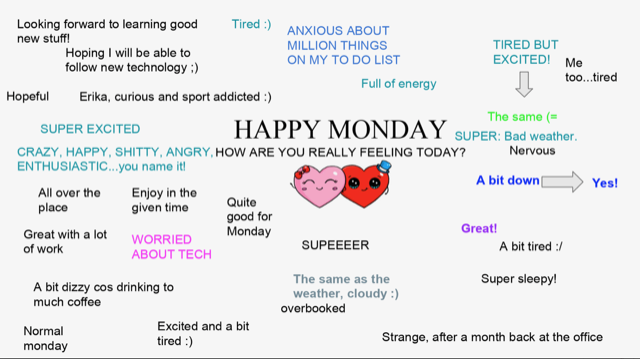
“I think a lot of innovation actually happens when you take a walk or go to the bathroom in a workshop or you walk to the restaurant or cafe during the break and have a little bit of time away from the project to reflect.”
Reflection is a vital part of any group process. Whether the focus of a workshop is on problem-solving or team building, giving participants to reflect on the past and what they’ve done so far in a workshop is valuable. As Anja notes above, live workshops often have reflection time built-in regardless of design: breaks, moving between locations or going out for lunch often means that people get time to organically reflect without pressure.
It’s important to have reflective activities and exercises where possible, but creating unstructured time in which participants have time to think and be distracted by something outside of the workshop process can yield great results.
When using online learning, this kind of reflection time might be created by splitting a three-day intensive course up over more days as Anja and Bill did. A multi-day structure that has sessions in the afternoon allows for a lot of organic reflection and this is one of the benefits of shifting to a mix of synchronous and asynchronous work and employing a blended learning model.
Including reflective activities and encouraging check-outs that respond to prompt questions can also be effective. For creating more unstructured reflective time, make breaks a first-class citizen and encourage participants to get away from the computer, take a walk, or find other ways to unplug. Learning online doesn’t mean spending all the time on the computer.
Remember that this is still new to many of us, and finding the right balance will likely require experimentation. Anja notes that this is still something she’s working on: “I was actually wondering if I can get the team or duos to put their headphones on and take a walk outside. Go for a walk for fifteen minutes, talk about whatever they want to talk about. Maybe the best idea emerges or a breakthrough happens while you’re walking or making yourself a cup of coffee.”
The best approach is likely to include a mix of unstructured reflection time, one on one coaching and reflective activities too. While this is an iterative and sometimes organic process, be sure to consider how your agenda design can support participant reflection and create space for it where you can.
Create engagement by working with the technology…
Technology does not need to be a barrier to engagement. While it’s important that facilitators spend time recreating the connection and camaraderie of the live experience, try leaning into what makes technology great, engaging and exciting.
Simply running a workshop on Zoom without thinking of what tools and processes you could bring in to improve the remote workshop experience is setting yourself up for an unengaging session.
Utilize the opportunities and unique features of the technology you’re working with to engage your participants. Using online whiteboards with infinite space, or design tools such as Figma or Marvel allows opportunities for fast, fun prototyping that is hard to achieve in a live workshop. Similarly, the right online learning platform can help your course be a success, though ensure it’s fit for purpose. Using an online course platform does require some extra learning from your participants and this additional load may not be necessary.
Working asynchronously or remotely also allows participants to bring things to the workshop sessions they wouldn’t otherwise. For one icebreaker, Anja asked her group to share their most creative quarantine-hacks and post photographs and tips in a shared document.
Creating space for participants to share music and listen together during quiet time and create shared playlists also proved to be conducive to an engaging remote working atmosphere. Think of how sharing memes, Gifs, music, links and family photos is difficult or clumsy in a live workshop, but is an organic part of remote working or communicating online.
We all have ways of connecting with friends and family online or over text message: consider how we might use those engagement methods in a workshop environment and work with the technology and the remote environment, rather than against it.
It’s also worth noting that the remote environment allows for possibilities that live workshops do not. As Anja notes: “We had guest speakers, which I think it’s a total benefit of remote. I could bring in amazing speakers that you cannot always fly in for the whole day, when they would just be speaking for 30 minutes. So, this proved to be a huge benefit of the remote workshop, getting in experts for short inspiring session took learning to the next level.”
Lean into the possibilities that an online space creates to deliver something special! It isn’t enough to put your materials online and leave your students to it – consider how tools can build on your process and take advantage of what a blended learning environment has to offer!
… but also create space for tactile, physical exercises

“I think in remote settings, it will become a must for well facilitated workshops to also include some kind of grounding exercises and planning exercises: a place where you can break from the digital fatigue.”
Conducting workshops or training courses online is tiring, and many facilitators and workshop participants have experienced some form of digital fatigue while working remotely.
An intelligent agenda design that features some asynchronous work, plenty of breaks and a mix of tasks is part of the puzzle, but how can facilitators go further? Experiential activities that involve tactile learning and physical objects are a great way of creating breadth in an online workshop.
For this course, Anja and Bill used a number of techniques and activities to help combat digital fatigue:
- A yoga session using a morning flow for creativity by Adriene Mischler brought a sense of calm and togetherness as well as helped stretch the muscles from all day sitting and standing.
- A short, 10 minute guided meditation using Calm App and beautiful narration by Tamara Levitt helped participants feel grounded and connect with themselves before one of the sessions.
- A creative exercise where participants made a boat that could carry the greatest number of coins across a body of water from sheets of aluminum foil, a salad bowl and a towel brought a tactile experience (beyond touching the keyboard!), encouraged playful experimentation and also encouraged family members to help with the project.
- Encourage family members, pets, and children to get involved where possible. Sometimes they can join the brainstorm, sometimes they can be users for an empathy interview or testing prototypes and other times you can invite them to join and listen to the lecture if they find it interesting.
We’d also recommend mixing up your activities to involve some tasks where participants can step away from the computer or engage in physical activity. You might include some drawing or paper based activities where people do solo-work and upload their results into a shared whiteboard. This kind of variety can help make online learning a success.
As lockdown eases and hybrid courses or live courses with some online elements become possible, consider how using blended learning concepts like having physical meetings between students and their teacher between self-directed online learning might help you build an engaging process.
Carefully plan your time as facilitator
“I think this is something that can have a really deep impact on the participants: I think an educator or facilitator needs to be available. If you’re meeting in the afternoons on Zoom, you need to book your mornings for one-to-ones.”
All facilitators know that their workload is not contained to the time spent directly leading a workshop or meeting session. Factoring in time for planning, cleanup and administration has always been a consideration, though in an online environment, there is an even greater pressure on the time of the facilitator.
In a multi-day course for example, you will likely spend time leading sessions, coaching 1-1, setting up Mural boards, reviewing team work, setting future tasks, communicating with co-facilitators and more.
As Anja and Bill noted, being available and present as a facilitator outside of scheduled meeting time is important in ensuring that the participants have the best possible experience. That said, without careful planning and allocation of time, it’s very easy to become overwhelmed.
The teaching team not only put in place some measures to plan their time, but also some measures and rules to help ensure the workload was manageable:
- Have office hours and a Calendly link for participants to book one-to-one sessions if they need them. Structured time for these means requests are funnelled correctly.
- Create resources such as the team dashboard and survival guide so that both you and participants can find what they need easily.
- Establishing a WhatsApp group for each team and the group as a whole can help with ongoing communication during and between class sessions.
- Create processes that improve efficiencies. For example, when organising breakout sessions and mixing teams, Anja “asked each person at the beginning of a session each morning to rename themselves. So they had the number of the team, the name of the team, and then their first name. So it was very easy to put them into rooms accordingly by the number of their team.”
Remember that your time will be stretched as a facilitator, and it’s worth considering how you can improve the efficiency and ease of every task that falls to you so that it is less time consuming and easier to perform. Blended or hybrid learning is great, but can create additional pressure on course leaders or facilitators. Careful planning, structuring and pre-creation of resources will all help you spend your time effectively.
Get a co-facilitator, technical assistant or both!
Creating personal connections, facilitating and doing all the work of a remote workshop is hard: getting help and dividing the workload where possible is an effective way of quickly improving the situation.
Co-facilitators are a great idea in any setting, and in online environments with breakout groups and lots of participants having a second person on hand helps ensure that every participant gets meaningful one on one interaction and the attention they need. Remember that online learning should never just be about materials and content.
In some environments, a co-facilitator might not be tenable, though having someone on hand to help with technical issues and answer questions about software and tools can really help the session run smoothly and without stress. Any distance learning environment, whether that’s an online course or virtual workshop can quickly become difficult if technical issues arise – get help where you can!
When running webinars or workshops, have one person monitoring and responding on the text chat channel who can feed discussion items to the presenter. Remember that while all of these ancillary tasks need to be done, they can take attention away from facilitating. With an extra person to help, you can ensure that the workshop process is at its most effective.
It’s also worth noting that Anja and Bill had regular catch-ups where they would discuss the progress of the course, reflect on what was working and make adjustments in real time: having a co-facilitator or a teaching team makes this whole process of practitioner reflection and agenda iteration more effective.
Simplify where possible
While many of the previous points include simplification as part of their thinking, it’s worth noting that simplifying processes, tasks, and administrative items can be a vital ingredient of making an online course or workshop effective.
It’s not necessarily about simplifying outcomes or content, but instead, it’s about removing potential friction and making it simple and easy for you to run the session, as well as simplify how participants might engage in online learning.
What does this mean in the practice?
Anja and Bill created simple and effective resources such as the team dashboard and survival guide to help participants get aligned with ease. Simplifying the admin that everyone had by having teams give short, simple reports and summaries of their progress while also having all resources in one place meant everyone could focus on the session.
For the end of course presentation and feedback session, Anja had teams submit their presentation in the same Mural board and pre-populate their key information. Then, teams were invited to present for three minutes while participants would fill in a green post-it-note for something they liked and an orange post-it note for something that should be reconsidered.
The simplification and streamlining of this process not only provided quality results but also saved a lot of time. Remember that the success of any distance learning course or virtual workshop will be evaluated on the outcomes – think always of how to simply and clearly lead a group towards achieving those outcomes.
In our experience, limiting your toolset to those you really need and not overloading participants with too many tools helps ensure the success of a given workshop or online course. Though this will differ from session to session, removing extraneous tools or extra things to learn where possible is a good idea!
When using team-building activities or icebreakers, opt for activities that can be simply and effectively explained and run. Complex activities might have their place in your session, but think about how simple games can be used to break these up and help reduce digital fatigue.
Remember it’s a learning process
“When this transition happened, I realized that the most meaningful part of my job, which is running in-person workshops and learning experiences – the entire physical context – is taken away. I definitely ended up in a panic mode. I was lucky to have a very tight group of facilitators who helped each other get through the first few remote iterations”
All facilitators know that trying things, seeing what worked and what didn’t, and improving the process is part of good facilitation practice. Blended learning is new to many practitioners, and finding a method or format that works for your online course and for you as a facilitator might take some trial and error.
Only by running these sessions, learning from other facilitators, and getting feedback from participants can you move forward and improve. In many ways, this period of change is also an opportunity to try new things: while that can be challenging, it can also be rewarding.
Experimenting and trying new things in this environment is all part of building towards an effective remote practice – take the time to reflect on your facilitation experience and design process and iterate. Collect feedback from your participants and be open to changing your agenda.
Want to learn more?
Over to you
Transitioning from live workshops to online sessions can be a challenge for all involved. We hope that by seeing how Anja and Bill adapted their course for a remote environment you can see how you might do the same and leverage blending learning and asynchronous learning techniques into your online course.
Do you have any tips for adapting your course or workshop content for virtual audiences? How do you make online learning more engaging? How do you feel about building space for asynchronous work? We’d love to hear from you in the comments!
A final thanks to Anja and Bill for sharing their insight and experiences with us. You can find their bios below.
Biographies
Bill Pacheco
Bill is passionate about spreading the design thinking methodology and a firm believer that all are creative. He thrives on helping individuals and teams flex their innovation muscles. He is the founder of Open until 8, LLC; a consultancy focused on helping companies be more creative & adaptable.
He is also the Innovation and Design Thinking Senior Fellow at Trinity College, an Executive Education Coach at the Stanford d.school and an Adjunct Professor at the Questrom School of Business at Boston University.
In addition, Bill has ~30 years in industry with a track record of getting innovations to market. He has led both engineering and design organizations at Cybex, Life Fitness & Keurig Dr. Pepper.
Bill lives in Boston, Massachusetts USA with his wife and 4 children.
Anja Svetina Nabergoj
Anja Svetina Nabergoj (PhD) is Lecturer at Hasso Plattner Institute of Design at Stanford University, where she teaches Executive Education programs and co-teaches graduate classes. For the last 10 years she has been developing pedagogy for teaching innovation processes and nurturing creative mindsets.
She has been working with top management teams from organizations across Europe, Asia and USA including Microsoft, Bill&Melinda Gates Foundation, JetBlue, Uber, GM, Genentech, Arla Foods, Leo Pharma, Novo Nordisk Engineering, Symbio, Coca Cola, Telenor, Kellog’s, Microsoft and Visa. Anja facilitates design thinking workshops, teaches ethnographic research techniques and leads senior leadership sessions on user-centered innovation.
Anja is on the Advisory Board of The Stanford Catalyst for Collaborative Solutions, which is a new initiative with a bold mission to create an open space to explore uncommon interdisciplinary solutions to the world’s most pressing challenges. Stanford University aims to build an internationally recognized model of purposeful, high-impact and interdisciplinary research ecosystem.
She has contributed chapters to books published by Edward Elgar and Routlege and scientific management journals, including European Management Journal. With her team she founded a Research as Design project at Stanford University introducing creative problem solving techniques to scientists. They recently published a book Creativity in Research: Cultivate Clarity, Be Innovative, and Make Progress in your Research Journey that was published with Cambridge University Press.
She splits her time between Palo alto, California and Ljubljana, Slovenia, where she is Associate Professor of Entrepreneurship at the University of Ljubljana.



Leave a Comment