SessionLab Vs Excel
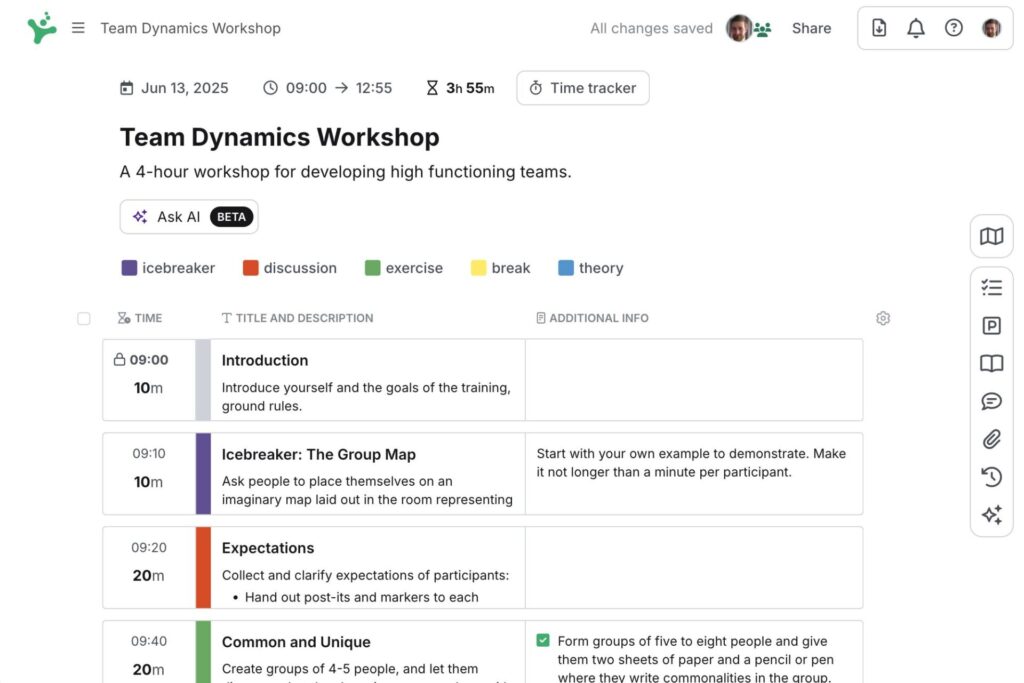
Before SessionLab, I would design complex sessions in Excel. Timing and organization have always been important to me as a facilitator and it seemed to make sense to create my agendas in a spreadsheet.
When working in Excel, I found myself frustrated with endless copy and pasting, manually calculating timings and struggling to stay on top of my learning flow.
Whether it was presenting a messy spreadsheet to clients or struggling to maintain formulas, the task of finalizing my agenda always filled me with dread. There has to be a better way, right?
Back when I had to use Excel, I would always end up with a completed agenda and the work got done. But the amount of mental load and busywork meant a lot of wasted time that I’d have rather spent on perfecting my facilitation design.
This is where SessionLab comes in.
In this post, we’ll unpack why SessionLab is such a game changer for anyone still using Excel for agenda planning or session design.
Why Excel falls short
Let’s start with the obvious: spreadsheets are not built for session design.
Excel and Google Sheets are great for tracking metrics or project timelines, but they fall apart when it comes to designing an agenda. Sure, you can do it. But should you?
Here are the usual pain points we hear from users who’ve used Excel to design their sessions.
- Manual time calculations: Shift one activity and you’re recalculating all the timings.
- Formatting nightmares: Ever tried to make a last-minute update on a spreadsheet and ruined the whole layout?
- No collaboration flow: Comments get lost in email threads or clunky file shares.
- Inconsistent style: Facilitators using spreadsheets often have their own system which makes knowledge sharing and consistency difficult.
- Poor quality printouts: Exports are ugly, difficult to format and don’t make a great impression with clients.
- Knowledge gets lost: Agendas and supporting materials aren’t centralized, making it hard to find content.
We get it. Learning new tools has a time cost. But here’s the way I think about cost when it comes to using Excel. What is my hourly rate? What else could I be doing with that time? What additional mental load do I take on by using this tool?
Yes, I can use a free spreadsheet tool to create my session, but when I spend a day creating and manually adjusting the agenda, the cost is actually quite high.
Here’s a real example of a Team Dynamics Workshop agenda in Excel.
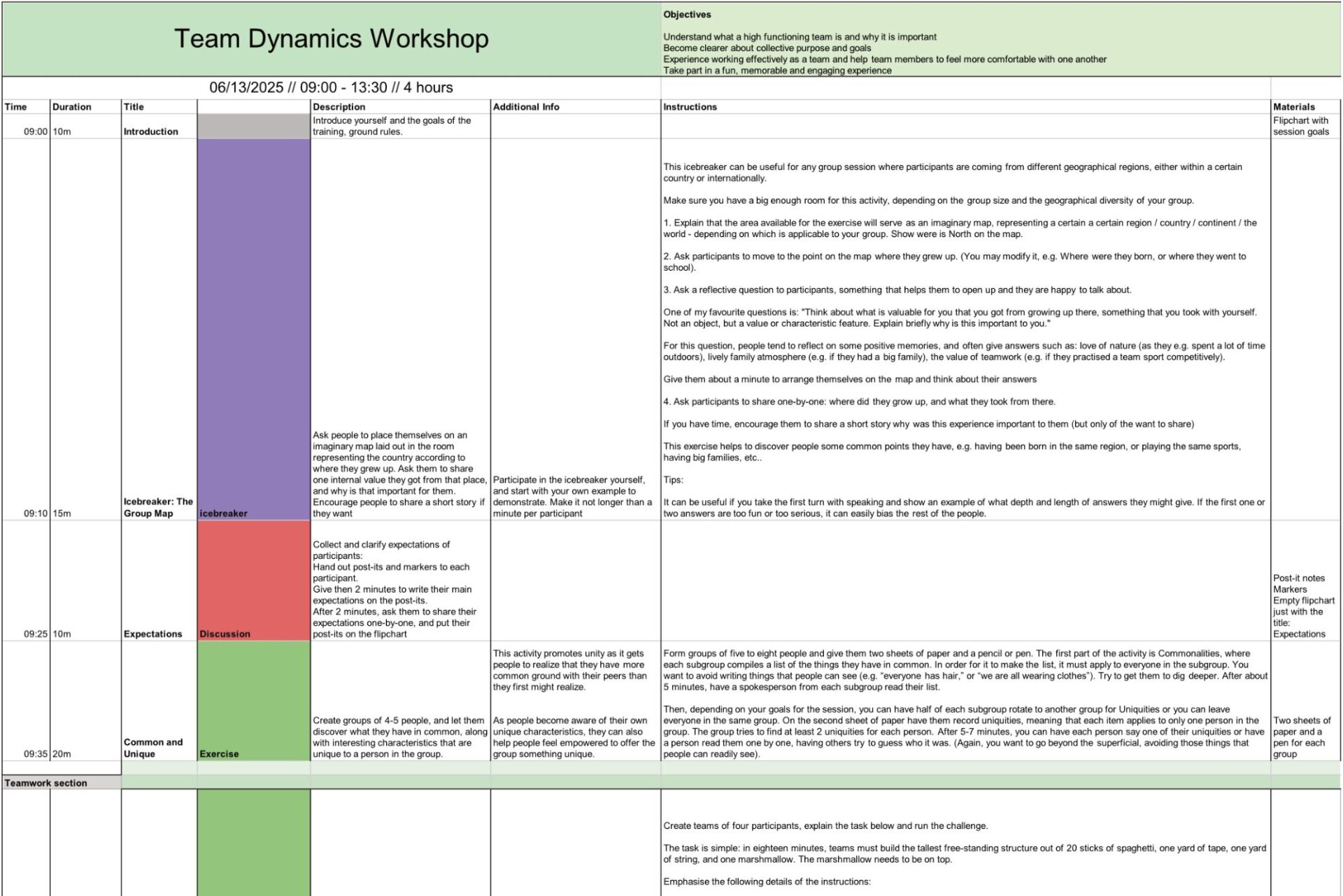
Making changes becomes a chore
On one hand, Excel does the job. Each activity has a row and in the columns I have timing for each activity. I could absolutely run this current session and have a decent sense of what comes when. So I feel pretty organized, right? Kind of.
As soon as something needs to change, the busy work begins. I need to manually copy and paste the row containing an activity. Then, I need to adjust the timing manually and update all affected entries. And if I colour-coding or timing formulas get broken? More manual updates that take me out of the creative flow.
For a single item, this is tedious, but going back and forth with a client can turn this into a nightmare. Working on V4 of your spreadsheet when a client sends back a revision of V2 can result in a lot of headaches and additional busywork.
“We designed a core one-day agenda with all the modules. But because each event is in a different location, the timing always shifts—starting early or late, changing breaks, or accommodating local logistics.
Without SessionLab, updating all those versions in Word or Excel would have doubled the amount of time we spent.”Christian Valentiner from Norconsult
Difficult to overview, too unpolished to share
Understanding the learning flow of a session in Excel is hard. It’s near-impossible to see the entire agenda in one-screen without manually adjusting cell properties and then switching back. Want a simple visual breakdown? Again, this means manually hiding columns and rows or creating additional charts and formulas.
When my agenda gets longer than a single page, I’m endlessly scrolling back and forth to try and get a handle on how the day flows together and what the experience is like for my participants.
How about collaboration? Frankly, a spreadsheet with all the information I need to run the session doesn’t feel great to share with clients or stakeholders. It doesn’t look professional and there’s so much information on the screen, it’s easy for people to get lost.
Excel can get the job done but there’s so much tedious manual work along the way that gets in the way of designing the best possible session.
Now, here’s the same Team Dynamics Workshop agenda in SessionLab.
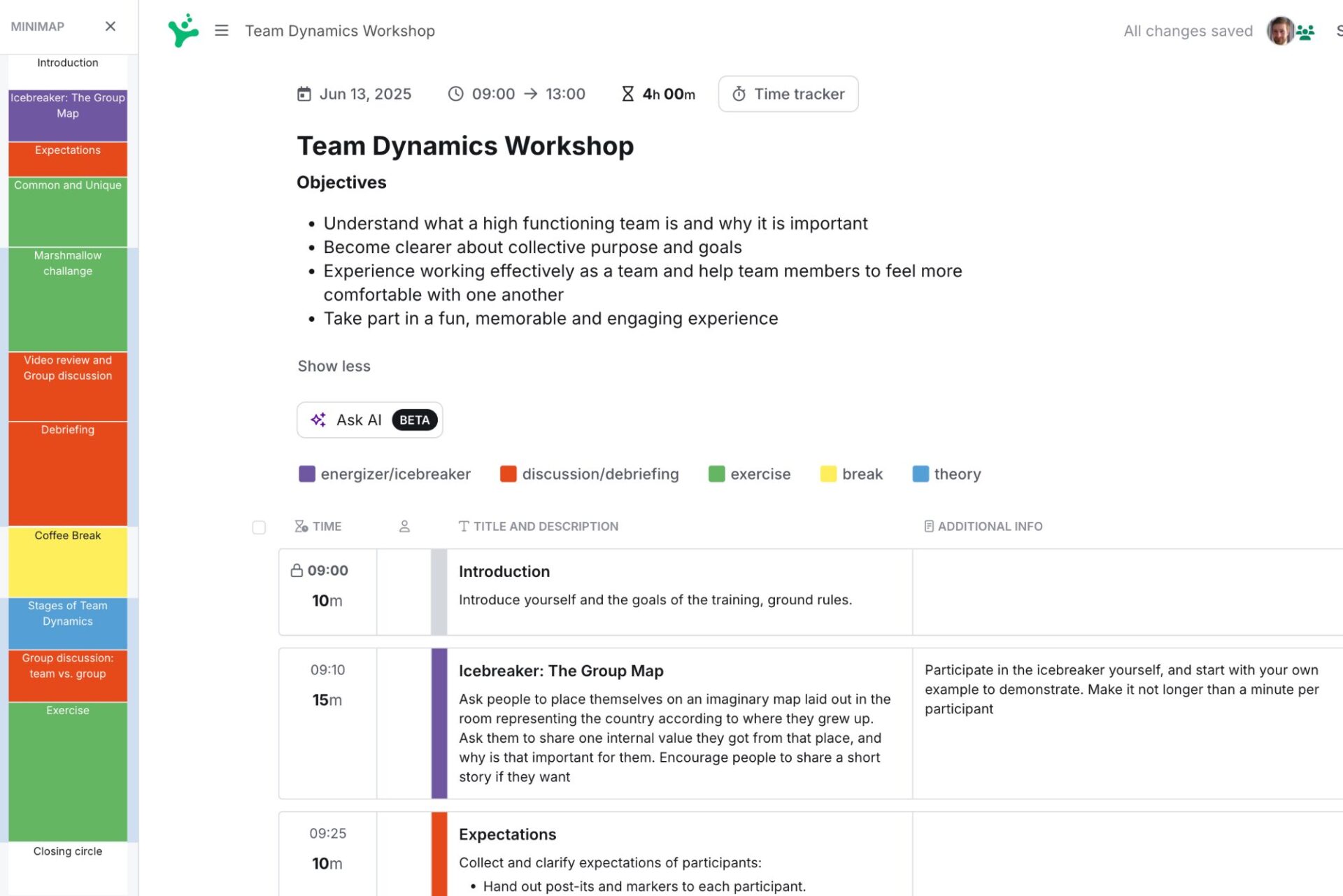
The first thing you’ll notice is a cleaner interface that helps make the work of agenda design easier, but SessionLab goes way further.
Underneath the hood, you’ll find many features designed to make the agenda planning process smooth and intuitive.
Let’s explore how SessionLab improves over the Excel design experience below.
What makes SessionLab different
SessionLab isn’t a general-purpose tool. It’s designed specifically for designing workshops, training sessions, and facilitated meetings. Every feature exists because we’ve been there and felt the frustration.
We’ve designed training sessions in documents and spreadsheets and thought, “There has to be a way to do this without pulling my hair out!”
In SessionLab, you don’t have to “hack” a document or spreadsheet to make it work. Let’s break down what this looks like in practice.
Automatic time calculations
Let’s say you’ve set up your agenda timing in your Excel spreadsheet. You’ve added a row for duration, overall timing and even what time it’ll be on the clock for each activity. Then something changes. Not only do you need to move around your rows, but you also need to recalculate and update timing.
Of course, you can work out a timing formula for my Excel agenda but in my experience, this is prone to human error, particularly when iterating on a session. There’s nothing worse than realizing you messed up your time calculation formula mid-session and having to amend in front of your participants.
With SessionLab, timing is recalculated automatically, which means you don’t need to come up with formulas or make constant manual adjustments. Facilitators have peace of mind and can free-up mental space to focus on what’s important.
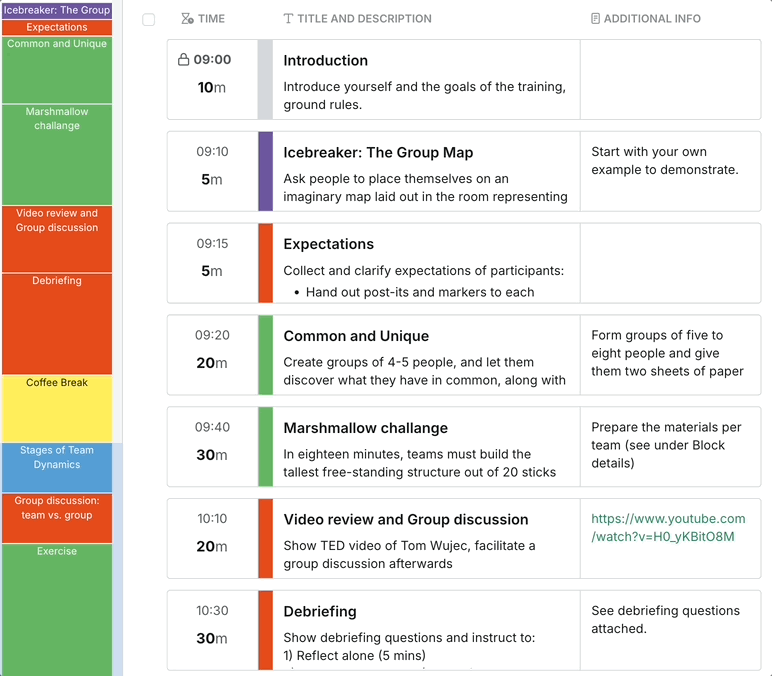
Intuitive drag and drop
Anyone who has designed a workshop, event or training session knows how much can change and shift during the process.
In Excel, this means wearing out the CMD X and CMD V on my keyboard, reformatting the table and having difficulties seeing how small changes affect the agenda as a whole.
In SessionLab, you can easily drag and drop blocks to change the order of your session. Formatting is preserved, everything stays organized and I can quickly iterate without the hassle.
I can instantly minimize all blocks too, making it easier to see my session flow and move blocks into new positions, even if they have heaps of information attached.
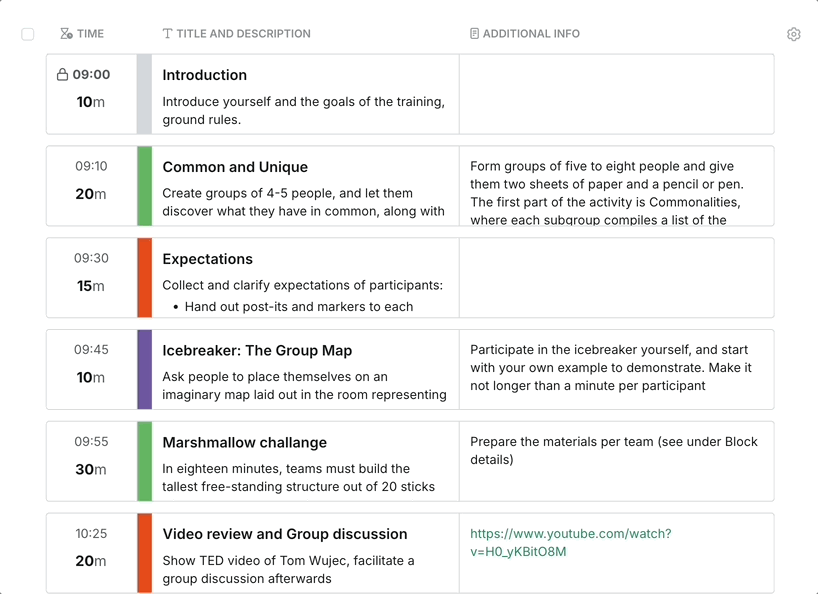
Colour-coding and visual overview
As an agenda develops, it can quickly become loaded with details and become difficult to parse. Adding colour to rows and columns in Excel is possible, but inefficient. With SessionLab, a single click allows you to visualize your agenda and iterate efficiently.
Colour-coding is present on the minimap and your session overview. This means you can quickly zoom out and see a simple visual representation of your agenda.
Colour categories are also helpful when it comes to presenting to clients and stakeholders. It is so much easier to follow and present an agenda with a simple visual breakdown rather than with a busy spreadsheet.
Want to see more examples? Check out this post with 10 example meeting agendas built in SessionLab.
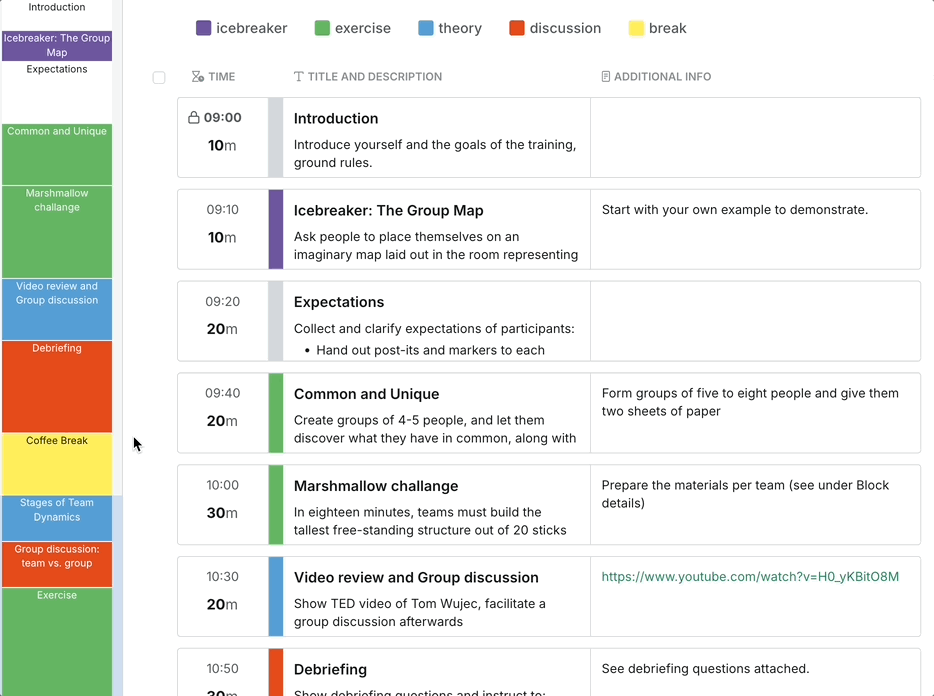
Rich-text editing and flexible columns
It’s no secret that Excel is not designed for long-form text, but even adding simple instructions in an easy-to-read format is hard. I would regularly run into issues formatting text (basically, you can’t) and find it difficult to present instructions in a way that made it simple to actually run the activity on the day.
In SessionLab, you can easily style your text to make it simple to follow and add bulletpoints, checklists, notes and more to enrich your material. Instantly add in-line images, attachments and materials to create a usable agenda that everyone can understand.
With flexible, collapsible columns, it’s easy to go from seeing all the details to getting a simple overview with one-click. Rather than struggling to get the information you need, SessionLab makes it easy to work with your agenda and provide beautiful facilitator guides to your colleagues.
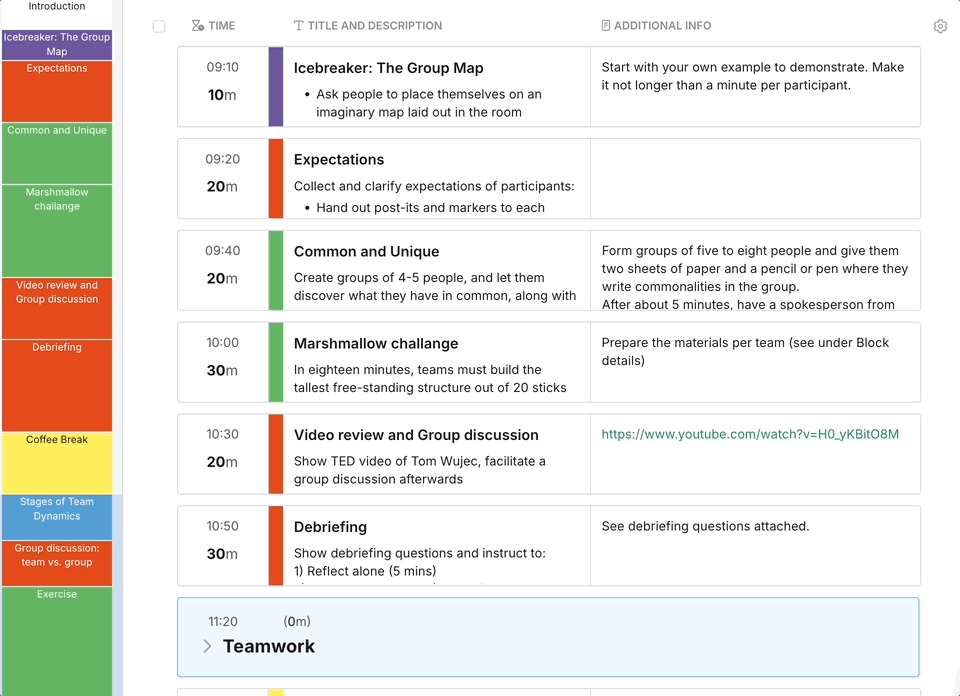
Professional outputs in a click
Excel is not a client-friendly format for presenting information. Getting approval on your design and giving stakeholders confidence in the session you’ve designed is an important part of the process.
Whether you’re creating a facilitator guide or sharing a finished draft, SessionLab creates professional quality outputs that make it easy to share your vision and get approval on your design.
Export a beautiful, polished agenda in Word, PDF, PPT, QR code and more. Customize the printout to your needs and provide the right level of detail to your chosen audience.

Reusable content & templates
In Excel, agendas and supporting materials need to live separately. When teams start collaborating and reusing agendas, it’s so easy for agendas and handouts to go missing. In SessionLab, you can attach materials directly to a block or agenda so they’re never lost and everything is mastered in one-place.
SessionLab also serves as a knowledge base for all your best content. Every activity and agenda you make can be added to your personal and team library for quick and easy reuse. Everything is organized and teams are able to improve efficiency and session quality at the same time.
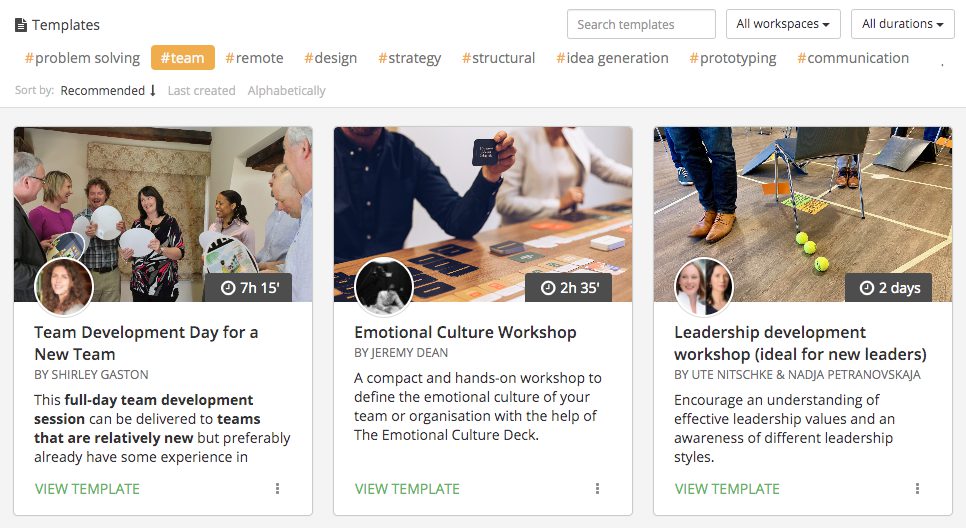
Consistency across teams
Teams using SessionLab tell us time and time again that SessionLab enables them to work more consistently and efficiently. In practice, this means creating a repeatable session design process with shared templates, clear access rights, and a single place to find past agendas. For many, this is a huge upgrade from the mess of scattered files and inconsistent formats.
The benefits go further than a faster workflow. When everyone has their own agenda format in Excel, ensuring high quality design and optimizing your workflow is hard. In SessionLab, teams can align on best practices and repeat what works. Learning is shared, standards are raised and the quality of what is delivered is improved.
SessionLab vs Excel feature comparison
| Feature | Excel | SessionLab |
| Purpose-built for agenda design | ❌ No | ✅ Yes |
| Automatic time calculation | 🟡 Manual formulas | ✅ Yes |
| Colour categories | 🟡 Workarounds | ✅ One-click |
| AI assistant | ✅ Copilot | ✅ Yes |
| Session overview | ❌ No | ✅ Yes |
| Multi-day sessions and breakout rooms | 🟡 Workarounds | ✅ Yes |
| Rich text editing and formatting | 🟡 Limited | ✅ Yes |
| Attachments and materials | ❌ No | ✅ Yes |
| Library of facilitation techniques | ❌ No | ✅ Yes |
| Consistent formatting | 🟡 Manual effort | ✅ Built-in |
| Version control & backups | ✅ Yes | ✅ Integrated |
| Printouts & Exports | 🟡 Time-consuming, ugly | ✅ Instant, beautiful |
While it’s possible to design an agenda in Excel, the process is painful, frustrating and time-consuming.
When I think back to having to working in Excel, my lasting impression is not of creative agenda design or thinking about leaning objectives: instead, it’s all the work I had to redo after breaking formulas. It’s the manual edits I had to make and the frustration of getting everything to look good when presenting to others.
For facilitators like Tucker Wannamaker, there is no going back to Excel after using SessionLab.
“Excel is not a great tool for professional workshoppers. SessionLab is the agenda tool.
We use it every day.”Tucker Wannamaker, Facilitator & Inclusive Change Leader at Thrive Impact
Don’t settle for redoing work manually after breaking formulas and layouts, even the thought of designing an agenda in Excel gives me flashbacks.
SessionLab gives you the structure, speed, and flexibility you need to easily design engaging sessions and make you look while good doing it.



Leave a Comment