Robot
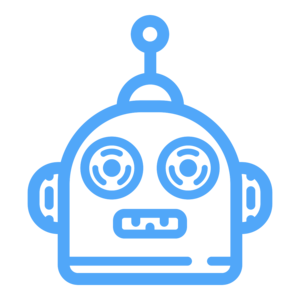
Since you participants are not allowed to talk during the activity they need to get used to another "language" that could help them understand each other.
Goal
Communication
Instructions
Set Up
This activity should take place in an enclosed area or areas that has clearly marked boundaries. Also, when introducing the activity, make sure to touch on safety and personal boundaries.
Directions
Participants should be organized into groups of 3. One person will start out as the “Remote Control” while the other two are designated robots. Participants can take turns in order to play both roles. The Remote Control stands in between the 2 robots and can control robot movements.
Robots are controlled by the following directions:
- Pat on Head: Stop/Go
- Pat on Back: Turn Around (180°)
- Pat on Left Shoulder: Turn Left (90°)
- Pat on right shoulder: Turn Right (90°)
When robots collide, each robot should sound a different “warning call”. Also, if a robot collides with another robot, object or boundary, he or she must march in place until his or her remote control gives new instructions.
Debrief
- What part of the communication was challenging?
- What worked well?
Attachments
- noun_1194453_51A7F9.png
Background
Source: Teampedia