Game Breaks (Word Search) for Online Facilitation
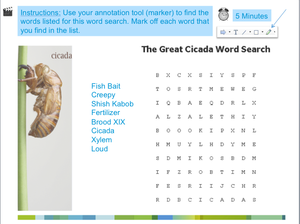
Team energiser for a virtual classroom or web conference meeting
Goal
Materials
Instructions
Before
Setting:
1. Web conferencing environment (Webex, Adobe, etc.)
2. One whiteboard in your web conferencing environment or a blank slide within your presentation application (PowerPoint, Keynote, etc.).
3. Bookmark this free puzzle maker, as an example: http://www.discoveryeducation.com/free-puzzlemaker/?CFID=369214&CFTOKEN=84297565
4. Activity instructions on your whiteboard (goal of activity, how to annotate words that are found, total time of activity, etc.).
Time needed:
Facilitator: 10-15 minutes to develop, and 5-10 minutes to facilitate during workshop/meeting
Participant: 5-10 minutes of participation during workshop/meeting
Ideal conditions:
1. Use this activity during an extended online meeting or workshop.
2. Use this activity when the group needs a quick distraction from an extended period of time on content, conflict, or problem solving.
Pre-Work Required:
1. Create your Word Search from an online free application, see Setting and Materials section for an example.
2. Save your Word Search file and upload it to your whiteboard or presentation slide before your meeting/training.
3. Create instructions on the whiteboard, keep these simple and very clear.
4. Be sure to set your whiteboard up early, so you have time to practice how it looks and functions in your web-conference application. This gives you time to make modifications to font, color, size of word search, etc. before your meeting or training.
Facilitator personality fit: This is a good fit for the online facilitator who enjoys a high level of interaction through planned activities that keep the participants focused on meeting/training objectives.
Level of Difficulty to Facilitate (to be deleted during review): No specific skills required
During
General Description:
Game Breaks are a fun way to energize your participants during an online workshop or extended meeting. Participants can test their skills or simply give their mind a break and have some fun.
Common themes for game breaks:
1. Watch a video and make a response
2. Be a Picasso (free drawing on a whiteboard using annotation tools)
3. Word Search Game
4. Answer a personal favorite question (Favorite food, movie, car, sport, actor, etc.)
5. Pin the spot of your last Vacation or next vacation
Tips for creating a game break
1. Even though this is a fun activity, make sure your word search includes words that are pertinent to the topic(s) of your meeting or training. This keeps everyone focused on important goals and objectives.
2. A few days before your meeting/training, be sure to view (and pilot test) this activity within your web conferencing environment. You may want to make modifications so you can be confident that your game break will work properly.
Steps:
1. Identify between 10-15 words that are applicable to the topic of your meeting/training.
2. Explore free online puzzle makers and select one that fits your needs. See the Setting and Materials section for an example.
3. Upload your words to the online puzzle maker and save the final puzzle file to your computer desktop.
4. Open a whiteboard in your web-conferencing program or create a blank presentation slide (Power Point, Key Note, etc.)
5. Upload the word search puzzle to your presentation or whiteboard.
6. Create clear instructions that are easy to read and understand.
7. Practice your game break in your web-conferencing environment at least 3 days before your meeting/training to make sure your whiteboard or slide is easy to read and working properly. This also gives you time to practice your facilitation of this activity.
After
Usual or Expected Outcomes: Facilitator will notice an increase in participant interaction. This can be seen by responses on the whiteboard and possibly through Chat and audio.
Attachments
- Sample Word Search_Slide.png
Background
Alternative names: Ice breaker, energizer