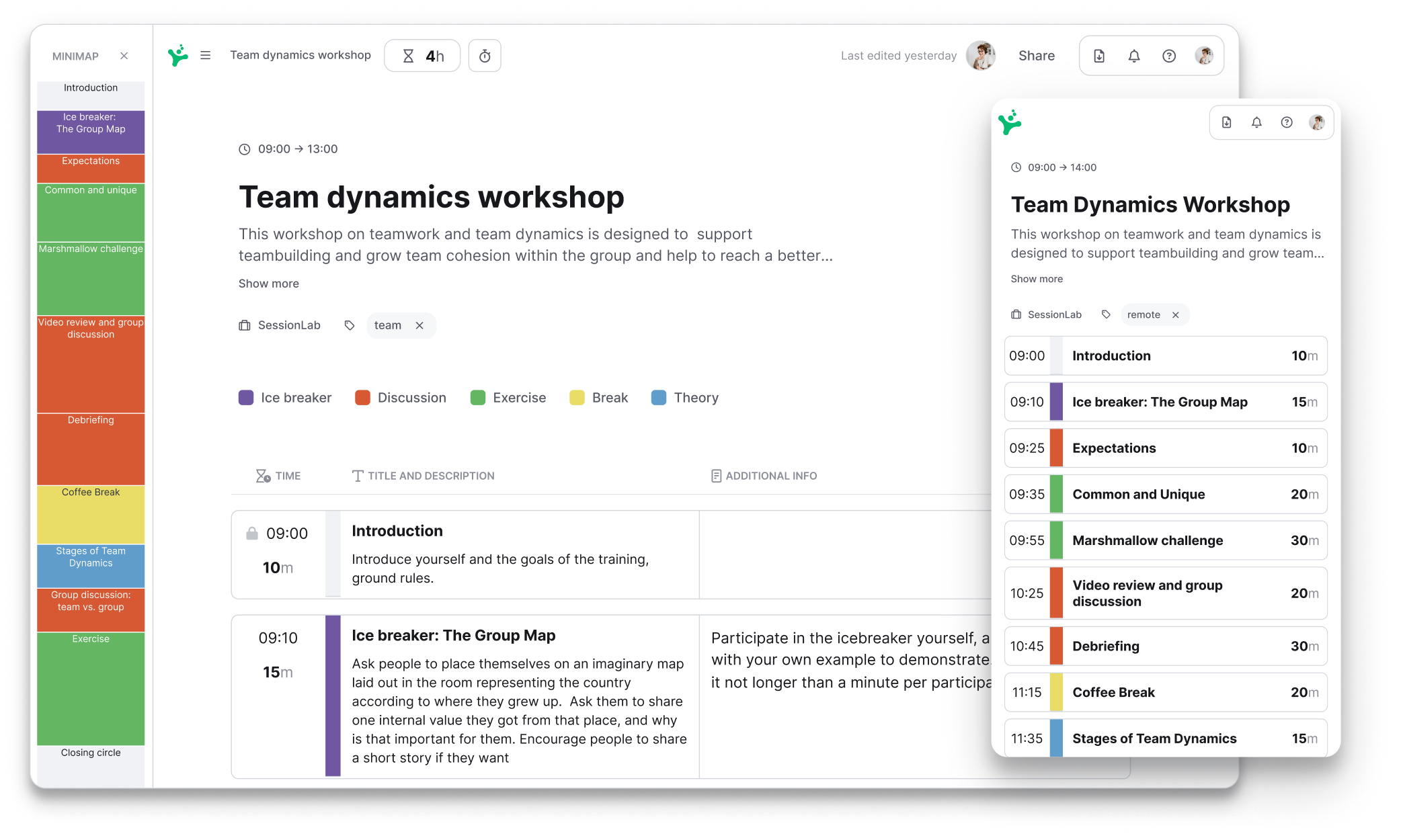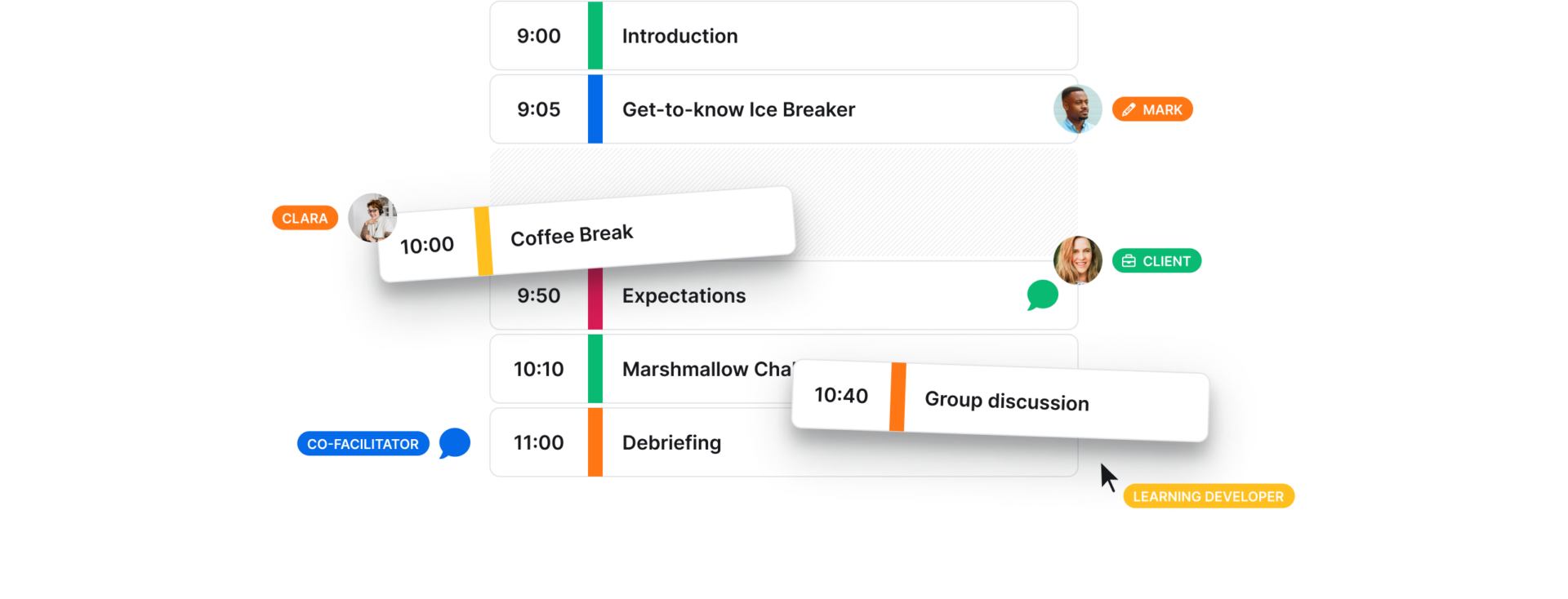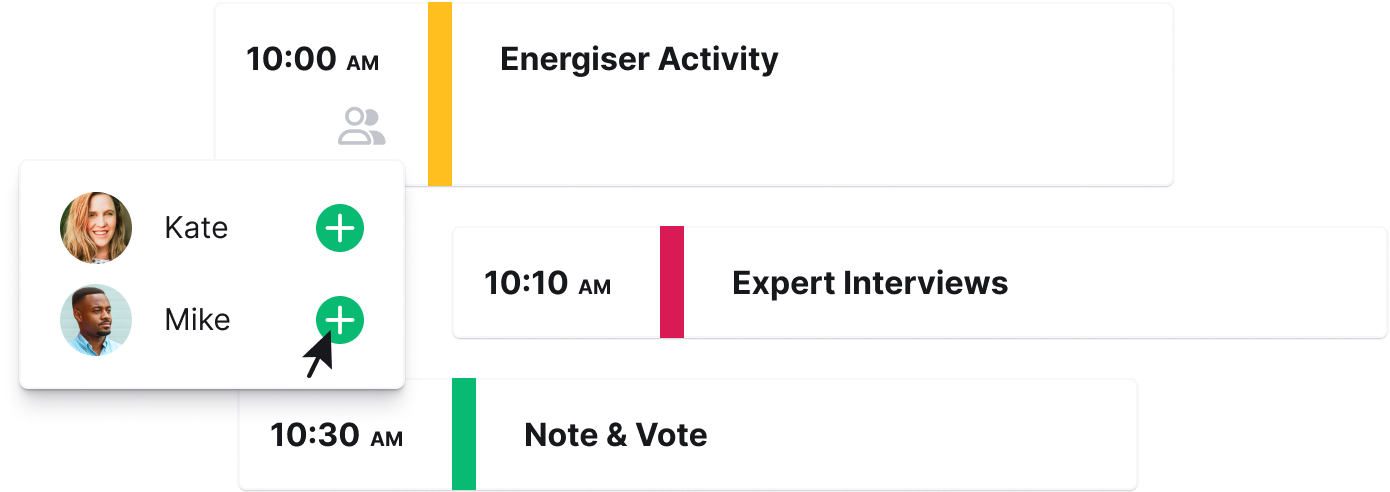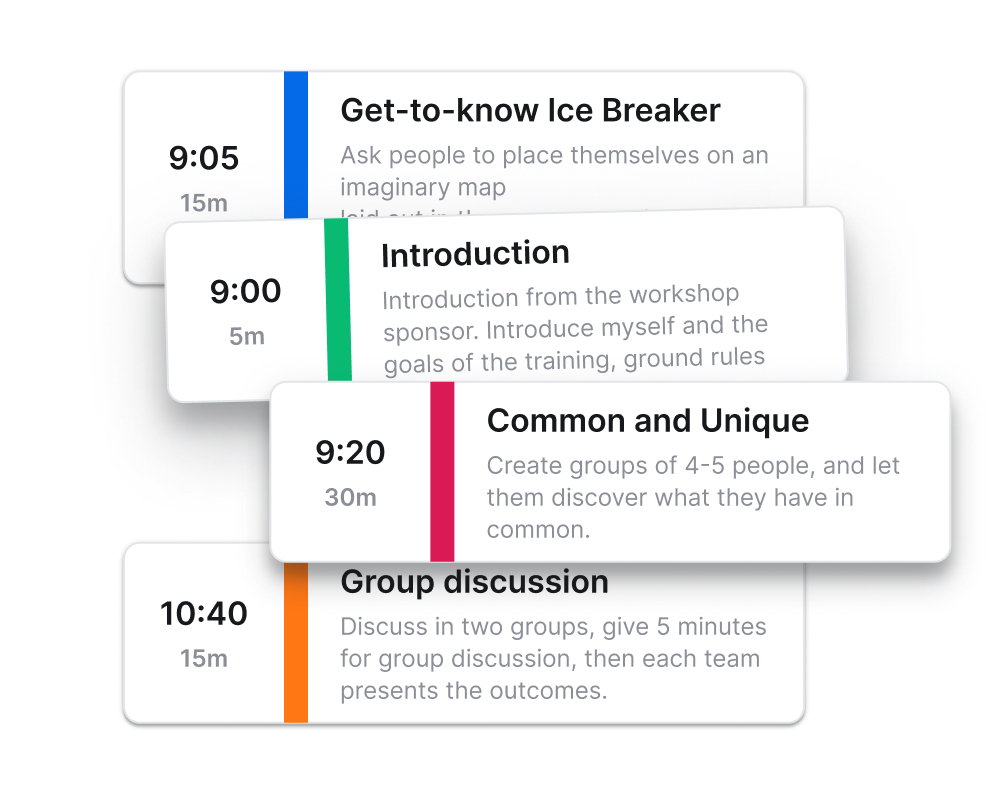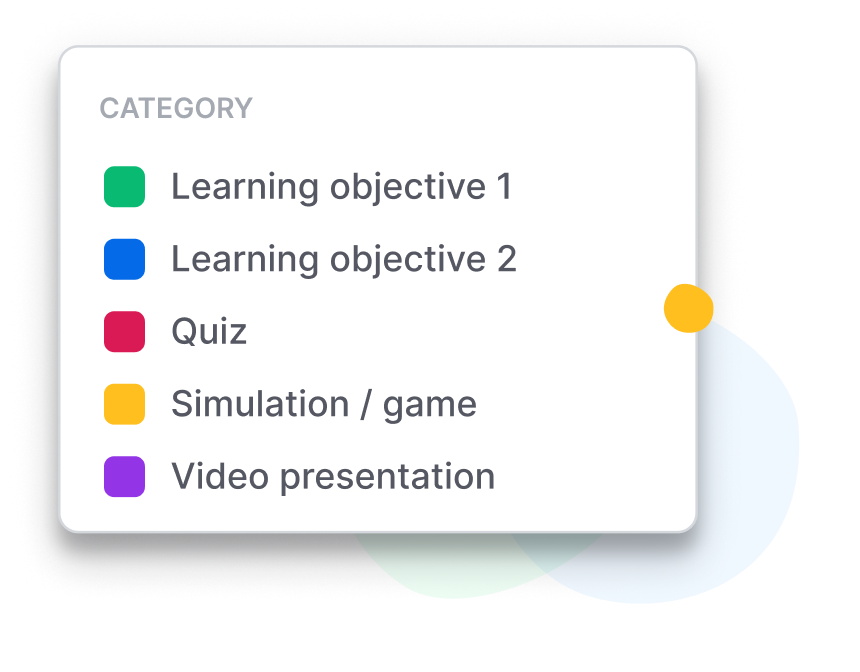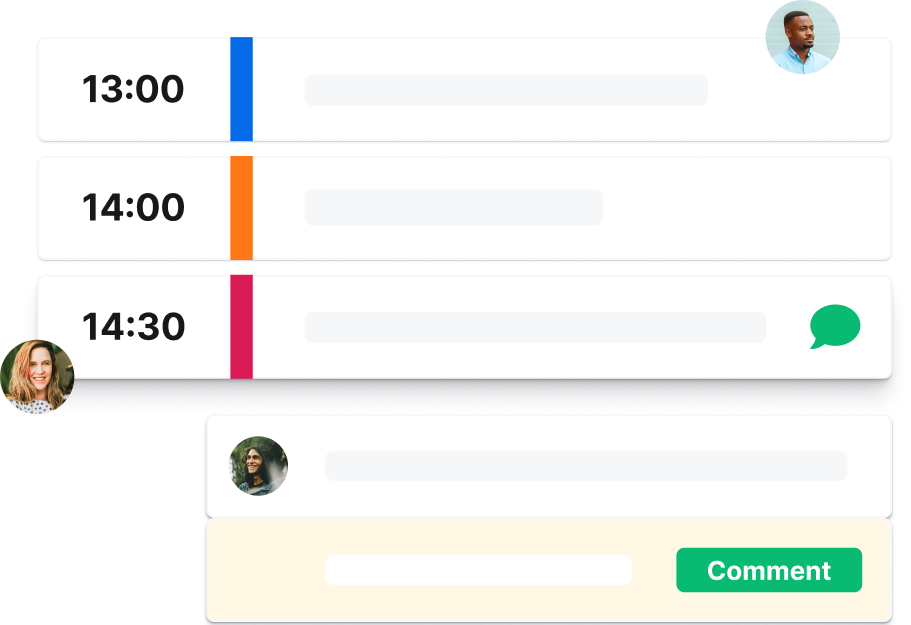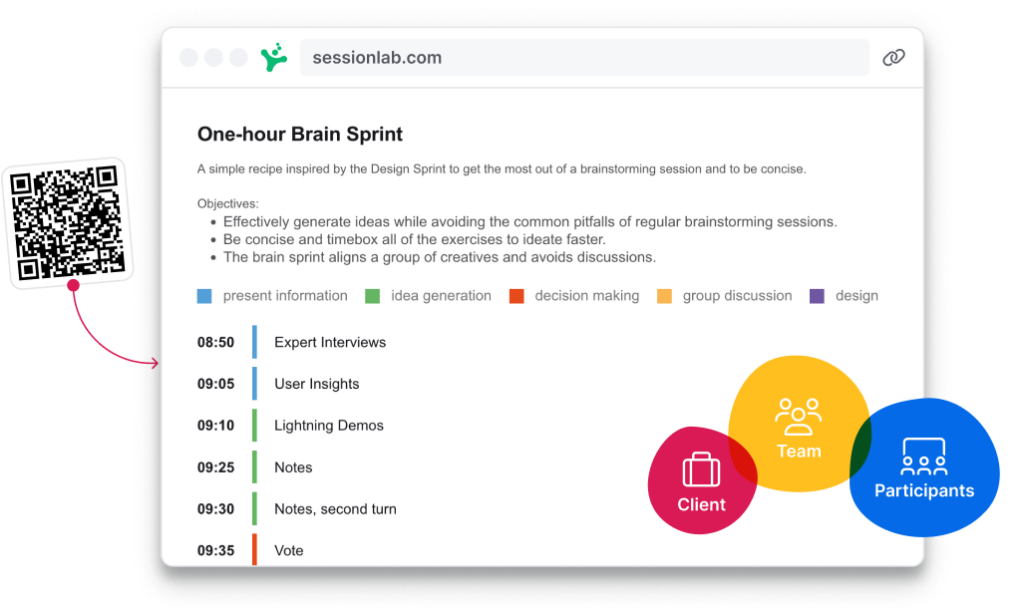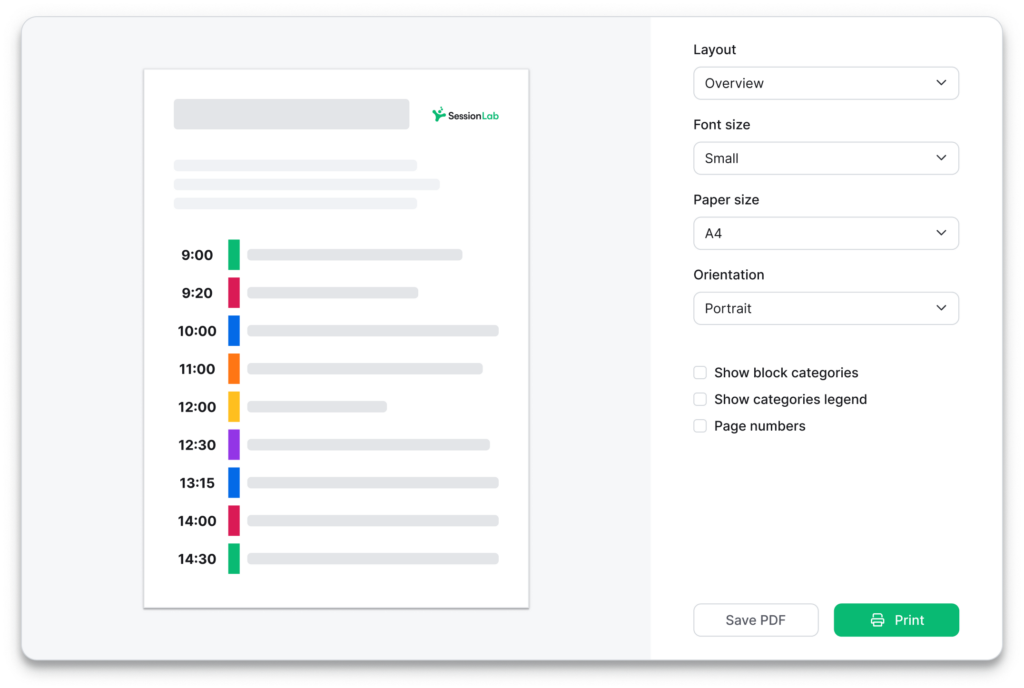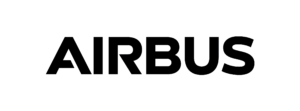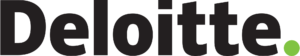SessionLab is the go-to platform for session design.
With an intuitive drag-and-drop agenda planner that calculates timing, SessionLab makes session design simple.
Build a unified knowledge base, collaborate flexibly with stakeholders, and create beautiful printouts with ease.