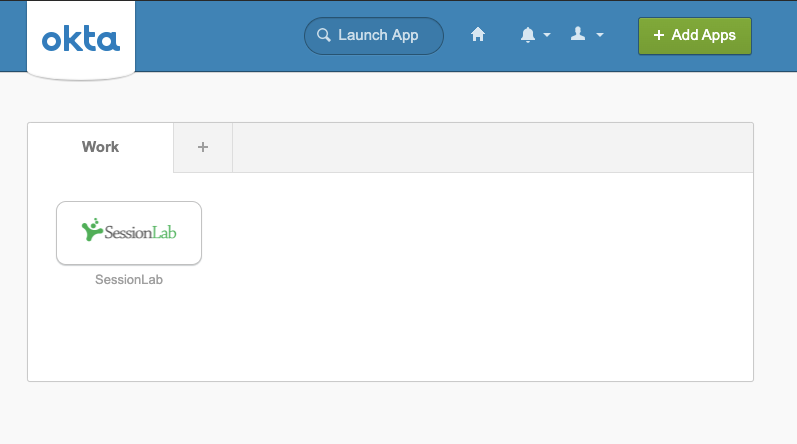Okta SSO
Okta SSO allows your team members to sign in to SessionLab using your Okta organization.
Prerequisites
The Okta Single Sign-On is available to our Enterprise team customers. If you would like to enable Okta for your team contact us.
To complete the setup of this integration you must be an admin of both your team in SessionLab and your Okta organization.
Procedure
To configure the Okta SSO integration with SessionLab, you first need to add SessionLab app to you Okta organiztion, then assign the app to yourself and finally copy your credentials to SessionLab team settings:
- On the Okta website go to Applications tab and then click Add Application button.
- Search or SessionLab application and click on the matching result
- Click Add to install SessionLab to your organization
- Click Done on the next screen to finish adding the app.
- Next, go to the Assignments to assign people or groups of people to SessionLab application so that they can use Okta SSO to sign in to SessionLab.
- Next, you need to go to Sign On tab and copy your Client ID and Client Secret. As well as your Okta site domain (you can find it in address bar) something like https://www.okta.com/uk/.
- Now it’s time to move to SessionLab app. Login with email and password to your team’s account.
- Go to My teams page.
- Select the SSO tab and insert the information you copied in step 6.
- Finish setup by clicking Save settings button
Now your users can sign in to SessionLab from their Okta dashboard.