How to facilitate a meeting (practical tips and best practices)
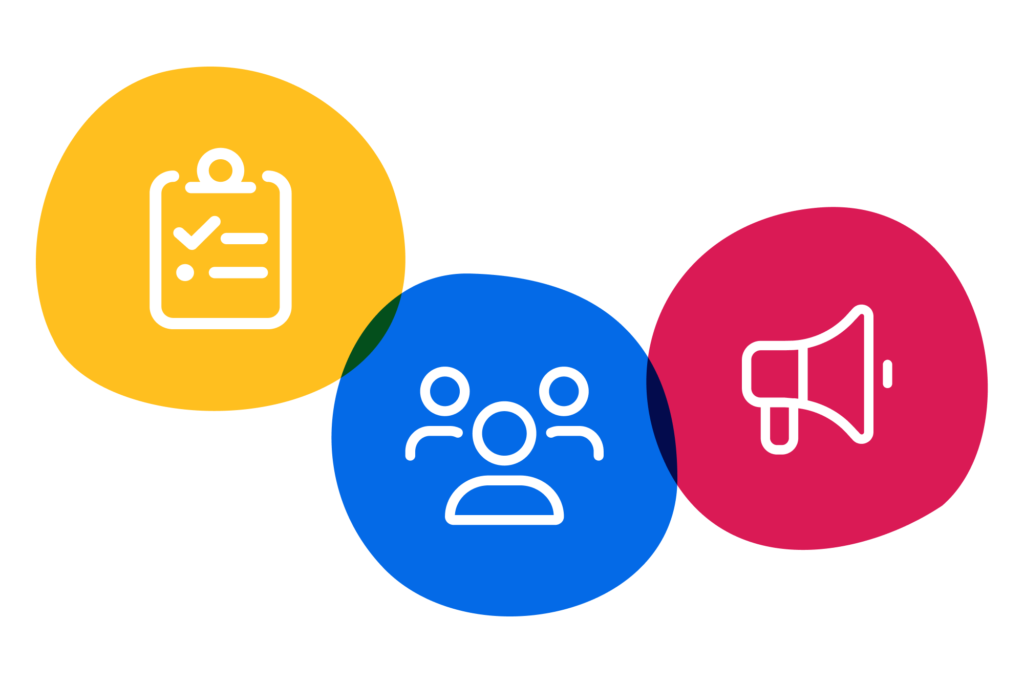
Meeting facilitation is a vital skill for anyone leading a group and hoping to get stuff done. When we facilitate a meeting, this means setting up a dedicated spaces in which to discuss, create, prioritize and decide together. Those spaces are different from our normal interactions. They are set aside from the rest of the flow of the day and have rituals for starting, ending and running them. We call them meetings.
Learning how to facilitate a meeting effectively and improve team interactions is a valuable skill for managers, leaders and facilitators alike. Read on to find out how you can improve how you plan and run your meetings!
I know, from lived experience, that meetings can be pleasant experiences of learning and empowerment, where collective genius is unleashed, trust heightened, and good work gets done. Having meetings like that has been my privilege… for I also know that meetings can be awful, feel like a terrible waste of time, leave attendees with a headache, and even ruin relationships.
In this article, I will be presenting some ideas and practical tools anyone can use to improve your meeting facilitation. Changing the way a meeting is run may seem like a small step, but it is a step in the direction of changing the culture towards a more collaborative and proactive future!
What is meeting facilitation?
Meeting facilitation is the act of carefully designing and guiding a meeting process so that it is productive, engaging and easier for all team members to be involved.
Running a meeting with a facilitation mindset often means creating a more participatory process and using effective facilitation techniques to stay on time, be effective and achieve your meeting goals. If you’re having ineffective or unproductive meetings, this is a great prompt to introduce meeting facilitation to your organization.
Why is meeting facilitation important?
Badly run meetings can stifle discussion and leave participants drained and demotivated. At their worst, they can be a waste of time that actually create less clarity than before!
Meetings that are expertly facilitated are more likely to achieve their goals and create a safe space for groups to explore topics, get aligned and make progress. A meeting facilitator will also plan the session effectively, keep the meeting on time and set clear follow-up actions too. Simply put, a well facilitated meeting can position your team for success and transform a regular event into a something special.
How to make an effective meeting
I learned most of what I know about effective meetings from a decade-long (and ongoing) collaboration with the international Transition Movement, working with citizen-led groups to tackle the climate, natural resources, and social justice crises of our times. As you might imagine, that level of aspiration requires a lot of coordination, and a whole lot of meetings.
In Transition we talk about using the head, hearts and hands approach, meaning every action should combine intellectual, emotional and practical components. Looking at meeting facilitation through this lens, I learnt that for a meeting to be effective we need to engage:
- The Head/mind: knowing why we are gathered, sharing an understanding of the purpose of the meeting and of its agenda.
- The Hands/activity: seeing the tangible effects of having moved something forward, e.g. ticking things off a checklist, having an action plan, and next steps.
- The Heart/emotions: having our humanity acknowledged, feeling respected, safe, and valued, and ending the meeting with a sense of accomplishment and a feeling of closure and completion… as opposed to feeling confused and like more loose ends have been created!

In other words, three components of an effective meeting are:
- We know why we are here at the beginning;
- We move things forward during our time together;
- We feel satisfied with the meeting at the end (which will make us more likely to be glad to attend the next one, rather than approaching it with dread!)
By using this approach as a meeting facilitator, you can not only ensure all of your agenda items are covered, but that your participants are engaged too. You can see what a meeting agenda based on these principles looks like here. You can also explore additional meeting agenda templates in Word, PDF and SessionLab to get an idea of how such an agenda might be put together.
How to open a meeting effectively (and why)
An effective meeting generally starts by running activities that prepare the ground for the actual discussions. These opening tools are designed to
- Create a safe space;
- Frame the meeting with clarity and reiterate the purpose of the meeting;
- Support everyone’s full presence and participation.
In practice, this means doing at least two things: some form of ice-breaker or check-in, and sharing ground rules. This is a great time for the meeting facilitator to set the tone and gauge energy in the room too!
Checking in
Having the opportunity of speaking up early in the meeting encourages people to speak up more later. To increase participation, ask everyone to share their answer to a check-in question at the very start.
Furthermore, checking in encourages participants to leave their not-meeting-related worries and daily concerns aside for a while, and fully focus on the meeting. By checking in (and checking out at the end) we recognize that a meeting is a separate space from the rest of daily life and work.
The learning organization Hyper Island has described a series of check-in questions you can use at different moments in your team’s development.
Set ground rules
Group agreements or ground rules are an expression of the collective agreement to behave in a certain way during the meeting. They help everyone in the room understand what to expect, and gauge their participation accordingly.
Start a meeting with I DO ARRT agenda design, briefly sharing with everyone the intention for the meeting, the outcome you are seeking, starting and ending times, an overview of the agenda, roles, and responsibilities.
A great way to start the meeting is by letting people know what’s on the agenda. Ideally, you’ll share a basic agenda ahead of time so participants can know what to expect and prepare accordingly. It’s always useful to remind people about the purpose of the meeting and make sure everyone is on the same page.
This opening section of the meeting should, in day-to-day work, last about 10 minutes. See how these activities fit into the flow of a one-hour meeting in this template for an Effective Meeting Agenda.
How to use meeting roles
In facilitation, we distinguish between content and process. Put simply, content is the WHAT of the meeting: what are we discussing? What are the topics for today, what will we talk about? These are the items in your meeting agenda that you’ll often prepare ahead of time.
The process is the meeting’s HOW: how do we relate to one another? How do we work together, what values does this express? How will we run this meeting, and what about the next? It can feel like meeting facilitation is taking care of the process but it’s arguably more appropriate to say that it takes care of the balance between those two.
Leaving the content of your meeting up to one single individual would feel pretty crazy… yet there is an assumption that the process can be taken care of by a single person, whether you call that person a manager or facilitator.
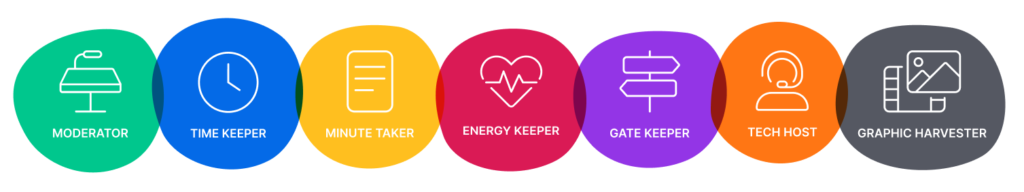
We can share the job of taking care of the process, aka ‘facilitating’, by dividing the work up into a series of roles. It can be transformative for your meeting participants to take turns trying out these different roles, learning as we go how to work together to create a process that works for us.
The most common process roles in a meeting are:
- Moderation
- Time-keeping
- Minute-taking
Moderation
Think of the moderator as someone who is directing traffic. This is the person who will give the floor to speakers, notice when hands are raised, and so on. Usually, this role is taken by the facilitator or the person responsible for the overall meeting process.
Minute-taking
This is the person assigned with taking notes from the meeting and sharing them afterward. It’s a good role to rotate and requires good listening skills and a knack for summarizing. Below you can find more tips on minute-taking.
Time-keeping
The time-keeper is responsible for making sure the meeting runs on time. When checking the agenda at the opening, the time-keeper should assign indicative slots of time for each item.

Photo by ThisisEngineering RAEng on Unsplash
Besides these core components, you can add roles to suit your particular situation, such as:
- Energy-keeping (Transition Network calls this role “Keeper of the Heart”), a person who will pay special attention to the group’s energy level and suggest ideas to energize or ground the team;
- Gate-keeping: for busy situations where people come and go it can be useful to assign someone to welcome new people and orient them;
- Graphic harvesting, to create visuals that will effectively summarize and capture the meeting;
- Tech hosting, an essential role for online meetings;
- Any role useful to your particular group in your unique situation!
Here you can find an activity card to help you co-assign roles during your next meeting:
If you’re facilitating a meeting in a hybrid setting, that is, with some people joining in and some offline, you will need some extra roles, and you can read more about those here.
How to run effective meeting discussions
As Adam Bryant puts it in this New York Times article on effective meetings: “control the meeting, not the conversation”. Moderation of a discussion is all about being in service to the group, ensuring different voices are heard and progress is made.
In most meetings, moderated discussions take up the bulk of your time. Participants will share updates, ask questions and generally get aligned. When facilitating a meeting, this is often where most of your attention will go as a facilitator – helping these conversation be productive, respectful and on track.
Interrupt, with grace
Do not be afraid to interrupt speakers: rather, check with yourself that you are doing this in service of what you feel is the best interest of the group. Know that you may be wrong, but that is where learning happens!
If a speaker has gone on too long, remind them of your group agreements/ground rules, and of the time allocated to a topic. What exactly you will say and how is not only personal but also dependent on the culture you are working in.
Having mentioned in the IDOARRT stage how you will interrupt and why can certainly help. Moderation is a tightrope walk between structure and flow, and you’ll get better at it with feedback and time.
Include different voices
Take a moment to observe who is being talkative and who is quieter. Different people occupy space in the conversation in different ways, which is fine, but you might want to try a few cues to check whether people feel included and comfortable speaking up. If you can, pay attention to body language too – if someone shows visible discomfort, they may have something important to add.
Many people, due to personality or because that is the cultural norm they were raised in, will not speak until space is explicitly made for them, so gently check by asking something like “I am just wondering, before we move on, if there is also something on Margaret’s mind?”. Make sure you are actually asking, and not demanding a response: participants in a meeting should feel at ease in speaking up but also in keeping silent!
Including different voices is also an effective way to break up a conversation between two people that is becoming a “ping-pong” match in which your other team members don’t get a word in. Try checking with the group “So we heard Albert and Barbara, I wonder if there is anyone else who’d like to add something on this subject?”
Active listening is also a great tool to use with your team during meeting discussions. Encourage your meeting participants to pay attention and practice the concepts of active listening (presence, deeper engagement, trying to understand, and more) even if they’re unable to directly contribute.
Refer to purpose and values
Conversations can get stuck into the fine points of agreeing on a strategy or way forward, and sometimes conflicts emerge as to how, exactly, we are going to get things done. Bringing the team back to the “why”, to your vision, purpose and values, might help get things unstuck.
The recommendation to refer back to both the purpose of the meeting and your overall purpose as a team. Values and/or vision implies that you have already worked on them. If you haven’t, here is a canvas that can help you start that process.
Often, meeting facilitation is about ensuring your team don’t go too far off track without reason, and by pulling back to this shared anchor point, you can ensure success for all your meeting participants.
Once you have a direction to refer to, it’s a good idea to have it present and visible in the room, e.g. in a poster or at the top of your shared minutes. In this method used at the Airbus Leadership University, the organization’s best interest is invited to attend the meeting, in the form of an empty chair, as a reminder of the team’s purpose.
Decide how to decide (and stick to it)
A common source of misunderstandings in meetings revolves around decision-making. Has a decision been made, or are we still brainstorming and discussing it? Who has the authority to decide? Clarify how decisions will be made and who will make them, to avoid this pitfall.
Where someone sits in the decision-making process will influence their level of engagement with the meeting. Build a shared vocabulary around decisions with your team. “We are going to run a consultation today, checking your ideas before taking this back to the leadership meeting”. “Today we are looking for feedback on how this decision lands with you, it’s taken already but we can modify it in the next quarter”.
In all cases, the facilitator should make it clear to the group when a decision is being made and clearly delineate who is the ultimate decision maker.

Photo by Andreea Avramescu on Unsplash
Model great teamwork with your timekeeper
Nobody can do it all alone and you should not feel like all the work is upon your shoulders. Lean onto your time-keeper for support and share responsibility over those on-the-spot decisions. Discussions that are not urgent can be parked for a later meeting. Transparently, organizing while the meeting is running shows good communication, teamwork, and honesty. “Looks like we are running a bit late on this one, Petra what do you say? Should we allocate more time or move on?”
Tips for keeping a meeting on time
Having a formal role for time-keeping relieves a lot of stress from the leader and the group when facilitating a meeting. Rather than having multiple people worrying about timing, that task is formally taken on by a person.
The time-keeper doesn’t have to be concerned about whether it’s ok or not to speak up to remind everyone of what still needs to be covered and how much time is left: that is exactly their role.
Time-keeping can be stressful, so here are some tips to make sure time stays on your side:
Assign slots of time to agenda items
During the opening phase, establish more or less how much time should be spent on each agenda item and communicate this to the moderator and the team.
These should be indicative timings, as they will change, but they can give everyone a sense of which items should take longer, and which ones should take less time. You can do this on the spot, or upon setting the agenda with the team lead.
Find your style
Timekeeping varies vastly from person to person and from culture to culture. Seek the balance between flexibility and rigor that works for you. My teacher and mentor Sophy Banks once shared that while facilitating she is keeping in her mind the idea that “this is the perfect amount of time for this group”.
Feedback at the end of the meeting will help you gauge how to time-keep in the way that feels the best for this specific team. Take the feedback, iterate, and adapt.

Photo by Samantha Gades on Unsplash
Rotate roles
In 2013, I co-founded a monthly farmers’ market with my neighbors and a handful of local growers. Deciding how it would work, and getting all the paperwork done, took quite a number of meetings, at least for the first few months.
Although I took on the main facilitating role because of my background, we decided to rotate the roles of time-keeping, minute-taking and welcoming new participants (we called this “door-keeping”) among the rest of the group, once a month.
I remember with particular delight the day that a big, talkative fellow we’ll call Guido said he would take on the time-keeping role for the next month. In all previous meetings, Guido had shown a tendency for lengthy speeches that sent our meetings in overtime.
When he offered to time-keep, barely concealed groans were heard. A few people glanced over at me with imploring eyes. Our agreement was to rotate roles, so I decided, despite my own misgivings, to give it a shot.
To everyone’s surprise, Guido was a great time-keeper! Invested in this new role, he kept us on track with kindness, yet strictly. And after a month in the position of time-keeper, he never overstepped the time assigned to a topic again!
Breaks are your best friends
Coordinate with the rest of the team to make sure breaks are included in the agenda, and respected. Aim for a 10-15 min break every 90 minutes.
It can feel like a “waste of time” to dedicate slots to checking in, assigning roles, feedback and breaks. In my experience though, it is time well invested: discussions and decisions become faster, misunderstandings and confusion decrease, and you can even decide to have less meetings as a consequence!
How to write effective meeting minutes
A great power (and great responsibility) lies with the person who is taking notes from the meeting. When you are responsible for taking minutes, you should keep in mind the two main reasons we do this.
The first is to include team members who were not present, so they can learn what was discussed and decided in their absence. The second is having a “single source of truth” to refer back to for decisions and action points.
With these aims in mind, here are 4 tips for effective minute-taking:
- Keep it brief. Synthesis and concision are what you should aim for;
- Put all minutes for the same team or project in the same place;
- List meetings in reverse chronological order: the latest meeting goes to the top of the page;
- Write decisions and action points at the top of the page, and highlight them somehow. Do this despite the fact that they are likely to be the last thing discussed at the meeting. This is the part everyone should be able to easily access and read.

Photo by Mapbox on Unsplash
What to remember when closing your meeting
A meeting is a ritualized space in which certain rules and behaviors apply. It has a beginning (the check-in) and an end. Like opening, closing a meeting takes some time, so you should bring discussions to an end, with the time-keeper’s help, about 10 minutes before the established end time.
The importance of ending on time cannot be overstated and as meeting facilitator, it’s your job to get this right. It is a sign of respect for everyone’s time and commitments. If you want to continue chatting after the time is over, that’s great, but remember that it’s time outside the meeting.
The small clique that hangs around for coffee is a wonderful place to brainstorm, share experiences, and ideate something new… but avoid taking decisions there, or you will have trouble to face next time!
The closing phase of the meeting is used to:
- Recap action points and next steps (content);
- Collect feedback on the meeting itself (process).
You can ask the person who is taking minutes to take over for a recap of action points; check that there is a general agreement on what decisions have been taken and who will be taking ownership over those decisions, tasks, or next steps.
If applicable, remind everyone of when the next meeting is, or how/when it will be set (some teams prefer to do this at the beginning, which is also fine).
Finally, invite the team to shift their attention away from the content and toward the meeting itself. How did it go? What worked well, and what could be improved? This is a small but transformative step to having more successful meetings.
Using information collected in this meeting closing round, you can introduce changes next time, designing the meeting structure to fit this particular group, at this particular time.
You will notice that if something in a meeting was bothering you (e.g. it being too long before a break), it was probably bothering someone else as well. This can shift the team’s approach towards the problem, as we all look for solutions for how to improve our meetings, together.
Most often, the changes introduced are small and incremental, yet you might be surprised by how effective they can be. When our marketing team here at SessionLab grew with two new members (me included!), having a feedback closing round led to changing the timings of weekly stand-up.
What was working well for the previous iteration of this team no longer worked: we were consistently going overtime and yet carrying some frustration over things that did not get discussed.
In response to listening to one another’s feedback, we added 15 minutes to our weekly stand-up and tweaked the flow of the agenda to fit the new team’s needs. A few months in, we are consistently happy with the structure, having time for both quick updates and deeper insights.

Photo by ThisisEngineering RAEng on Unsplash
Who can facilitate a meeting?
Anybody working with other people to get something done should be able to lead and facilitate a meeting. The skills required are basic organizational and communication abilities; while we all may approach this task differently, anyone with a “good heart and a good mind”, to use a favorite expression from facilitator Harrison Owen, can do it.
Managers are expected to run meetings, and so are the chairpersons of any organization, big or small. Despite this, and surprisingly enough, the skills needed to run an effective meeting are rarely taught, and in short supply.
Meetings can be great or lousy. There’s a lot a meeting facilitator needs to pay attention to and keep track of. Sometimes this depends on uncontrollable factors (like, say, a bad internet connection in an online meetup), but there is a lot we can do to create more effective meetings, by design.
By providing a basic structure to your meetings, you will be building a safer psychological space for everyone to contribute. If the task feels daunting at first, perhaps because you’ll be changing established norms (“We’ve always done it this way!”), find an ally or two: other people who will be willing to support you in innovating.
Here is a framework you can refer to when considering how to choose the right person to facilitate the right meeting, and figure out if that is you!
- Green – Easy tasks, such as a day-to-day team meeting, with no major decisions to take, such as a department standup. Use this space to try new things. Frame it as an experiment, and ask for feedback at the end.
One thing you might want to try is dividing facilitation tasks among the team (see below). Sharing the responsibility of facilitating with others enables everyone to learn new skills and can even transform the way people show up in meetings as more collaborative participants. - Yellow – More important meetings, such as setting a quarterly strategy or planning ahead, with some element of unpredictability and novelty. This is where it makes the most sense for the team lead or manager to facilitate.
- Red – Complex situations with multiple stakeholders who perhaps do not know one another or have conflicting interests. Hire an external facilitator and learn from how they do it!
When not to facilitate a meeting
If you are very invested in a certain topic, it can get very hard to keep your attention focused on the process. If possible, aim not to facilitate meetings in which you will be the main speaker and/or in which you care deeply about the exact outcome of the decision.
You may have considered the idea of having an external facilitator support your group. This requires extra resources, and should definitely be an option on the table if you are facing a complicated or complex situation, such as a merger, a process that requires stakeholder engagement, and so on. Here you can find a handy checklist from the book Diverging conversations through facilitation, to help you decide if you need external support.
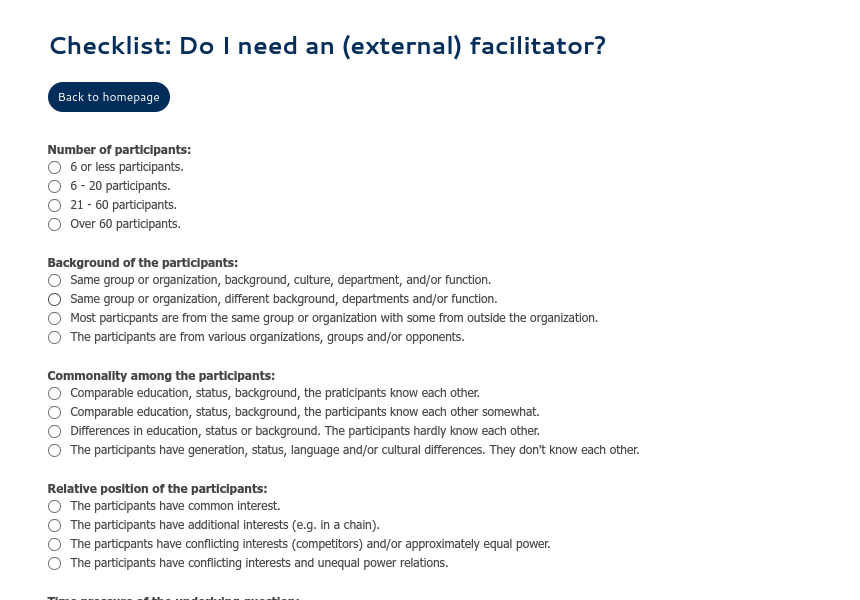
As you can deduce from the checklist, day-to-day, ordinary team meetings should not require external help. Usually, it is the manager or team lead who picks up the task of facilitating meetings. That’s a good starting point, although I will argue below when discussing roles, that teamwork gets better and better if you can rotate facilitation roles among the group.
Besides meetings, there are numerous other ways of getting things done. Facilitated or not, a meeting that could have been an email (or a phone call, or a Slack thread…) will certainly not feel like the best use of everyone’s time. Read a bit more about what to think of before even calling that meeting, in this piece on team meeting planning.
If we change the way we do our meetings… then what?
To sum it all up, our key recommendations for facilitating effective meetings are:
- Start with a check-in;
- Share the meeting intention and structure, preferably ahead of time (I DO ARRT);
- Divide facilitation tasks among your team by assigning roles;
- Introduce a feedback round and change the structure based on feedback;
- Always end on time.
As you save energy and resources, you might find yourself with more time and space to dedicate to collaborating on more complicated tasks, and in need to level up your game with more facilitation methods, e.g. for ideation or prioritizing ideas. Luckily, SessionLab’s library can help, or you might want to delve deeper into facilitation Skills in this article.
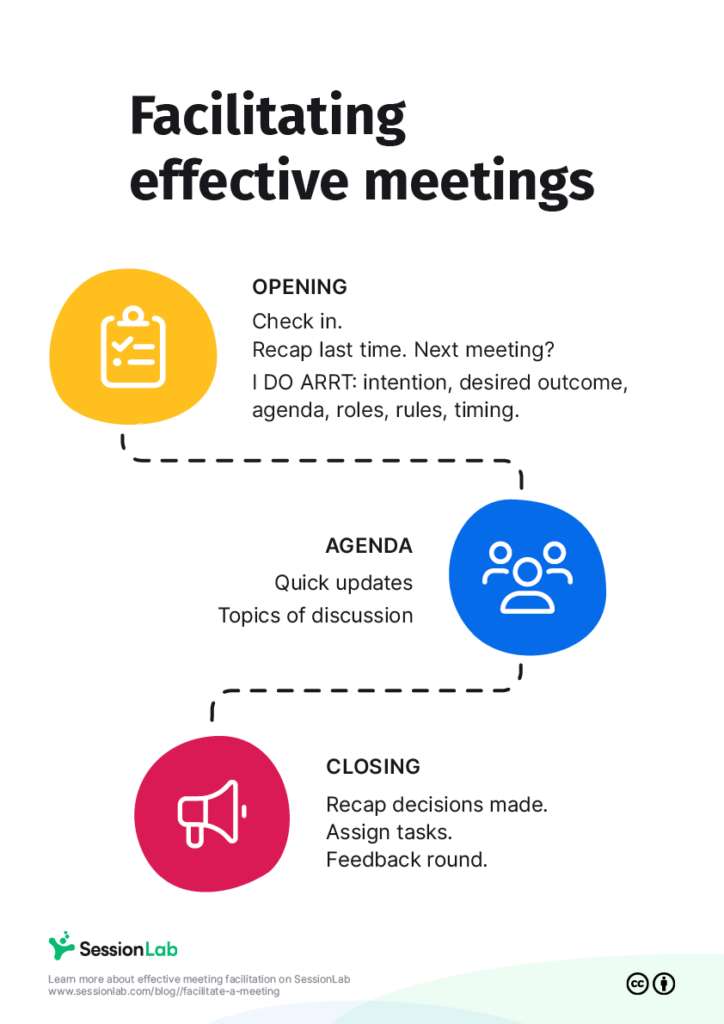
I began to be interested in facilitation because endless meetings with no clear agenda gave me headaches (I’ve since heard that for other people it’s a stomach ache or a clenched chest… in any case, not a pleasant feeling).
I kept going, eventually dedicating my whole career to facilitation, once I realized how many teams and organizations are doing wonderful things in the world, and being stuck and mired, or failing altogether, often due to an inability to work with other humans.
Facilitating an effective meeting is actually quite simple, requiring just a few structural changes and a bit of courage to introduce them. At the same time, it’s a great leap towards effective, engaging collaboration. I’d like to see more of that in the world, so we can get good work done and build solid bridges for our ideas, and foundations for our relationships, one meeting at a time!
Ready to try out an agenda for more effective meetings? Check out this ready-made template, and leave your experiences in the comments!



Leave a Comment